Configuring encoding parameters, 1 configuring encoding parameters – LT Security LTN8600 Series NVR (V2.3.2) User Manual
Page 63
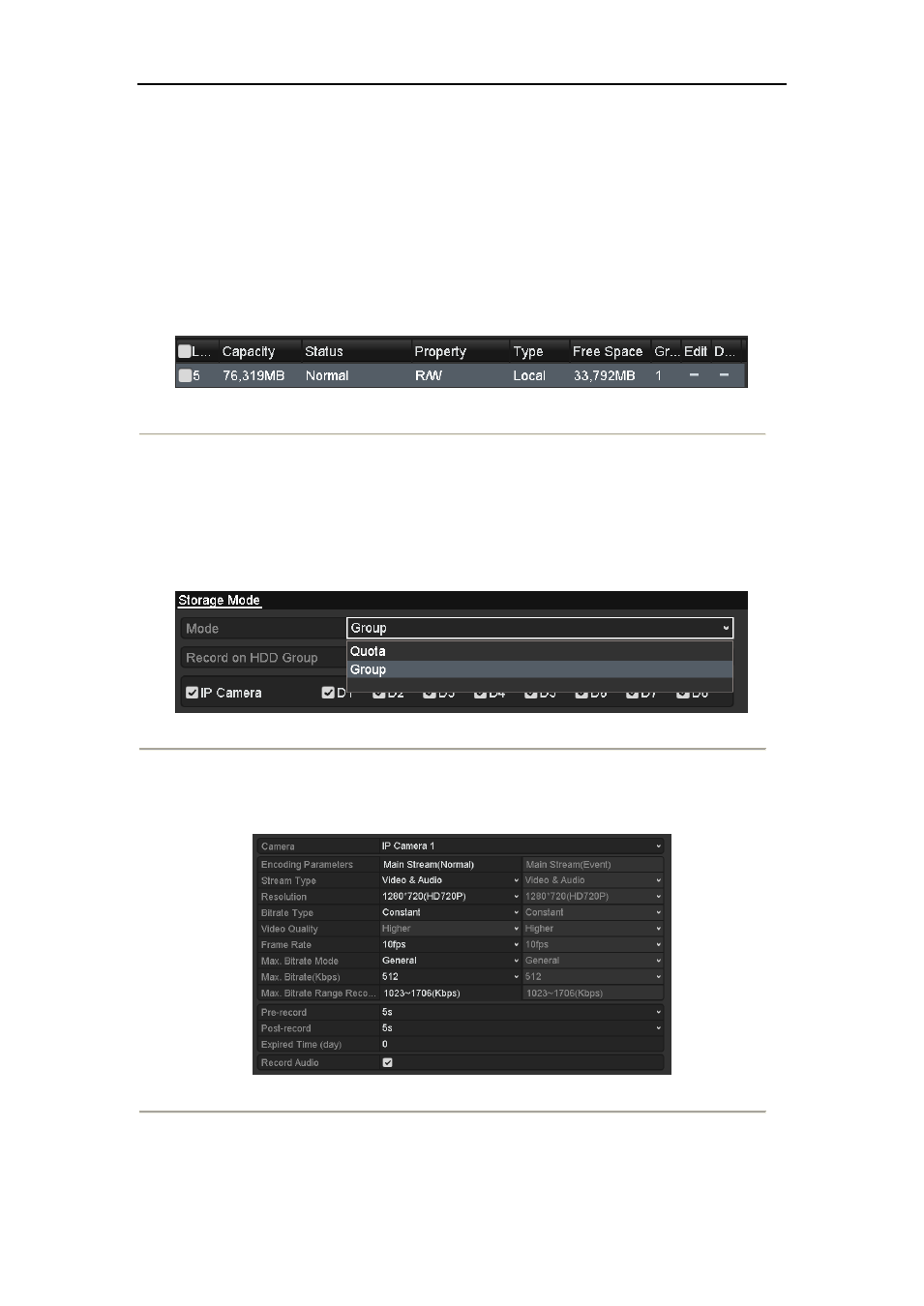
User Manual of 9600/8600/7700/7600 Series NVR
63
5.1 Configuring Encoding Parameters
Purpose:
By configuring the encoding parameters you can define the parameters which affect the image quality, such as the
transmission stream type, the resolution and so on.
Before you start:
1. Make sure that the HDD has already been installed. If not, please install a HDD and initialize it.
(Menu>HDD>General)
Figure 5. 1
HDD- General
2. Check the storage mode of the HDD
1) Click Advanced to check the storage mode of the HDD.
2) If the HDD mode is Quota, please set the maximum record capacity and maximum picture
capacity. For detailed information, see Chapter Configuring Quota Mode.
3) If the HDD mode is Group, you should set the HDD group. For detailed information, see
Chapter Configuring HDD Group for Recording and Capture.
Figure 5. 2
HDD- Advanced
Steps:
1. Enter the Record settings interface to configure the encoding parameters:
Menu>Record>Encoding
Figure 5. 3
Record Encoding
2. Encoding Parameters Setting for Recording
1)
Select Record tab page to configure. You can configure the stream type, the resolution, and other
parameters on your demand.
