LT Security LTN8600 Series NVR (V2.3.2) User Manual
Page 35
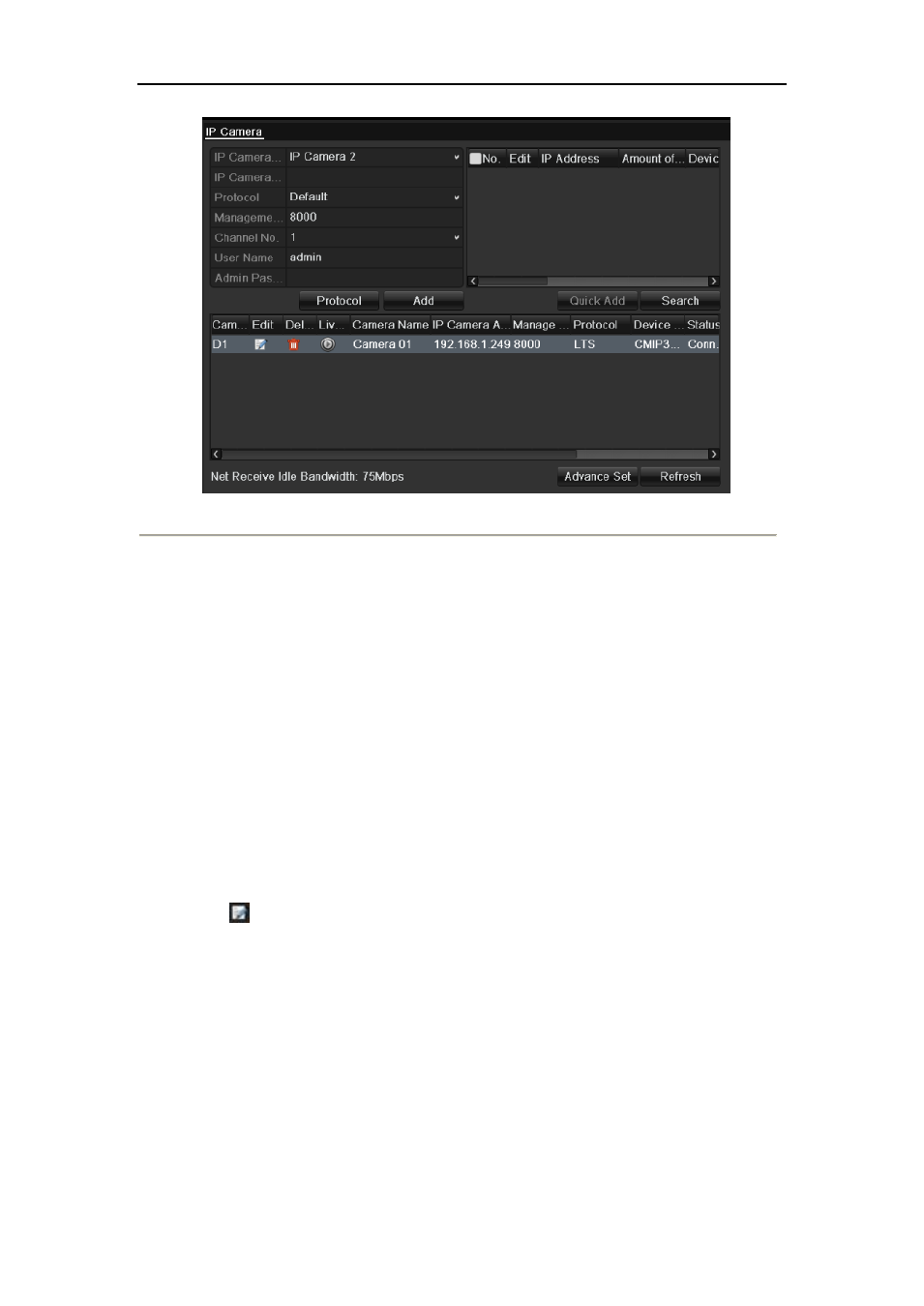
User Manual of 9600/8600/7700/7600 Series NVR
35
Figure 2. 12 Camera Settings Interface
2)
Check the checkbox of certain cameras to be added.
3)
Click Quick Add to add the camera.
3.
To add other IP cameras:
1)
On the left side of the interface, you can enter the IP address, protocol, management port, user name,
password and other information of the IP camera to be added.
2)
Click Add to add the camera.
2.3.2 Editing the connected IP cameras and Configuring
Customized Protocols
After the adding of the IP cameras, the basic information of the camera lists in the page, you can configure the
basic setting of the IP cameras.
Steps:
1.
Click the
icon to edit the parameters; you can edit the IP address, protocol and other parameters.
This manual is related to the following products:
