Backing up pictures, 2 backing up pictures – LT Security LTN8600 Series NVR (V2.3.2) User Manual
Page 111
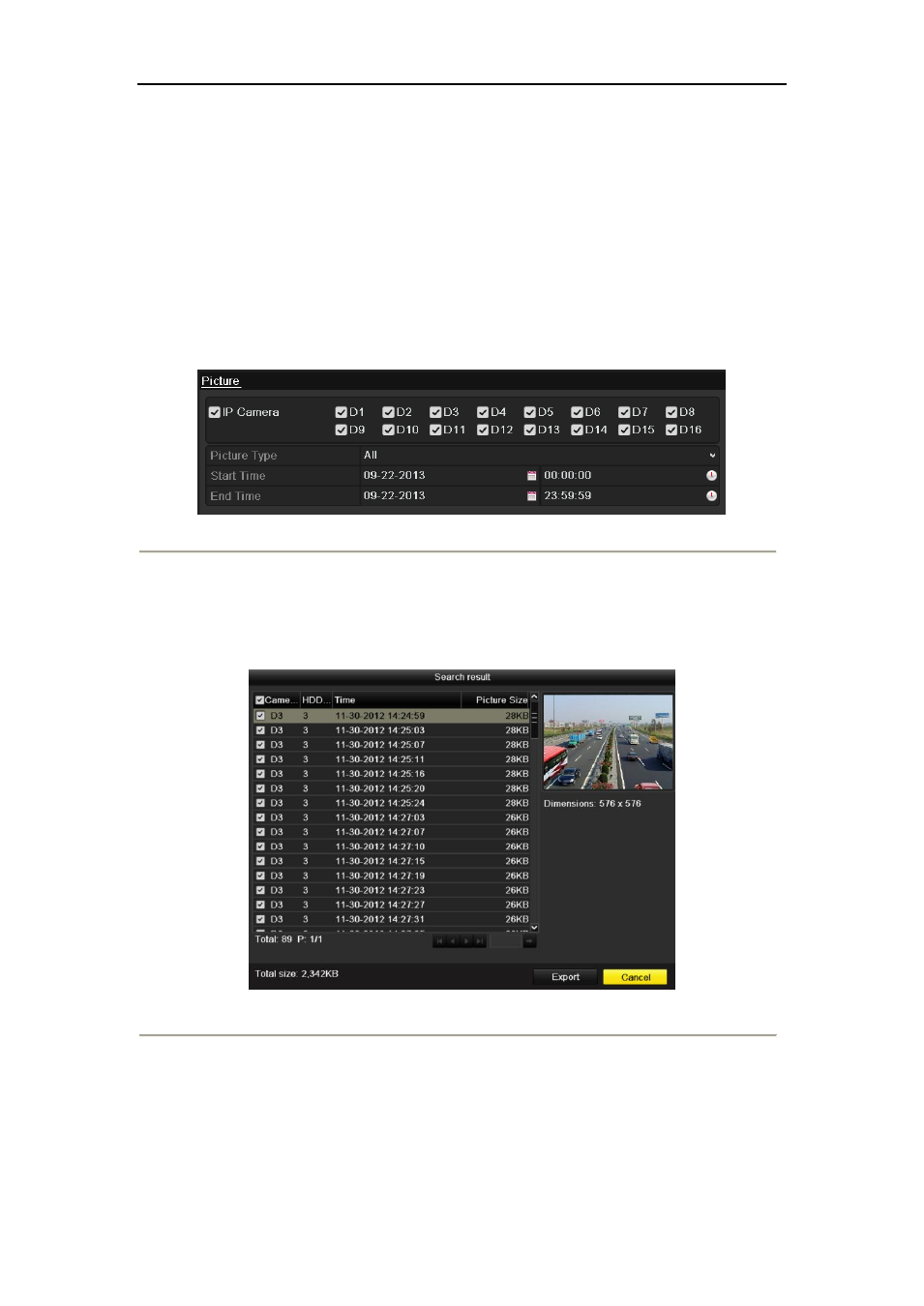
User Manual of 9600/8600/7700/7600 Series NVR
111
7.2 Backing up Pictures
Purpose:
Back up pictures using USB devices (USB flash drives, USB HDDs, USB writer), SATA writer or eSATA HDD.
Steps:
1. Enter Export interface.
Menu>Export>Picture
Select channel(s), image type, start time and end time, and click Search button to enter the Search Result
interface.
Figure 7. 26 Picture Search for Backup
2. Select pictures you want to back up.
Check the checkbox before the pictures you want to back up and click Export button.
Note:
Here we take USB flash drive as an example. For more backup devices, please refer to chapter
Backing up by Normal Video Search.
Figure 7. 27 Result of Picture Search
3. Export.
Click Export button and start backup.
This manual is related to the following products:
