Digital zoom, Reverse playback of multi-channel, 3 digital zoom – LT Security LTN7616-HT (Hybrid) User Manual
Page 88: 4 reverse playback of multi-channel
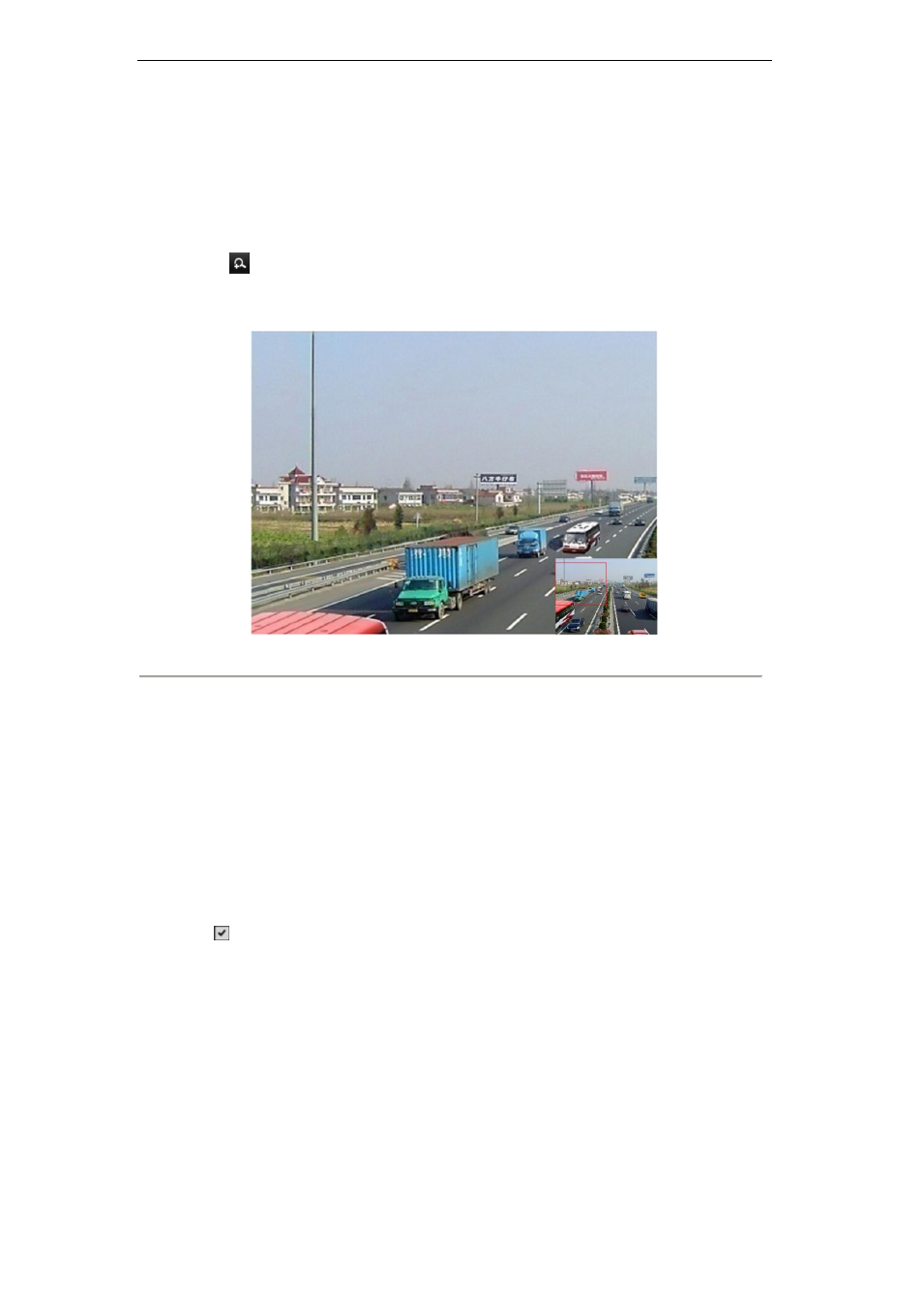
User Manual of Digital Video Recorder
87
6.2.3 Digital Zoom
Steps:
1. Enter the Playback interface and play a record file. Refer to Chapter 6.1.2 for the detailed information
about searching and playback of the record files.
2. Click the
on the playback control toolbar to enter Digital Zoom mode.
3. Use the mouse to draw a red rectangle and the image within it will be enlarged up to 16 times.
4. You can right-click to exit the Digital Zoom mode.
Figure 6. 27 Draw Area for Digital Zoom
6.2.4 Reverse Playback of Multi-channel
Purpose:
You can play back record files of multi-channel reversely.
Steps:
1. Enter the Playback interface.
Menu>Playback
2. Check
checkbox to select the channel(s) and double-click to select a date on the calendar.
Note
: If more than one channel is optional, the simultaneous playback will be activated.
