Playing back external files, 6 playing back external files – LT Security LTN7616-HT (Hybrid) User Manual
Page 84
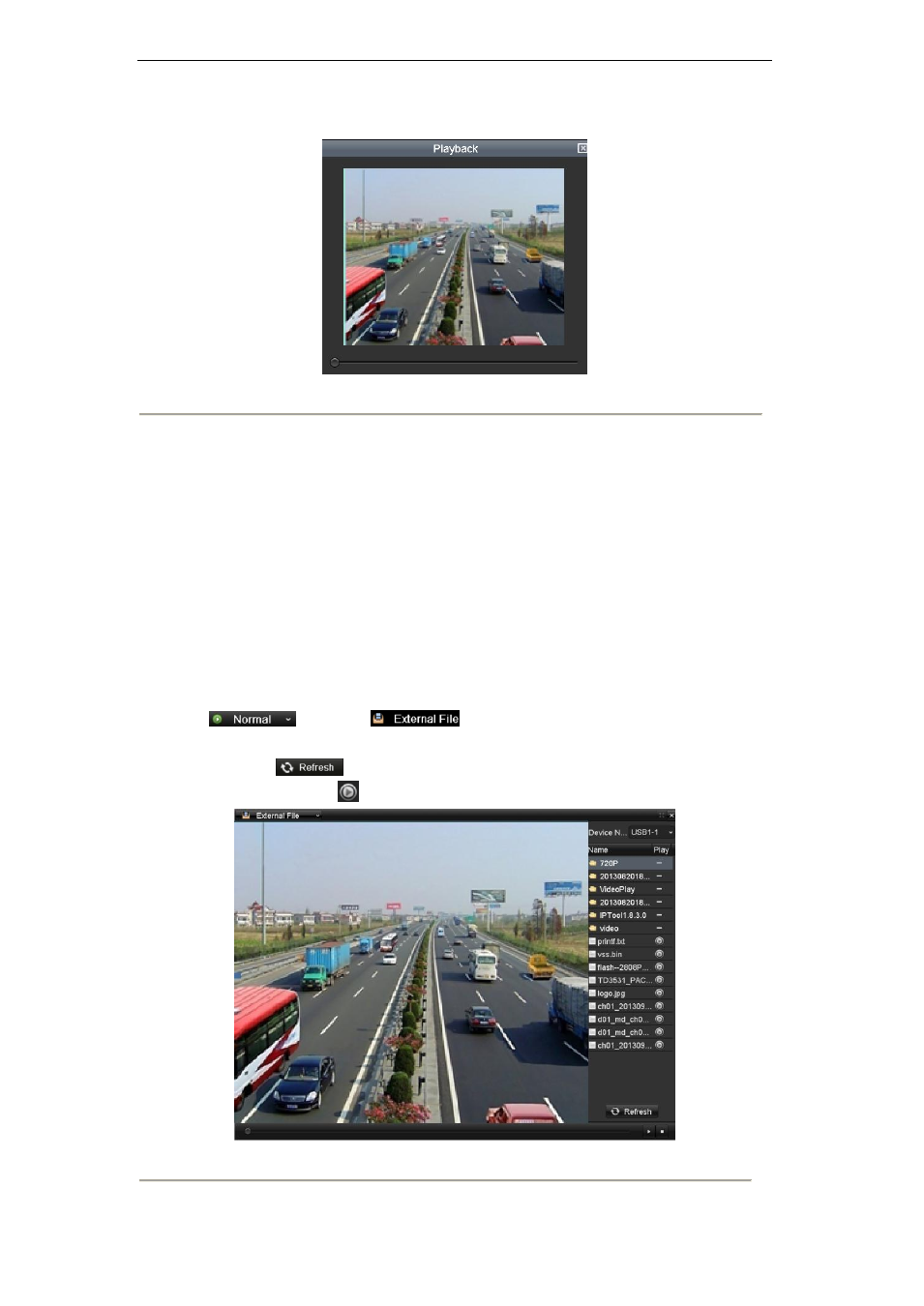
User Manual of Digital Video Recorder
83
The toolbar in the bottom part of Playback interface can be used to control playing process.
Figure 6. 20 Interface of Playback by Log
6.1.6 Playing Back External Files
Purpose:
Perform the following steps to search and play back record files stored in the external storage devices, e.g., USB
flash drives, USB HDDs.
Before you start:
Please insert the external device(s) with record files into the device.
Steps:
1. Enter the Playback interface.
Menu>Playback
2. Click
and s
elect
to enter the External File Playback interface.
The files stored in the extrenal device are listed in the right-side list.
You can click the
button to refresh the file list.
3. Select a record file and click
to play back it.
Figure 6. 21 Interface of External File Playback
