LT Security LTN7616-HT (Hybrid) User Manual
Page 149
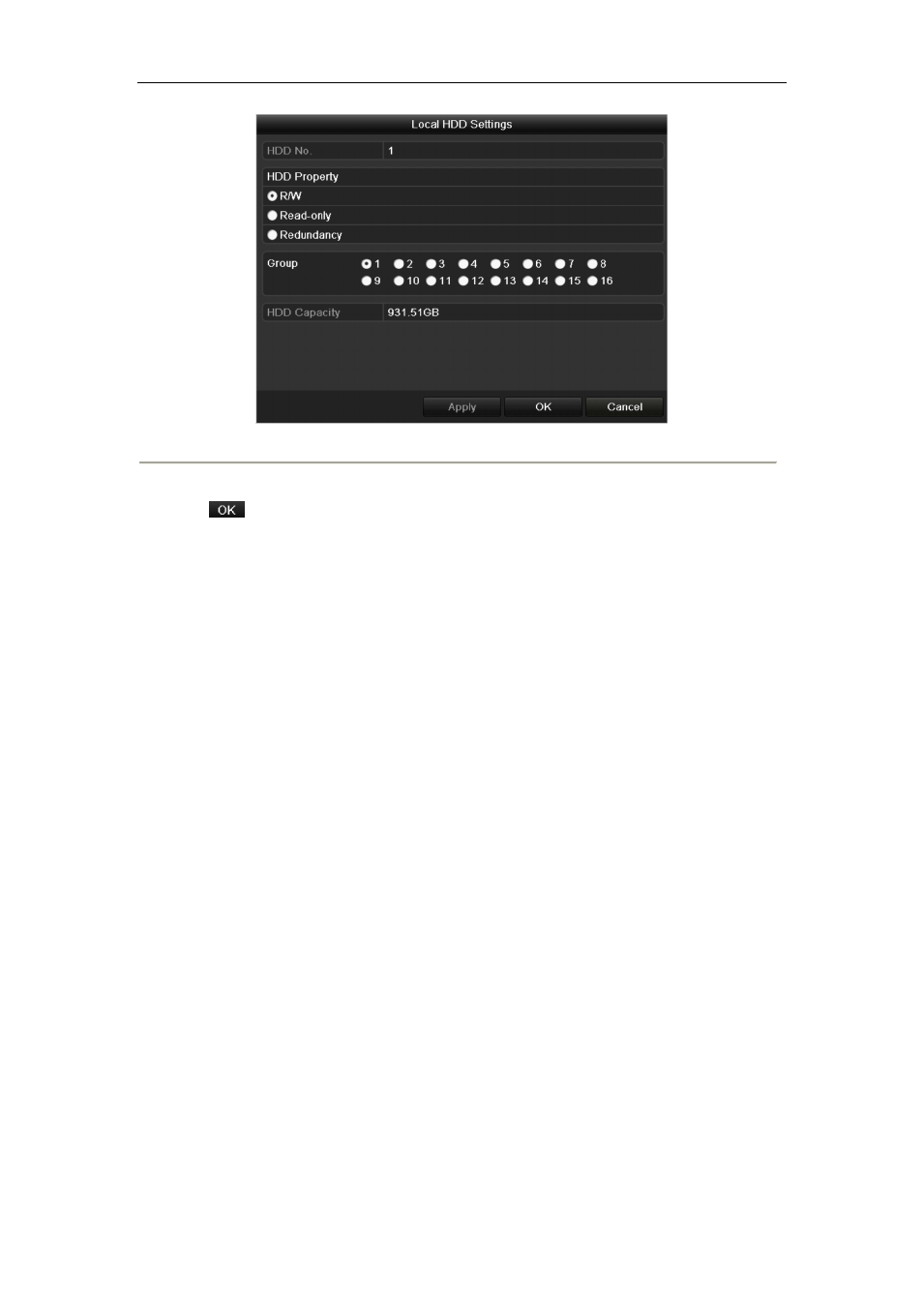
User Manual of Digital Video Recorder
148
Figure 10. 14 Set HDD Property
3. Set the HDD property to R/W, Read-only or Redundancy.
4. Click
to save the settings and exit the interface.
5. In the HDD Information menu, the HDD property will be displayed in the list.
Note:
At least 2 disks must be installed on your device when you want to set a HDD to Redundancy, and there is
one HDD or network disk with R/W property.
This manual is related to the following products:
