Configuring manual recording, 5 configuring manual recording – LT Security LTN7616-HT (Hybrid) User Manual
Page 64
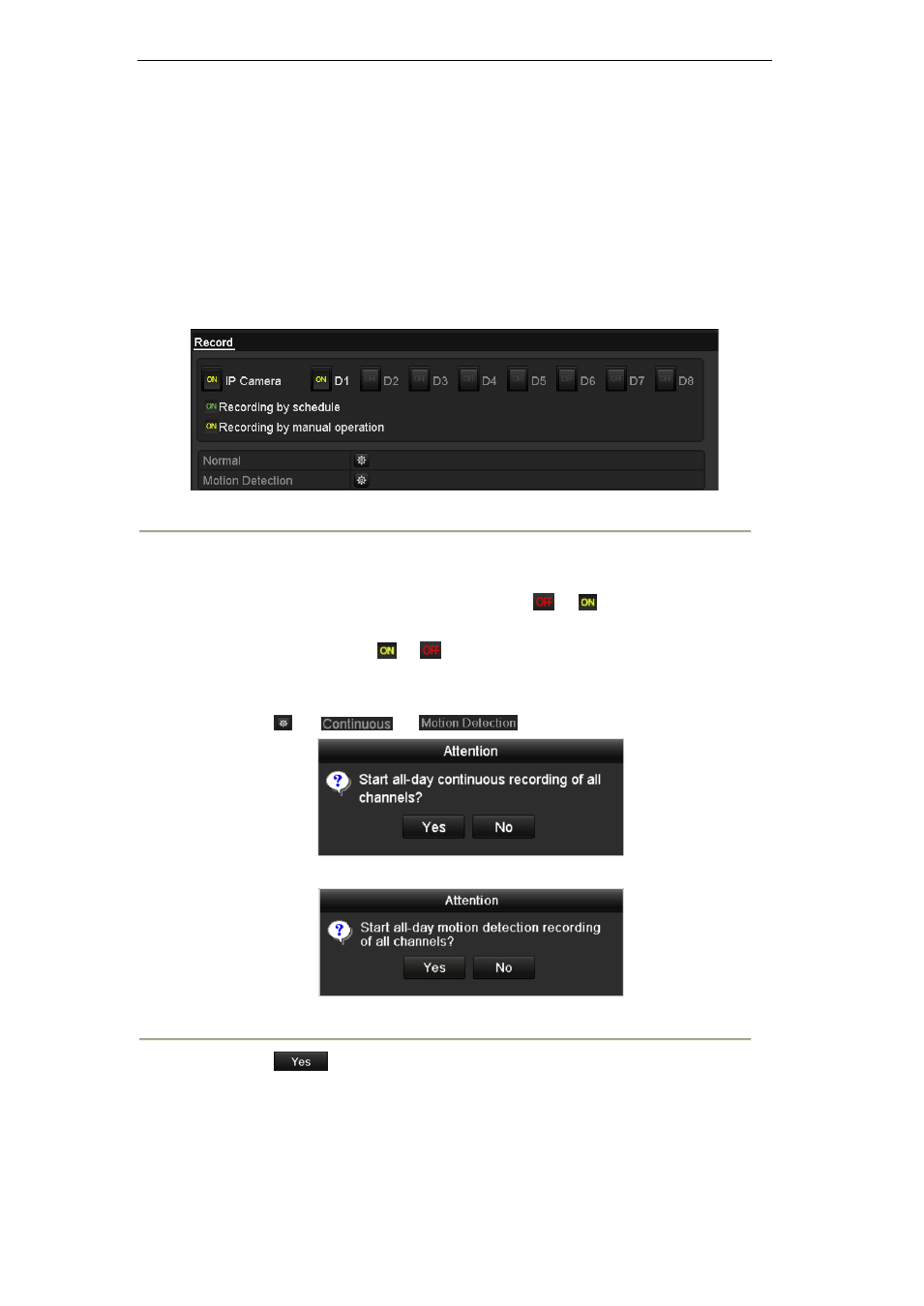
User Manual of Digital Video Recorder
63
5.5 Configuring Manual Recording
Purpose:
Follow the steps to set parameters for the manual recording. Using manual recording, you need to manually
cancel the recording. The manual recording is prior to the scheduled recording.
Steps:
1.
Enter the Manual settings interface.
Menu> Manual
Figure 5. 23 Manual Record
2.
Enable manual record
1) Select Record tab on the left bar.
2) Click the status button before camera No. to change
to
.
3.
Disable manual record.
Click the status button to change
to
.
Note:
After rebooting, all the manual records enabled will be canceled.
4.
Start all-day normal recording or all-day motion detection recording of all channels.
1) Click
for
or
.
Figure 5. 24 Continuous Recording
Figure 5. 25 Motion Detection Recording
2) Click
to enable all-day continuous recording or all-day motion detection recording
of all channels.
