LT Security LTN7616-HT (Hybrid) User Manual
Page 180
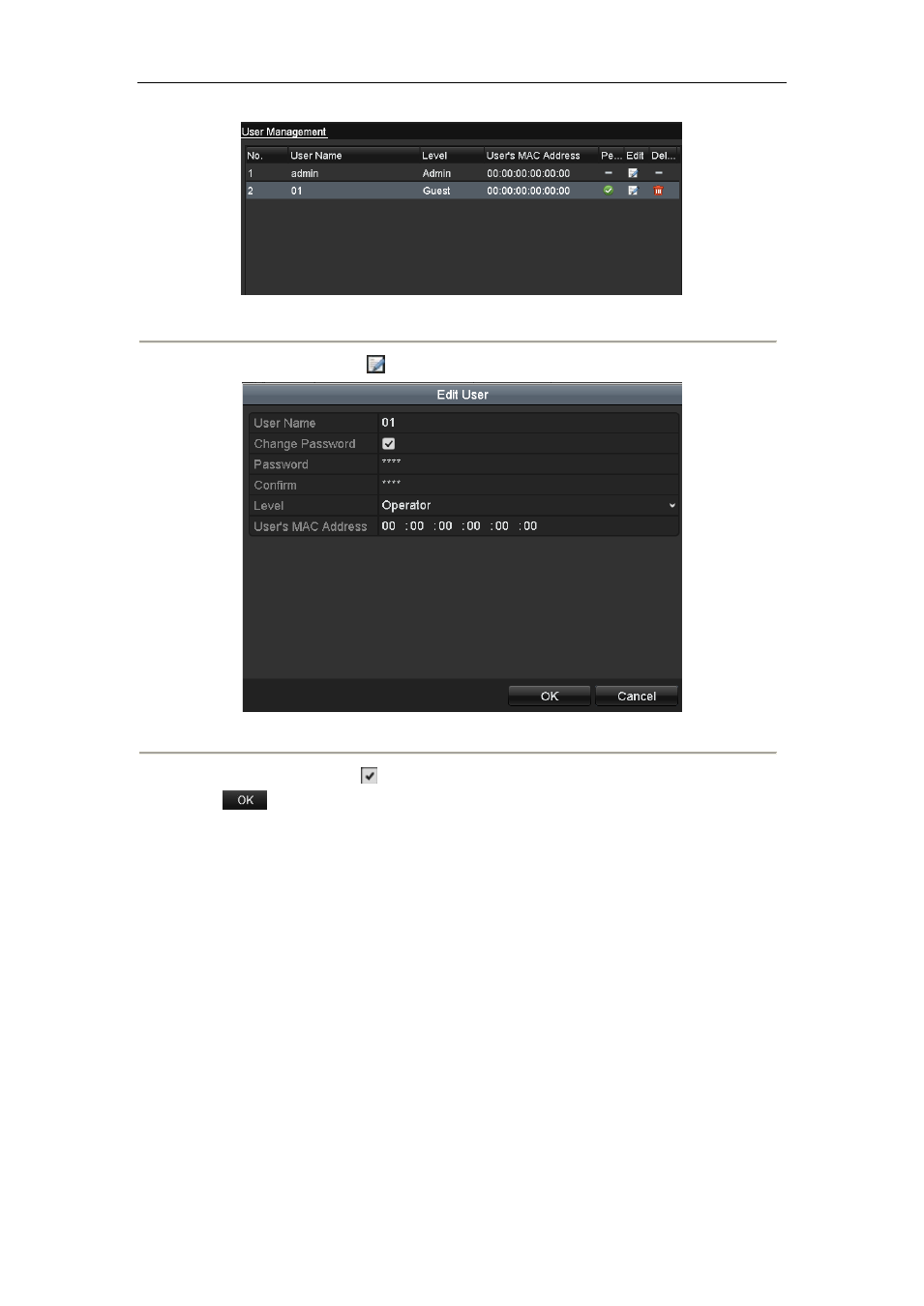
User Manual of Digital Video Recorder
179
Figure 13. 11 Change Password
2.
Select the admin user and click
to change the password.
Figure 13. 12 Change Password
3.
Enter the old password, check
checkbox, enter new password and confirm password on the menu.
4.
Click
to save the settings and exit the menu.
This manual is related to the following products:
