Brocade Mobility 7131N-FGR Access Point Installation Guide (Supporting software release 4.0.0.0-035GRN and later) User Manual
Page 38
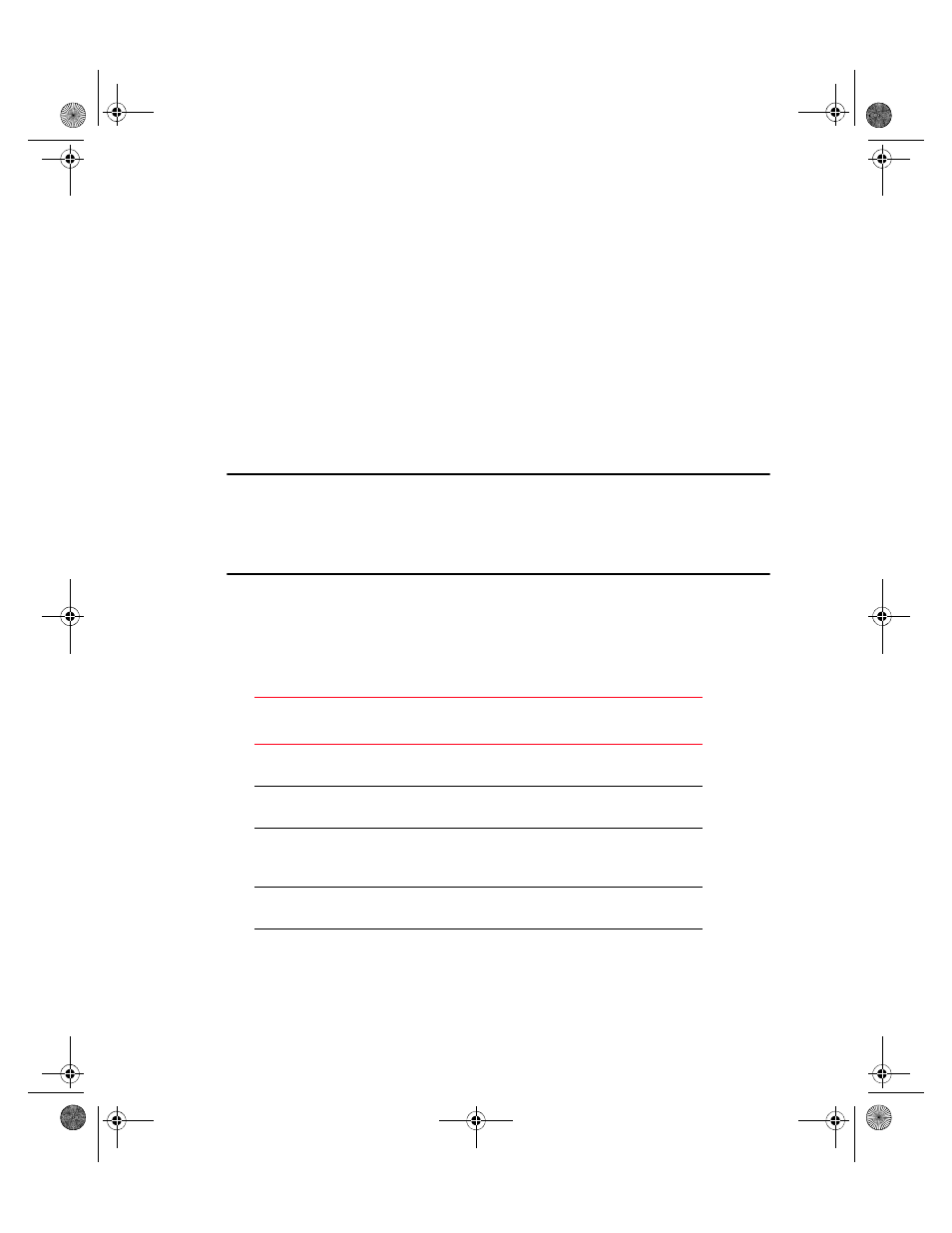
Configuring basic device settings
3
30
Brocade Mobility 7131N-FGR Access Point Installation Guide
53-1001948-01
c. Optionally enter the IP address of the server used to provide system time
to the access point within the Time Server field. Once the IP address is
entered, the access point’s Network Time Protocol (NTP) functionality is
engaged automatically. With the Brocade Mobility 7131N-FGR Access
Point, a VPN tunnel is established using the NTP server.
d. Define a primary and alternate WIPS server IP Address for WIPS Server 1
and 2. These are the addresses of the primary and secondary WIPS
console server. WIPS support requires an AirDefense WIPS Server on the
network. WIPS functionality is not provided by the access point alone. The
access point works in conjunction with the dedicated WIPS server(s).
NOTE
The System Name and Country are also configurable within the System Settings
screen. Refer to the Brocade Mobility 7131 Series Product Reference Guide to
optionally set a system location and admin email address for the access point or to
change other default settings.
4. Refer to the new Radio Configuration field to define how WLAN and WIPS are
supported by the access point’s radio(s).
A dual radio Brocade Mobility 7131N-FGR Access Point displays 7 configuration
options. Refer to the following table for the options available to Brocade
Mobility 7131N-FGR Access Point models.
Radio Button
Brocade Mobility 7131N-FGR Access
Point Dual Radio SKU
2.4 GHz WLAN,
& Sensor
Radio1 WLAN,
Radio 2 WIPS
5.0 GHz WLAN
& Sensor
Radio 1 WIPS,
Radio 2 WLAN
2.4 GHz WLAN &
5.0 GHz WLAN only -
no Sensor
Radio 1 WLAN,
Radio 2 WLAN
Sensor only Spectrum Analysis mode
(no WLAN)
Radio 1 WIPS,
Radio 2 WIPS
2.4 GHz WLAN -
no Sensor
Radio1 WLAN,
Radio 2 Disabled
AP7131N_InstallationGuide.book Page 30 Tuesday, August 24, 2010 5:09 AM
