Brocade Mobility 7131N-FGR Access Point Installation Guide (Supporting software release 4.0.0.0-035GRN and later) User Manual
Page 19
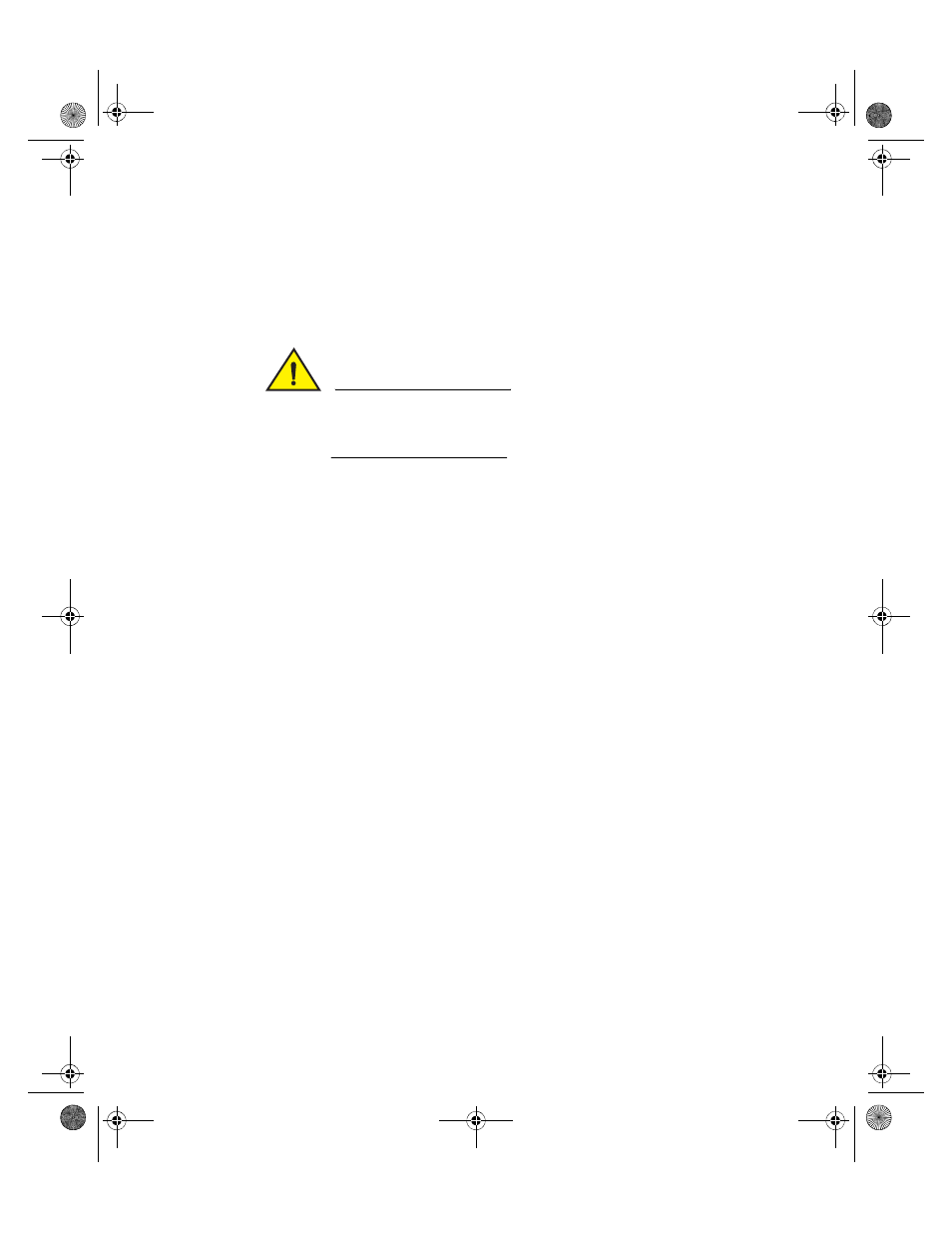
Mounting the access point
2
Brocade Mobility 7131N-FGR Access Point Installation Guide
11
53-1001948-01
To mount the access point on a wall using the provided template:
1. Photocopy the template (on the previous page) to a blank piece of paper. Do
not reduce or enlarge the scale of the template.
CAUTION
If printing the mounting template (on the previous page) from an
electronic PDF, dimensionally confirm the template by measuring each
value for accuracy.
2. Tape the template to the wall mounting surface.
•
If the installation requires the antenna be positioned vertically, the
centerline reference (of the template) needs to be positioned vertically. The
cabling shall exit the access point in a vertical direction.
•
If the installation requires the antenna be positioned horizontally, the
vertical centerline (of the template) needs to be positioned horizontally.
The cabling shall exit the access point in a horizontal direction.
3. At mounting targets A and B, mark the mounting surface through the template
at the target center.
4. Discard the mounting template.
5. At each point, drill a hole in the wall, insert an anchor, screw into the anchor the
wall mounting screw and stop when there is 1mm between the screw head and
the wall.
If pre-drilling a hole, the recommended hole size is 2.8mm (0.11in.) if the
screws are going directly into the wall and 6mm (0.23in.) if wall anchors are
being used.
6. If required, install and attach a security cable to the access point lock port.
7. Attach the antennas to their correct connectors.
8. For information on available antennas, see
9. Place the large center opening of each of the mount slots over the screw
heads.
10. Slide the access point down along the mounting surface to hang the mount
slots on the screw heads.
AP7131N_InstallationGuide.book Page 11 Tuesday, August 24, 2010 5:09 AM
