Suspended ceiling t-bar installations – Brocade Mobility 7131N-FGR Access Point Installation Guide (Supporting software release 4.0.0.0-035GRN and later) User Manual
Page 20
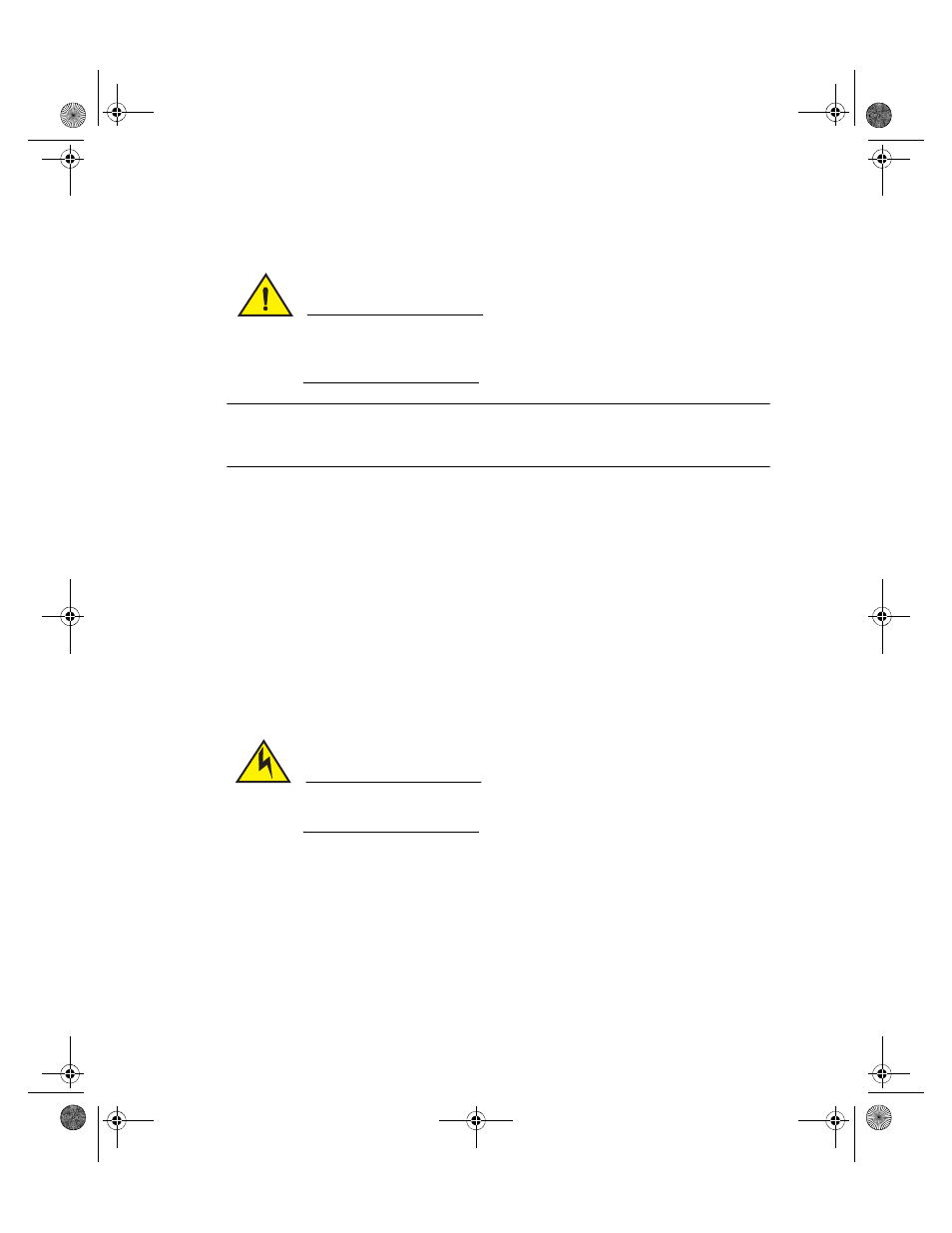
Mounting the access point
2
12
Brocade Mobility 7131N-FGR Access Point Installation Guide
53-1001948-01
CAUTION
Ensure you are placing the antennas on the correct connectors to
ensure the successful operation of the Brocade Mobility 7131N-FGR
Access Point.
NOTE
It is recommended the access point be mounted with the RJ45 cable connector
oriented upwards or downwards to ensure proper operation.
11. Cable the access point using an approved line cord and power supply.
For standard power adapter and line cord installations:
a. Connect a RJ-45 CAT5e (or CAT6) Ethernet cable between the network data
supply (host) and the access point’s GE1/POE or GE2 port.
b. Verify the power adapter is correctly rated according the country of
operation.
c. Connect the power supply line cord to the power adapter.
d. Attach the power adapter cable into the power connector on the access
point.
e. Attach the power supply line cord to a power supply.
CAUTION
Do not actually connect to the power source until the cabling portion of
the installation is complete.
12. Verify the behavior of the access point LEDs. For more information, see
13. The access point is ready to configure. For information on basic access point
“Configuring basic device settings”
Suspended ceiling T-bar installations
A suspended ceiling mount requires holding the access point up against the T-bar
of a suspended ceiling grid and twisting the access point chassis onto the T-bar.
AP7131N_InstallationGuide.book Page 12 Tuesday, August 24, 2010 5:09 AM
