San configuration with access gateway, Connectivity of multiple devices overview, Considerations for connecting multiple devices – Brocade Access Gateway Administrator's Guide (Supporting Fabric OS v7.3.0) User Manual
Page 87
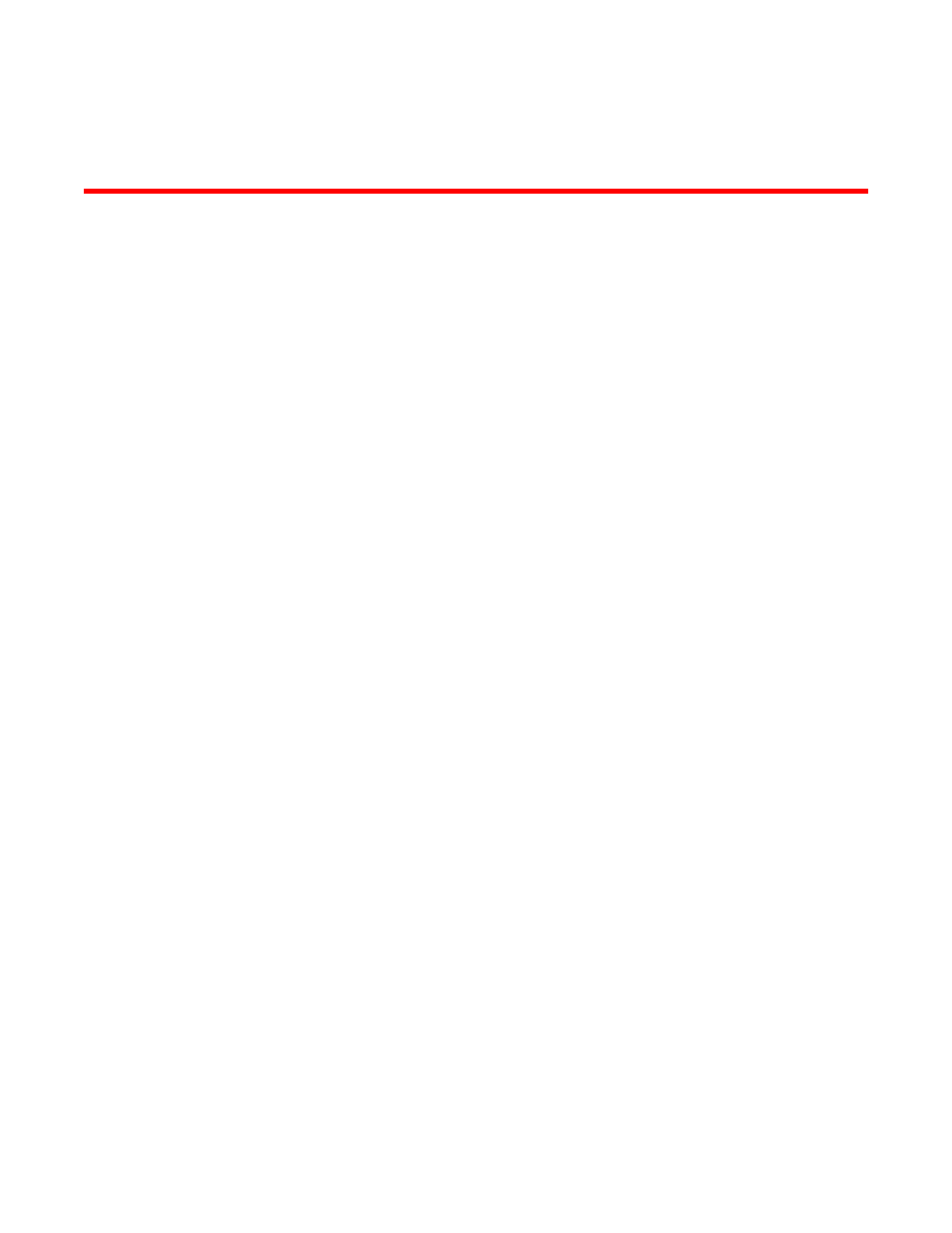
SAN Configuration with Access Gateway
Connectivity of multiple devices overview
This chapter describes how to connect multiple devices to a switch in Access Gateway (AG) mode, and
discusses Edge switch compatibility, target aggregation, direct target attachment, port requirements,
NPIV HBA, and interoperability. Switches in AG mode can connect to third-party fabrics with the
following firmware versions:
•
Fabrics operating with M-EOSc v9.6.2 or later and M-EOSn v9.6 or later.
•
Cisco fabrics that support standards-based NPIV.
Considerations for connecting multiple devices
Consider the following points when connecting multiple devices to a switch in AG mode:
•
AG does not support daisy chaining when two AG devices are connected to each other in a loop
configuration.
•
Loop devices and FICON channels/control unit connectivity are not supported.
•
When a switch is in AG mode, it can be connected to NPIV-enabled HBAs, or F_Ports that are
NPIV-aware. Access Gateway supports NPIV industry standards per FC-LS-2 v1.4.
Access Gateway Administrator's Guide
85
53-1003126-01
