Access gateway policies overview, Displaying current policies, Access gateway policy enforcement matrix – Brocade Access Gateway Administrator's Guide (Supporting Fabric OS v7.3.0) User Manual
Page 49
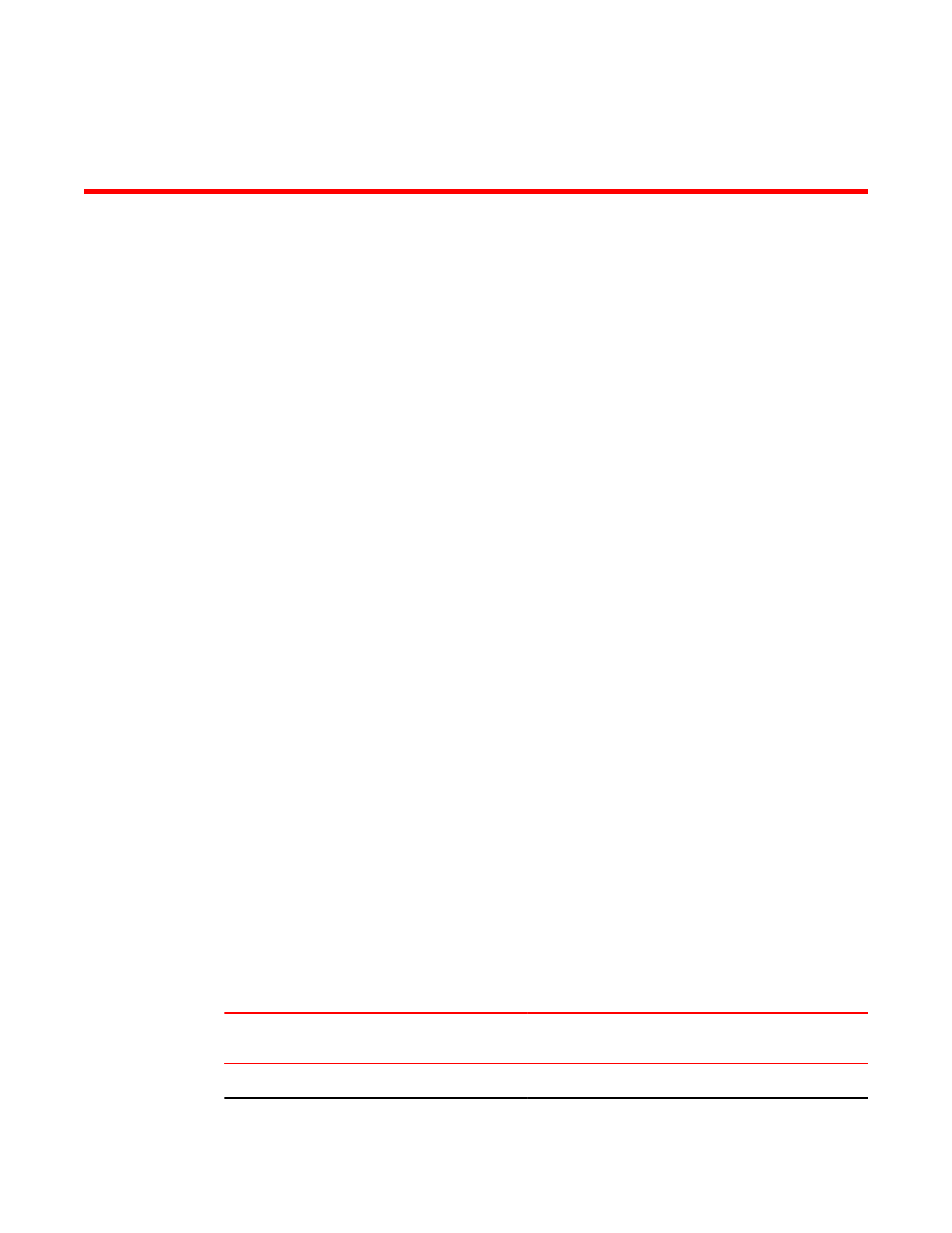
Managing Policies and Features in Access Gateway Mode
Access Gateway policies overview
This chapter provides detailed information on all Access Gateway policies. These policies can be used
to control various advanced features, such as failover, failback, and trunking, when used in Access
Gateway mode.
Displaying current policies
You can run the following command to display policies that are currently enabled or disabled on a
switch.
1.
Connect to the switch and log in using an account assigned to the admin role.
2.
Enter the ag --policyshow command.
Access Gateway policy enforcement matrix
The table below shows which policies can be enabled at the same time. For example, in the Auto Port
Configuration policy row, only N_Port Trunking and Advanced Device Security can be enabled with this
policy.
Policy enforcement matrix
TABLE 8
Policies
Auto Port
Configuration
N_Port Grouping N_Port Trunking Advanced Device
Security
Auto Port Configuration
N/A
No
Yes
Yes
Access Gateway Administrator's Guide
47
53-1003126-01
