Brocade Access Gateway Administrator's Guide (Supporting Fabric OS v7.3.0) User Manual
Page 78
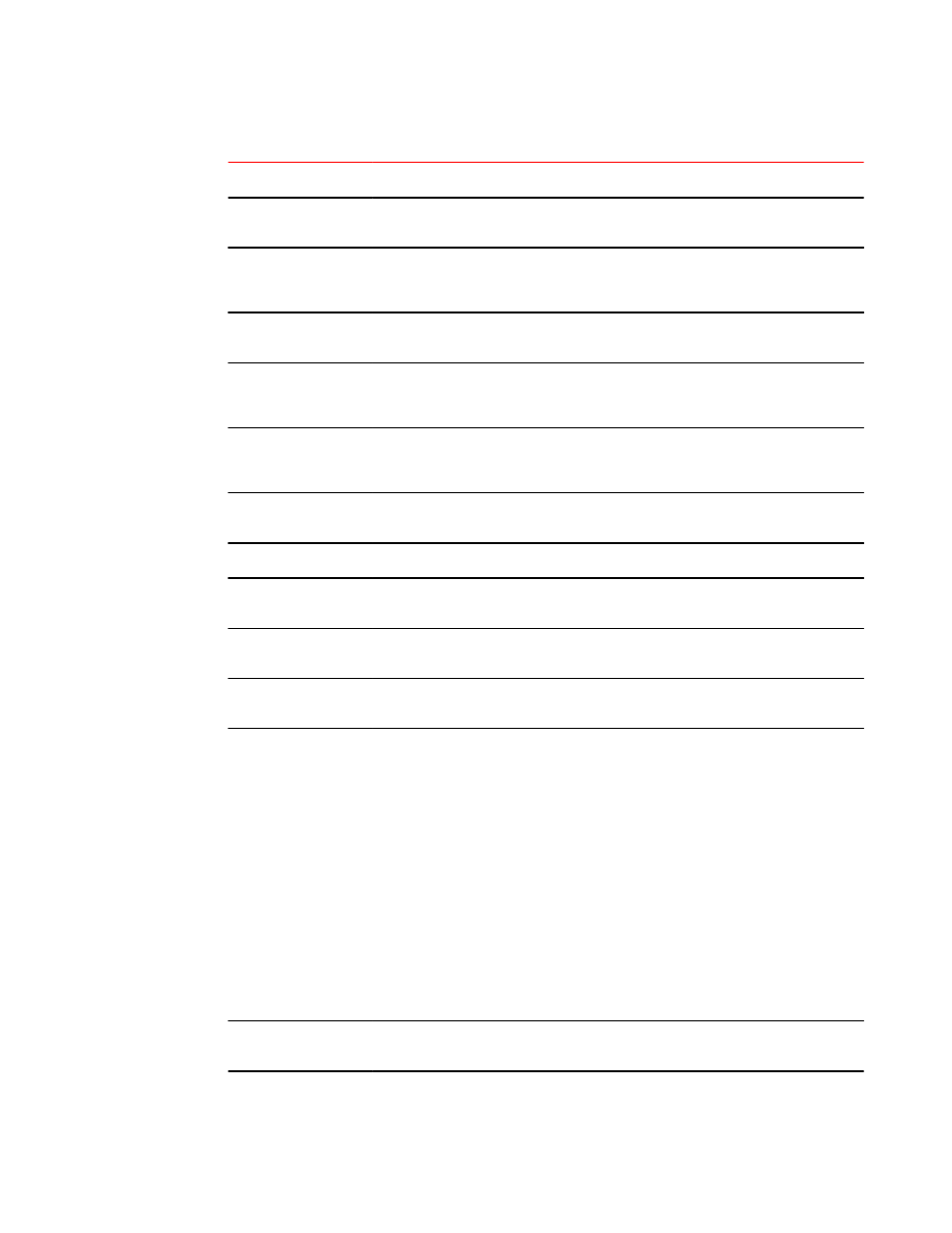
Access Gateway trunking considerations for the Edge switch (Continued)
TABLE 10
Category
Description
Trunk Master
No more than one trunk master in a trunk group. The second trunk master will be
persistently disabled with reason "Area has been acquired".
Fast Write
When you assign a Trunk Area to a trunk group, the trunk group cannot have fast write
enabled on those ports; if a port is fast- write-enabled, the port cannot be assigned a
Trunk Area.
FICON
FICON is not supported on F_Port trunk ports. However, FICON can still run on ports
that are not F_Port trunked within the same switch.
FC8-48 blades
F_Port trunking does not support shared area ports on the Brocade FC8-48 blades in a
48000. F_Port trunking is supported on all ports on the Brocade FC8-48 in the DCX
and DCX-4S.
FC4-32 blade
If an FC4-32 blade has the Trunk Area enabled on ports 16 - 31 and the blade is
swapped with a FC8-48 blade, the Trunk Area ports will be persistently disabled. You
can run the porttrunkarea command to assign a Trunk Area on those ports.
Trunking
You must first enable trunking on the port before the port can have a Trunk Area
assigned to it.
PID format
F_Port masterless trunking is only supported in CORE PID format.
Long Distance
Long distance is not allowed when AG is enabled on a switch. This means you cannot
enable long distance on ports that have a Trunk Area assigned to them.
Port mirroring
Port mirroring is not supported on Trunk Area ports or on the PID of an F_Port trunk
port.
Port speed
Ports within a trunk must have the same port speed for a trunk to successfully be
created.
configDownload and
configUpload
If you issue the configdownload command for a port configuration that is not
compatible with F_Port trunking, and the port is Trunk-Area-enabled, then the port will
be persistently disabled.
Note: Configurations that are not compatible with F_Port trunking are long distance,
port mirroring, non-CORE_PID, and Fast Write.
If you issue the configupload command, consider the following:
•
‐
A configuration file uploaded when AG mode is disabled cannot be
downloaded when AG mode is enabled.
‐
A configuration file uploaded when AG mode is enabled cannot be
downloaded when AG mode is disabled.
‐
A configuration file uploaded when the PG policy is enabled cannot be
downloaded when the APC policy is enabled.
‐
A configuration file uploaded when the APC policy is enabled cannot be
downloaded when the PG policy is enabled.
ICL port
F_Port trunks are not allowed on ICL ports. The porttrunkarea command does not
allow it.
Managing Policies and Features in Access Gateway Mode
76
Access Gateway Administrator's Guide
53-1003126-01
