Failover with port mapping, Failover configurations in access gateway – Brocade Access Gateway Administrator's Guide (Supporting Fabric OS v7.3.0) User Manual
Page 64
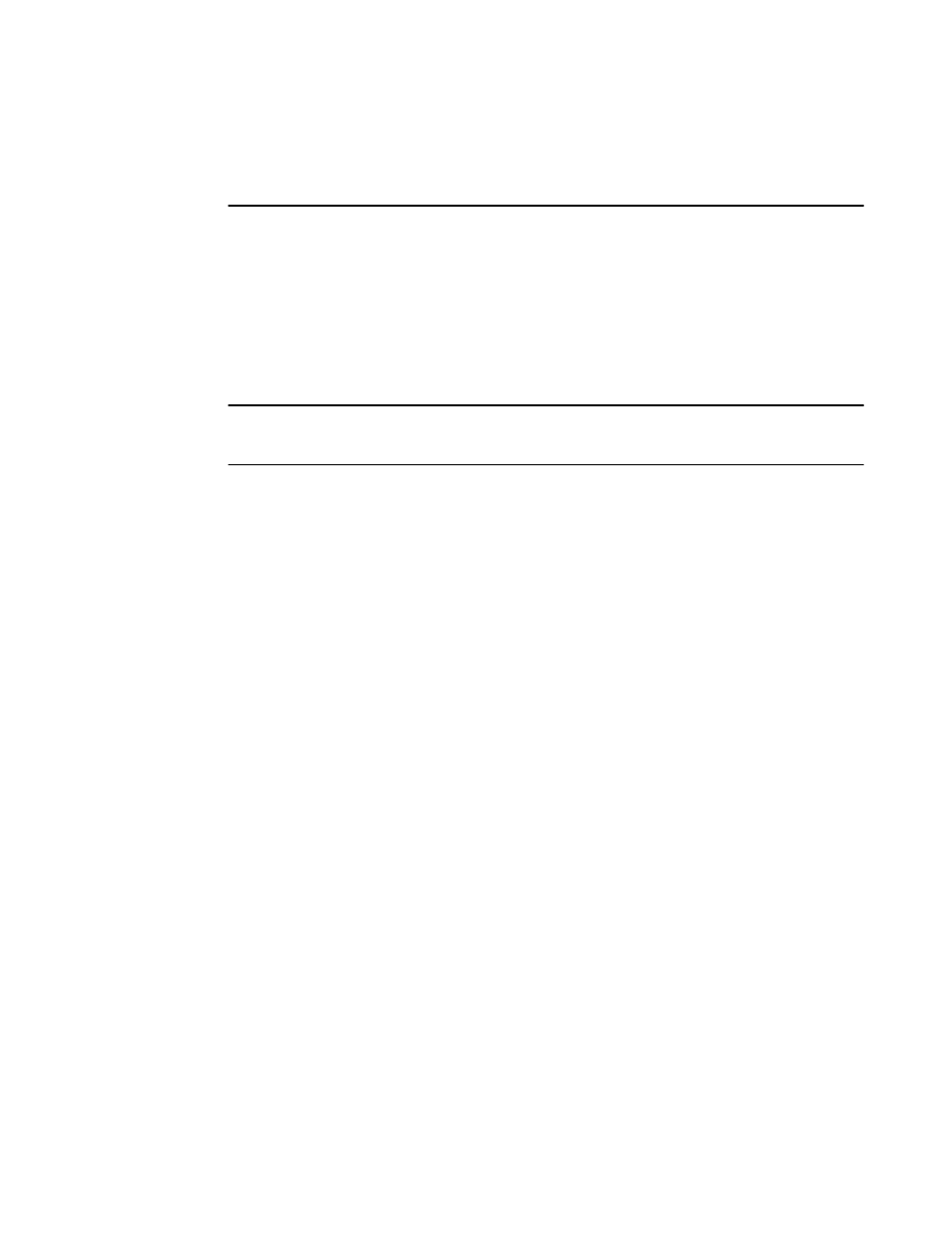
N_Port goes offline. This occurs regardless of whether the Failover policy is enabled or disabled for
the primary N_Port.
Failover with port mapping
The Failover policy allows F_Ports to automatically remap to an online N_Port if the primary N_Port
goes offline. If multiple N_Ports are available for failover, the Failover policy evenly distributes the
F_Ports to available N_Ports belonging to the same N_Port group. If no other N_Port is available,
failover does not occur and the F_Ports mapped to the primary N_Port go offline as well.
AG provides an option to specify a secondary failover N_Port for an F_Port.
NOTE
If failover and failback policy are disabled, an F_Port mapped to an N_Port will go offline when the
N_Port goes offline and it will go online when the N_Port comes online.
Failover configurations in Access Gateway
The following sequence describes how a failover event occurs:
•
An N_Port goes offline.
•
All F_Ports mapped to that N_Port are temporarily disabled.
•
If the Failover policy is enabled on an offline N_Port, the F_Ports mapped to it will be distributed
among available online N_Ports. If a secondary N_Port is defined for any of these F_Ports, these
F_Ports will be mapped to those N_Ports. If the Port Grouping policy is enabled, then the F_Ports
only fail over to N_Ports that belong to the same port group as the originally offline N_Port.
Failover with port mapping
62
Access Gateway Administrator's Guide
53-1003126-01
