Document conventions, Text formatting, Command syntax conventions – Brocade VDX 8770-8 Hardware Reference Manual User Manual
Page 15
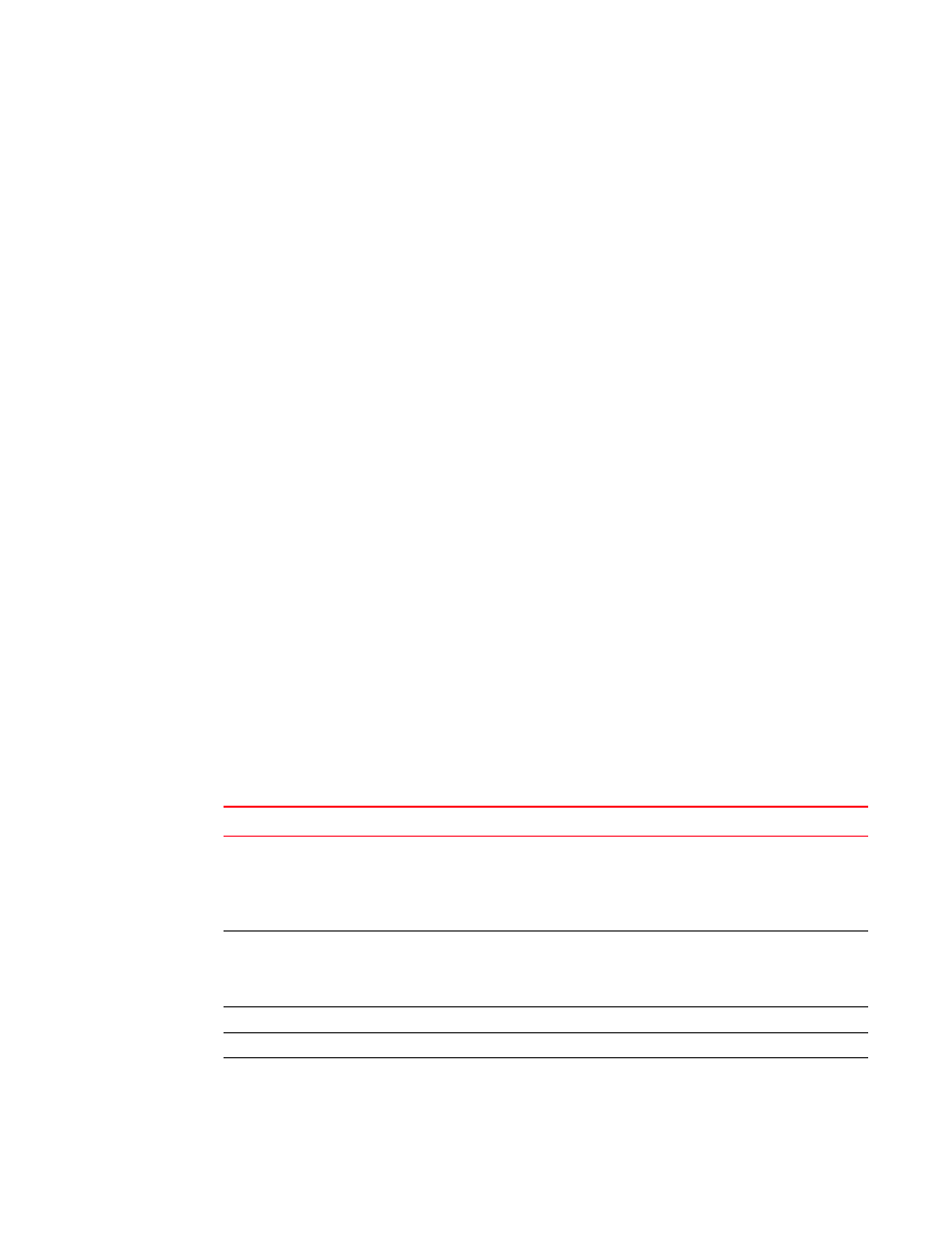
Brocade VDX 8770-8 Hardware Reference Manual
xv
53-1002564-04
•
Updated the following sections in Appendix B, “Caution and Danger Notices”:
-
Caution notices
-
Danger notices
Document conventions
This section describes text formatting conventions and important notices formats.
Text formatting
The narrative-text formatting conventions that are used in this document are as follows:
bold text
Identifies command names
Identifies GUI elements
Identifies keywords and operands
Identifies text to enter at the GUI or CLI
italic text
Provides emphasis
Identifies variables
Identifies paths and Internet addresses
Identifies document titles
code
text
Identifies CLI output
Identifies syntax examples
For readability, command names in the narrative portions of this guide are presented in mixed
lettercase: for example, switchShow. In actual examples, command lettercase is often all
lowercase. Otherwise, this manual specifically notes those cases in which a command is
case-sensitive.
Command syntax conventions
Command syntax in this manual follows these conventions:
Convention
Description
[ ]
Keywords or arguments that appear within square brackets are optional. For example:
command [active | standby | disabled] = One (and only one) of this set of keywords may be
used.
command [active] [standby] [disabled] = Three independent options, and one or more may
be used on the same command line.
{ x | y | z }
A choice of required keywords appears in braces separated by vertical bars. You must
select one. For example:
command {active | standby | disabled} = One (and only one) of this set of
keywords/operands must be used.
screen font
Examples of information displayed on the screen.
< >
Nonprinting characters, for example, passwords, appear in angle brackets.
[ ]
Default responses to system prompts appear in square brackets.
