Server view – Avocent DSView User Manual
Page 24
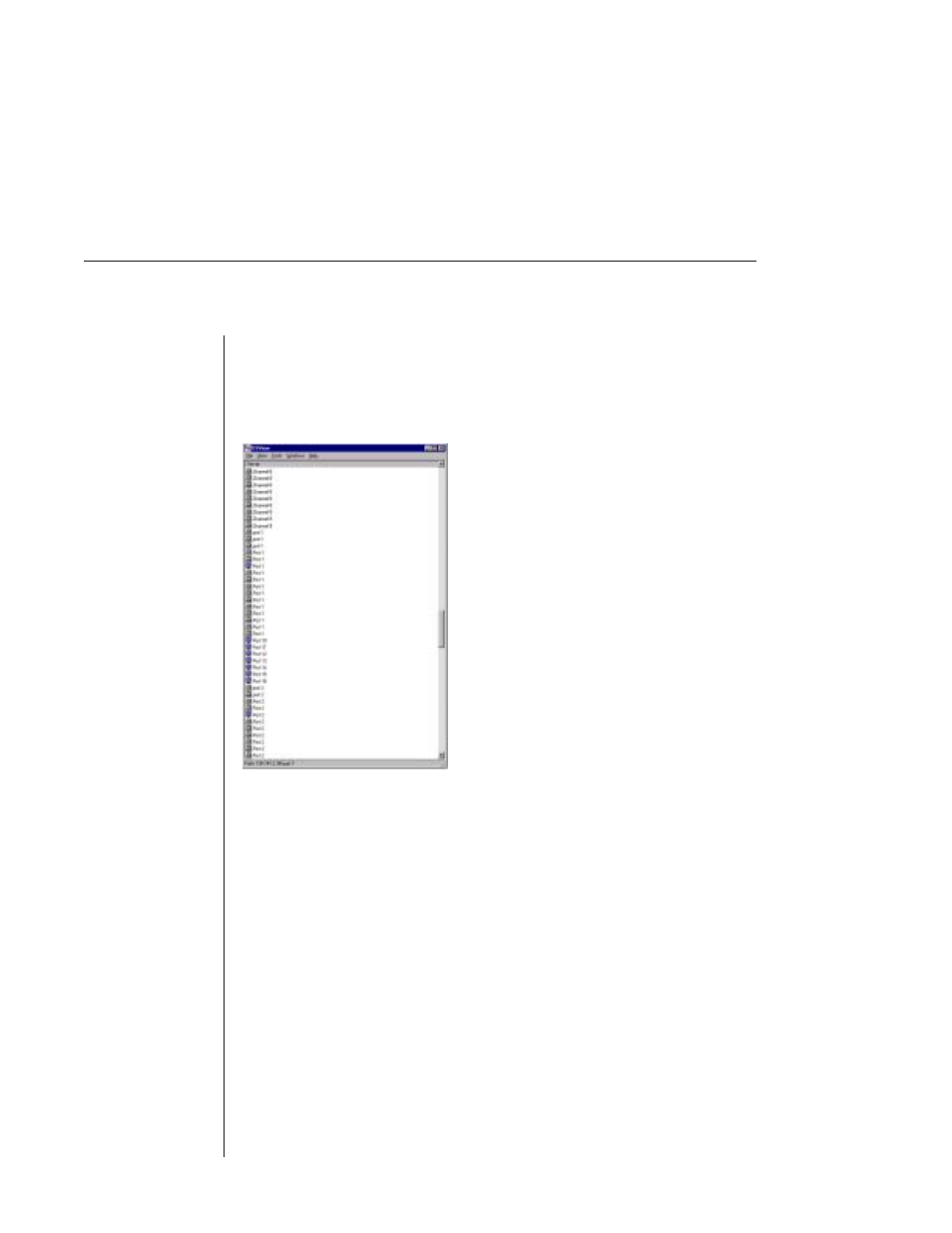
18
DSView Installer/User Guide
If a KVM switch is attached to one or more of these ports, double-clicking on
the port name will display the channels on that KVM switch.
Server view
In server view, available target devices are listed by name only.
Figure 3.3: Server View
The DSView Client designates target device type with specific icons in the
viewing panes. These icons are outlined in the Icons table.
See also other documents in the category Avocent Computer Accessories:
- DSView 3 (402 pages)
- SC4 UAD (1 page)
- AutoView 3050 (2 pages)
- DSR4160 (48 pages)
- SC8 DVI (2 pages)
- AMX5120 (10 pages)
- SC100 (2 pages)
- CPS1610 CPS (98 pages)
- AutoView 1415 (68 pages)
- 2000R (72 pages)
- ESP Multi-Interface Serial Hub SuperSerial (20 pages)
- DSR2010 (80 pages)
- SwitchView SC (20 pages)
- PS/2 IP (67 pages)
- 2030 (52 pages)
- ECMS2000U (62 pages)
- SwitchView (16 pages)
- SwitchView (60 pages)
- View SC440 (2 pages)
- DSRTM 1021 (79 pages)
- 1000 Series (2 pages)
- AutoView xx15 Series (1 page)
- KVM Switching (2 pages)
- SC200 Series (8 pages)
- DSR 1024 (86 pages)
- DSR1020 (76 pages)
- DSR8020 (96 pages)
- DSR1021 (110 pages)
- 1500 (1 page)
- CPS1610 (108 pages)
- DSR KVM over IP Switch (2 pages)
- KVM Switches (8 pages)
- View SC540 (2 pages)
- AV Works (91 pages)
- PS/2 KVM (50 pages)
- KVM over IP switch (69 pages)
- DSR1022 (2 pages)
