Avocent DSView User Manual
Page 105
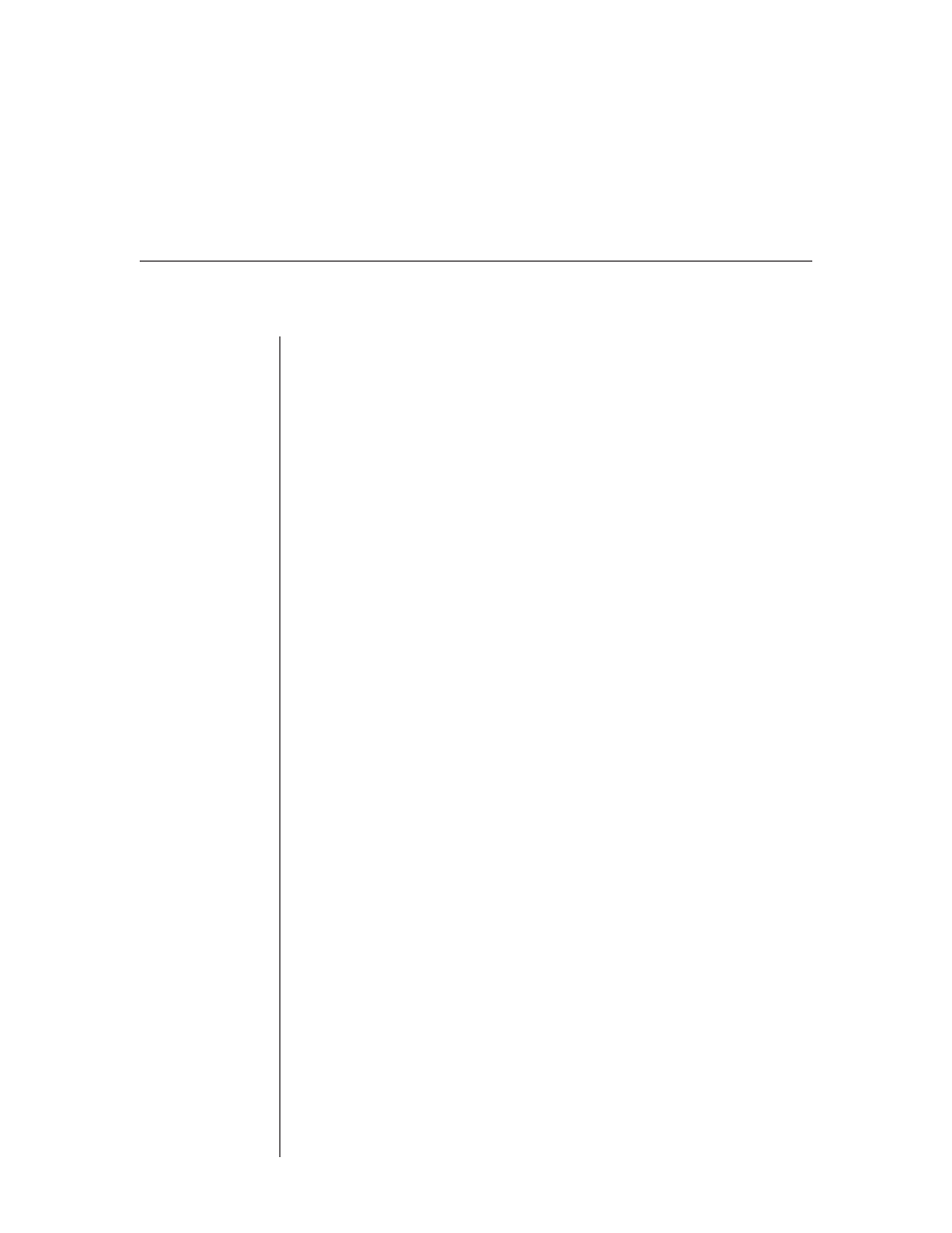
Appendices
99
Previous Page
This command moves the cursor back one page in the history file.
Next Page
This command moves the cursor forward one page in the history file.
Go to End
This command moves the cursor to the end of the history file.
Options menu
Preferences
When this menu option is selected, a dialog box that displays application
preferences will appear. Here DS users may change options that pertain to the
appearance of the Telnet application.
Session Properties
This option activates the Property Sheet dialog box where node session proper-
ties for the port that is currently active. The dialog box has two tabs, Terminal
and Login Scripts.
Terminal
This tab allows you to alter the settings that determine how text in the Telnet
Client is formatted.
Login Scripts
This tab allows you to create scripts that answer simple login questions.
These scripts allow DS users to completely automate the login process.
View commands are also accessible through menu icons in the Terminal window.
