Removing the firewall, Appendix – Yokogawa DAQWORX User Manual
Page 58
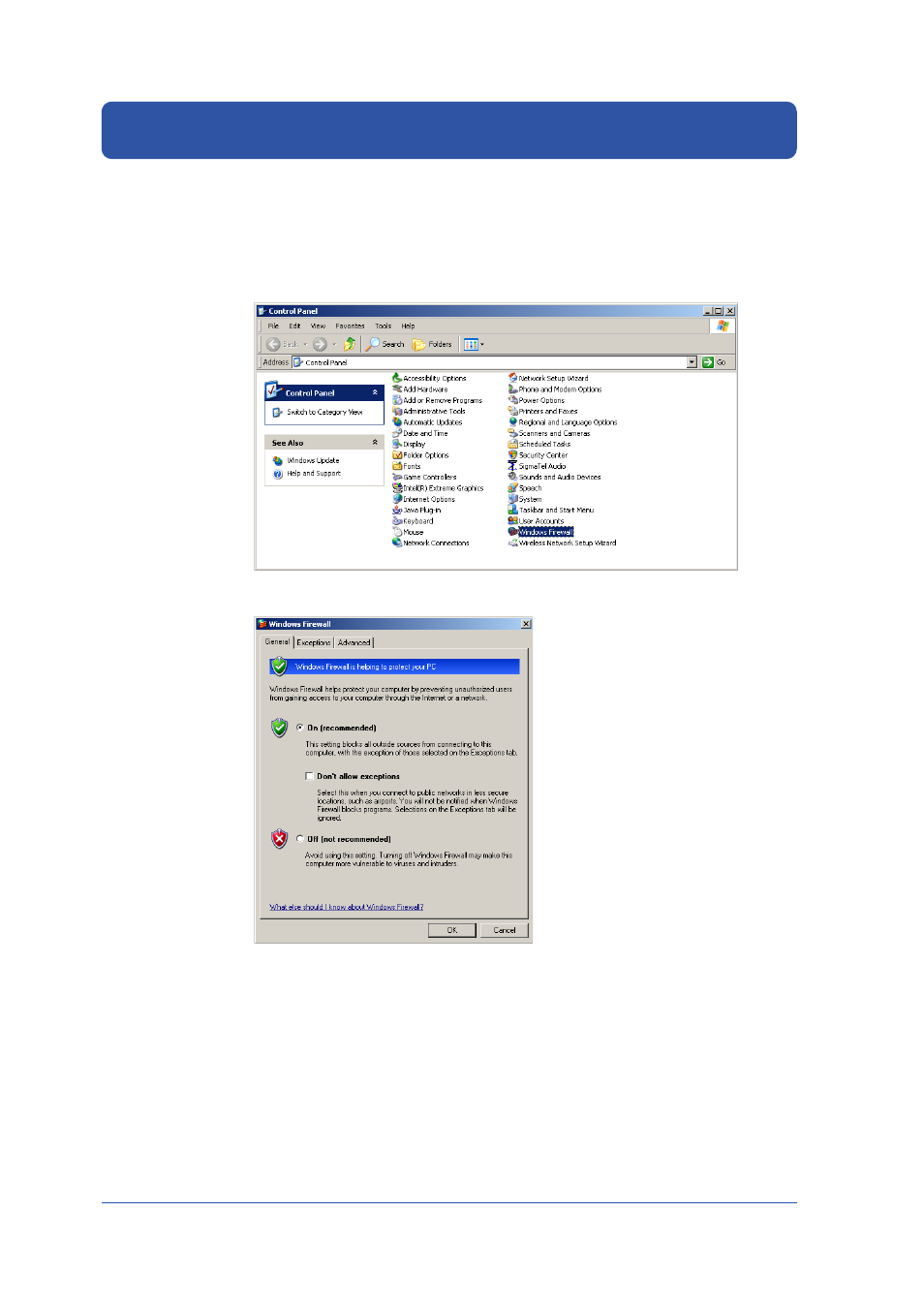
58
IM WX1000-01E
Removing the Firewall
The following is an example of how to add the DAQ32Plus Launcher as a firewall
exception.
1.
From the Start menu, choose Control Panel.
The control panel window appears.
2.
Double-click Windows Firewall.
The Windows Firewall dialog box opens.
3.
If the Off option button is selected, click Cancel to close the dialog box.
If the On option button is selected, clear the Don't allow exceptions check
box and click the Exceptions tab.
Appendix
This manual is related to the following products:
