Setting up gatewt – Yokogawa DAQWORX User Manual
Page 36
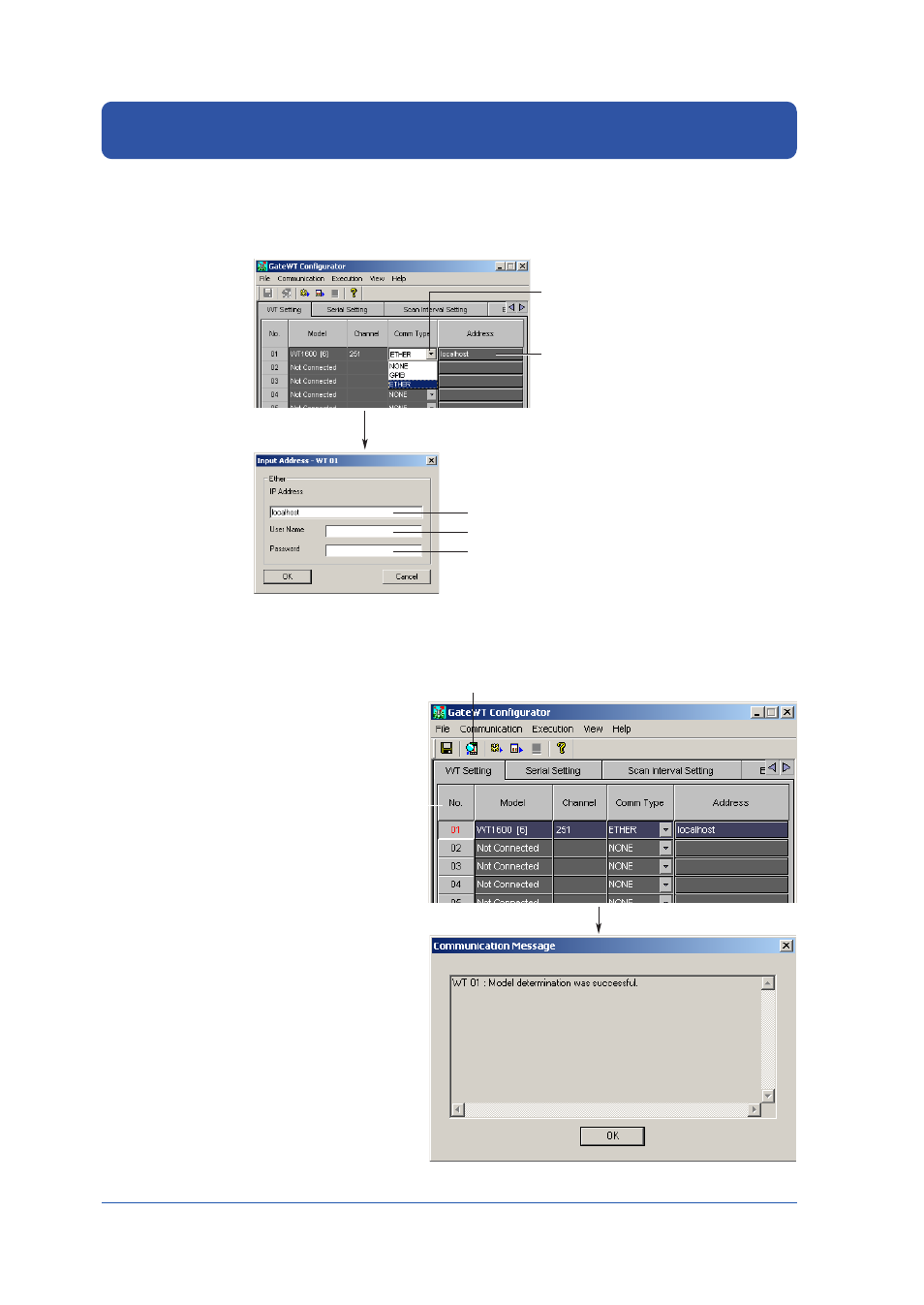
36
IM WX1000-01E
Setting Up GateWT
1.
Enter the following settings on the WT Setting tab.
Communication type : ETHER
Address : The IP address, user name, and password set on the WT1600.
Click to display a list,
then make a selection
Click to display the
Input Address dialog box
Enter the IP address of the WT1600
Enter the user name for the WT1600
Enter the password for the WT1600
2.
Select number 01 (causing the number to turn red) then click the Automatic
Model Determination button.
Automatic model determination button
Items selected
here appear in red
This manual is related to the following products:
