Yokogawa DAQWORX User Manual
Page 38
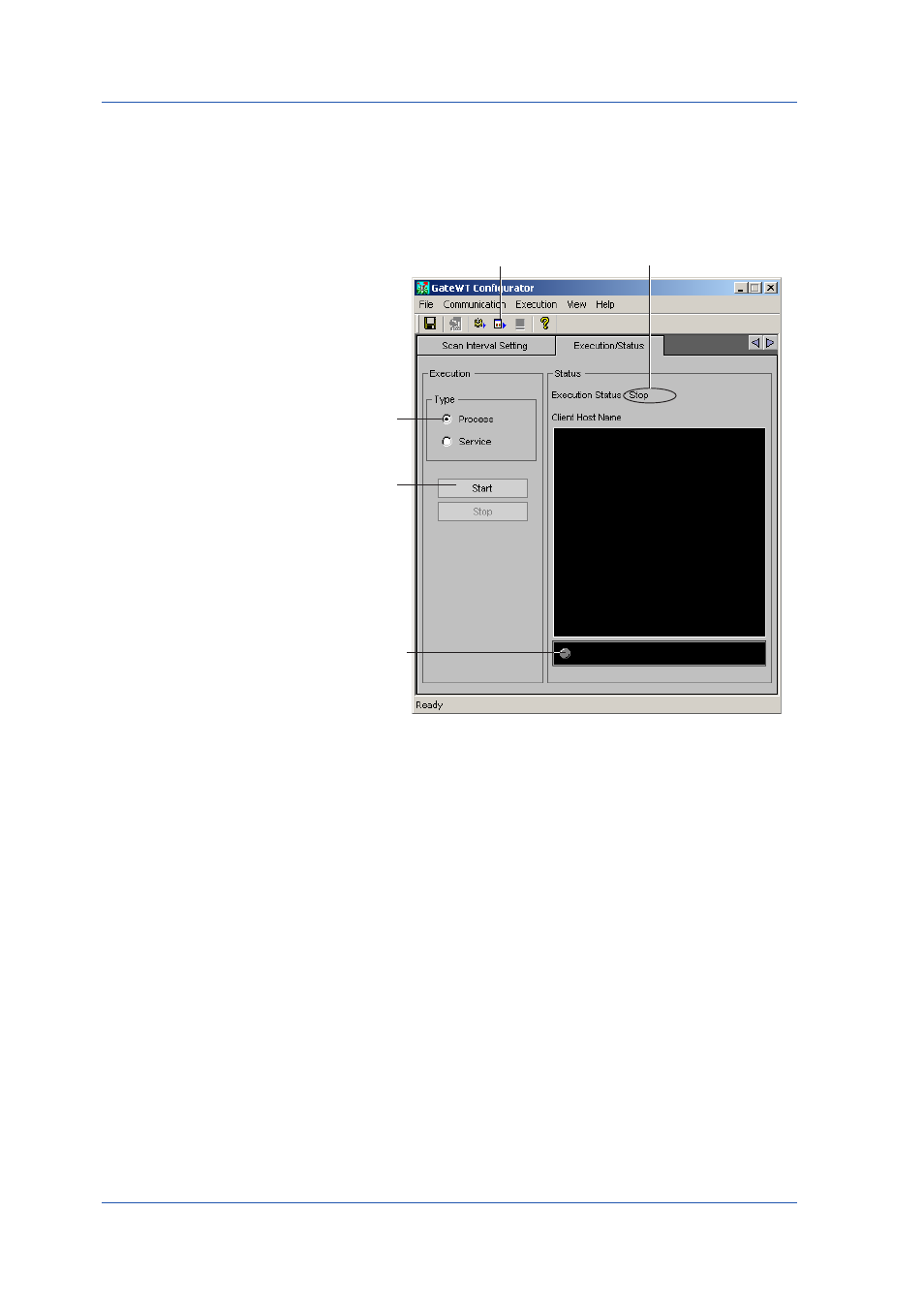
38
IM WX1000-01E
Setting Up GateWT
7.
Click the Process execution button or perform the following operation in the
Execution/Status tab.
Execution Type : select Process
Click the Start button
Process execution button
Click to start
Click to select
When the process is run,
Process appears
The practice status
is displayed using
colors
Green: Normal
Gray: Stopped
Blinking red: Error
This manual is related to the following products:
