Upgrading the software – Yokogawa DAQWORX User Manual
Page 16
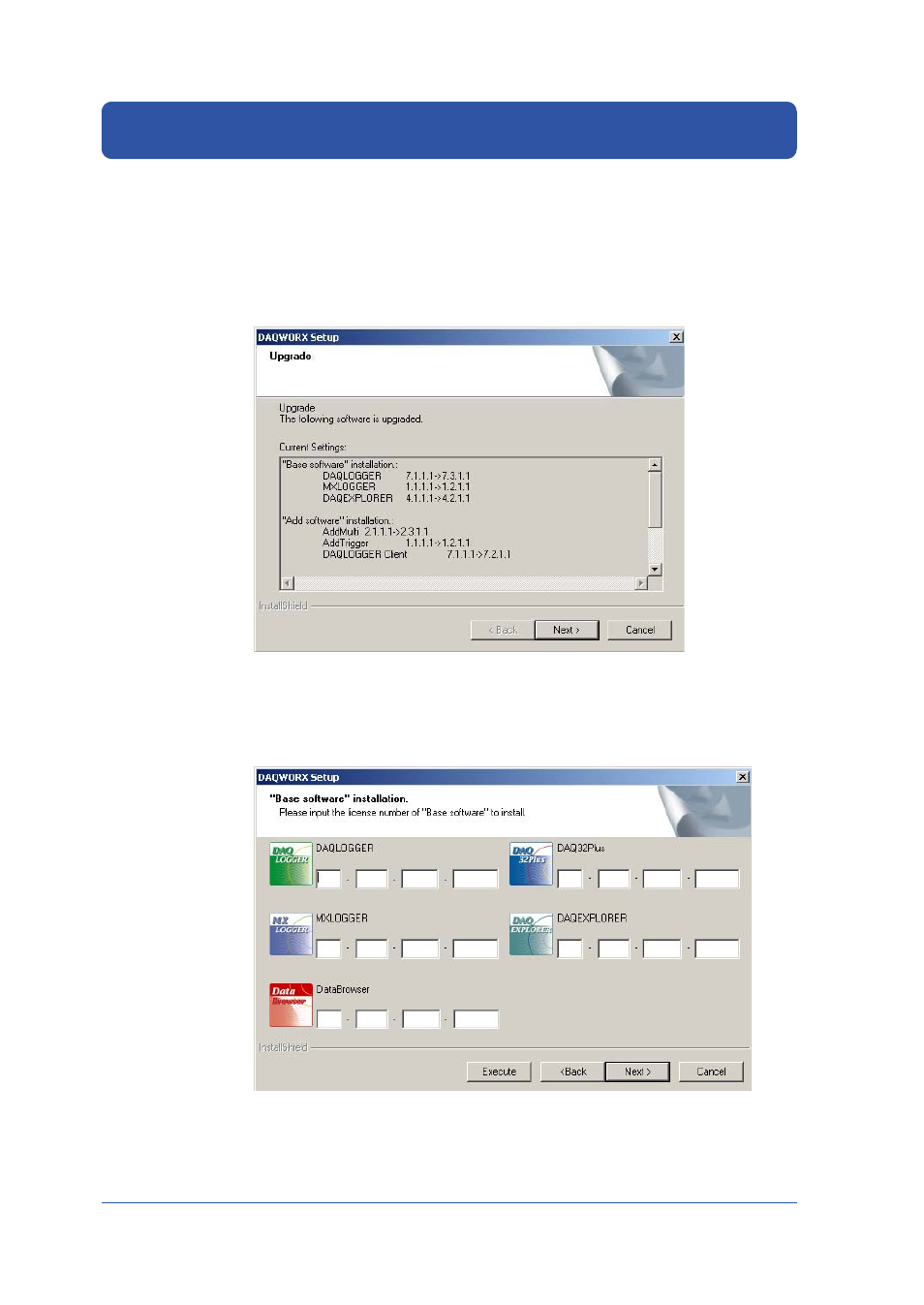
16
IM WX1000-01E
Upgrading the Software
To upgrade the software, you must have a separate license number for the upgrade
version as well as the license number for the older version.
1.
Carry out steps 1 to 7 in “Installing the Software” (page 11–13).
If an earlier version of DAQWORX is installed, the windows below is
displayed.
If an earlier version of the software is not installed, continue on to step 3.
2.
Click Next.
Any free upgrades that are available will be automatically installed.
3.
Enter the upgrade license number.
This manual is related to the following products:
