Yokogawa DAQWORX User Manual
Page 42
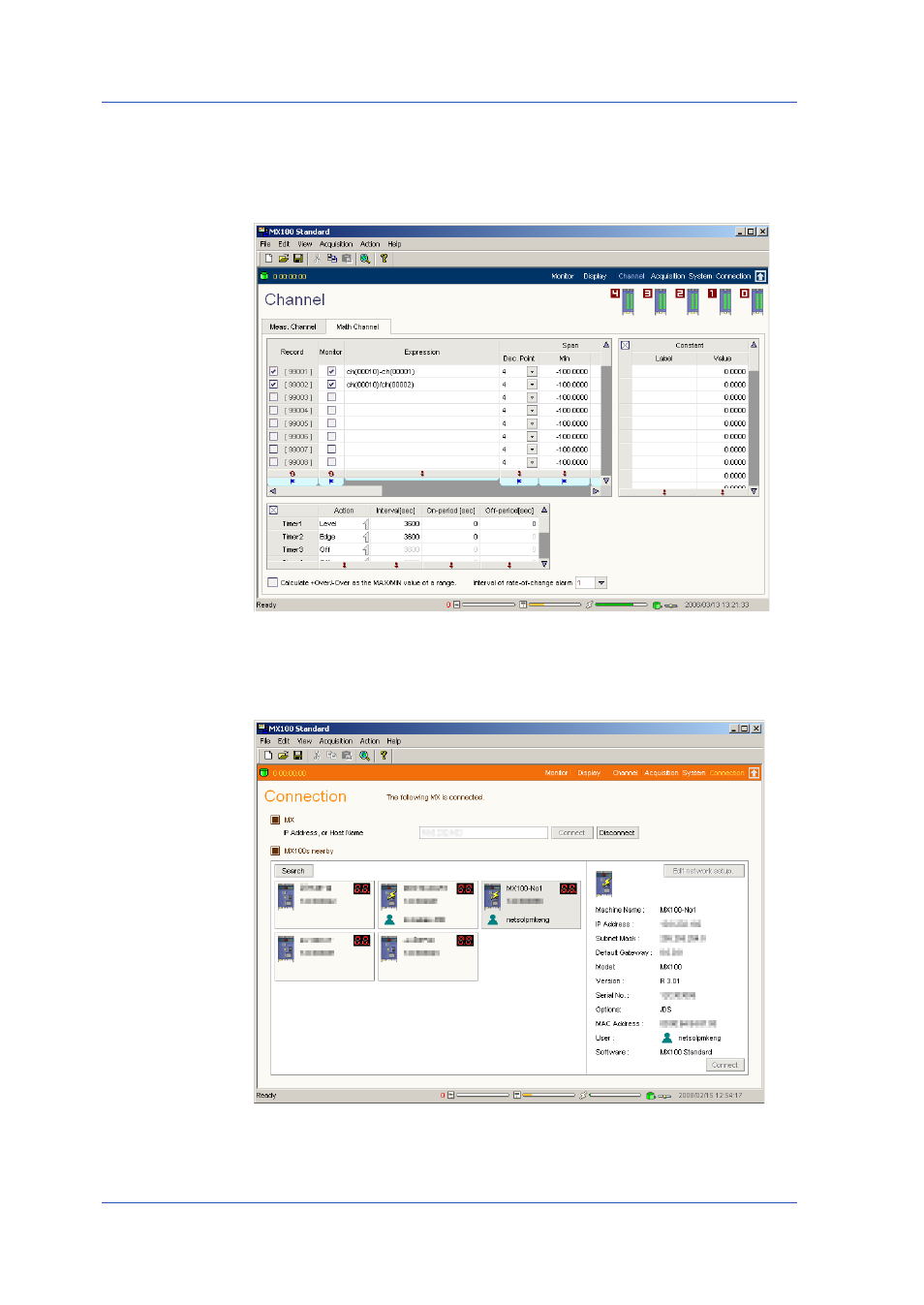
4
IM WX1000-01E
Setting Up the MX100
6.
For the selected channels, set the mode, range, span, scale, difference
input, RRJC, unit, tag number, tag comment, filter, burnout, RJC, alarm, etc.
7.
Click the Math Channel tab and set the expression, unit, tag number, tag
comment, alarm, timer, etc.
Disconnecting the MX100 Standard Software from the MX100
8.
Click Connection. Click the Disconnect button on the Connection screen.
The connection will be dropped.
This manual is related to the following products:
