Yokogawa DAQWORX User Manual
Page 46
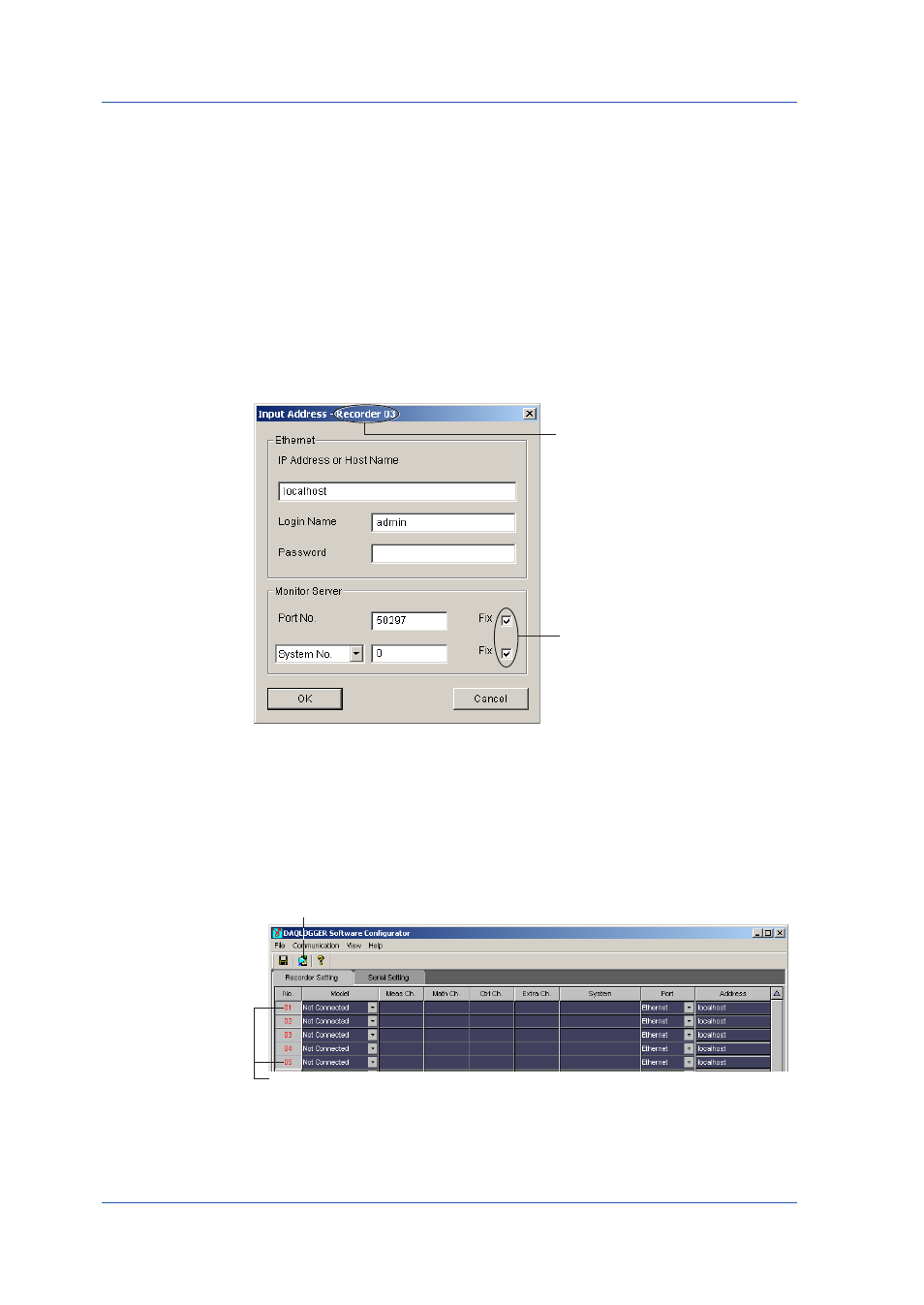
46
IM WX1000-01E
Acquiring Data from the Temperature Controller, WT1600, MX100 or Recorder on DAQLOGGER
Assigning GateWT
4.
Repeat steps to 3 to enter the following settings for number 0.
Port :
Ethernet
Port number :
5095 (the number set on GateWT)
System number : 0 (GateWT connected to number 01)
Assigning GateMX/MW
5.
Repeat steps to 3 to enter the following settings for number 03.
Port :
Ethernet
Port number : 5097 (the number set on GateMX/MW)
No system number (acquire the data from all the channels of the MX100
connected to GateMX/MW)
Recorder Settings number
Select the check boxes
Not necessary if multiple
Gate software programs or
multiple systems are not
running on the same PC.
Assigning Recorders
6.
Assign the recorders to be connected starting form number 03. Match the
port and address settings with those on the recorder.
Automatic Model Determination
7.
On the recorder settings tab, drag to select the number of software
applications and recorders to be connected, starting from number 01.
Drag to select only those to be connected
Automatic model determination button
