Operation guide appendix installation guide – Yokogawa DAQWORX User Manual
Page 57
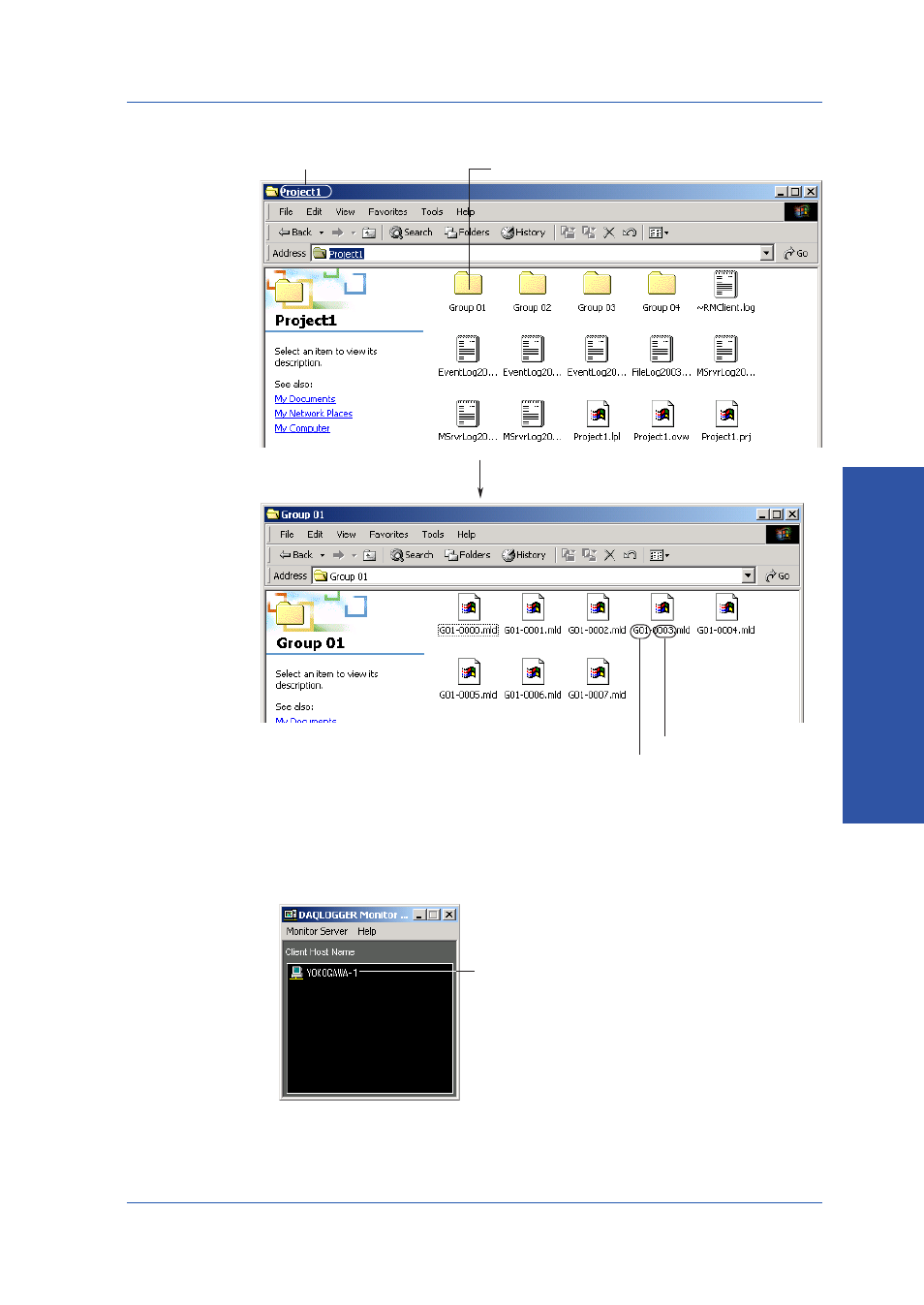
57
IM WX1000-01E
Operation Guide
Appendix
Installation Guide
Logging and Saving Data Using AddMulti
Data is stored by group in the specified folder.
Click a folder
Default destination folder
Sequence number
File name specified in the Configuration dialog box
When scanning is started on AddMulti, the DQLOGGER monitor server
screen displays the host name of the PCs on which AddMulti is installed.
DAQLOGGER monitor server screen
Host names of PCs running AddMulti.
This manual is related to the following products:
