Modifying, repairing, or deleting software – Yokogawa DAQWORX User Manual
Page 19
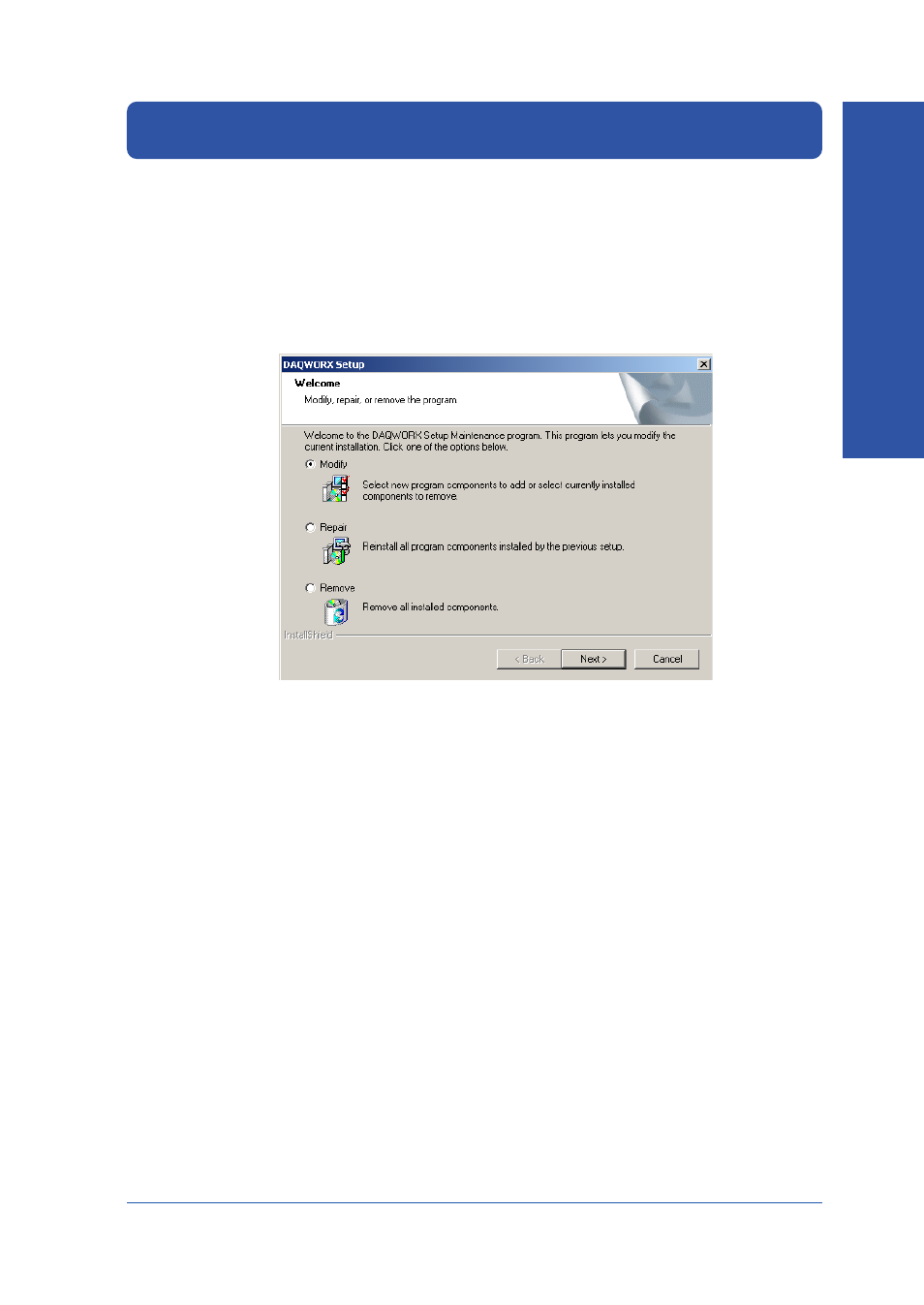
19
IM WX1000-01E
Operation Guide
Appendix
Installation Guide
Modifying, Repairing, or Deleting Software
To modify, repair, or delete software, enter maintenance mode
by performing the following procedure.
•
Rerun the DAQWORX installation CD.
•
Select Change or Delete under Add/Remove Programs.
1.
The program enters maintenance mode.
The Welcome dialog box opens.
2.
Select Modify, Repair, or Delete.
Modify: Select when adding software that was not purchased originally,
deleting individual software applications that you no longer need, or
performing a free/fee-based upgrade.
Repair: Select to use a program on the CD to overwrite executable files
CD that may have become corrupt or deleted from the hard disk
accidentally after installation.
Delete: Select to uninstall DAQWORX.
