Setting up the mx100 – Yokogawa DAQWORX User Manual
Page 39
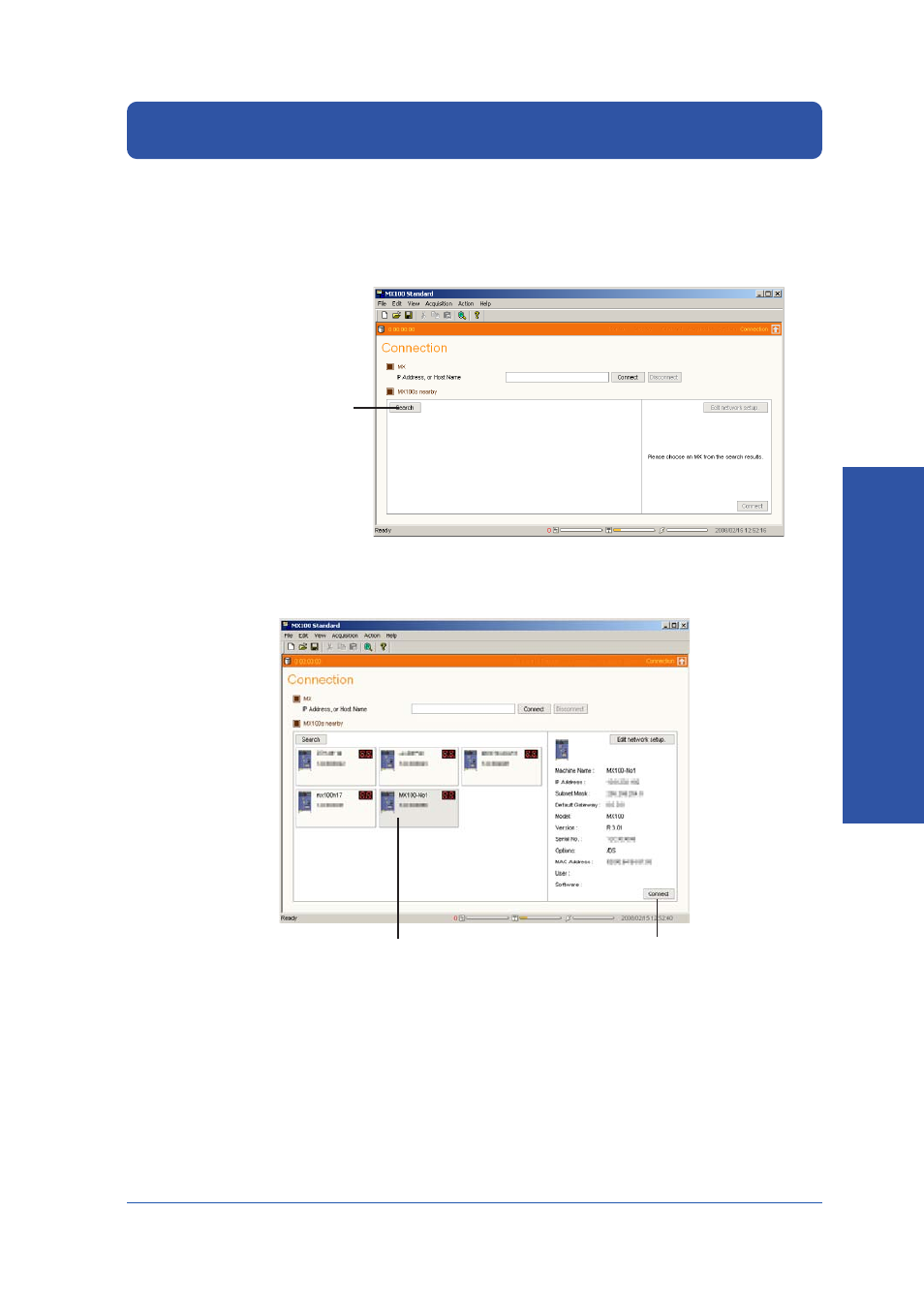
39
IM WX1000-01E
Operation Guide
Appendix
Installation Guide
Setting Up the MX100
We assume that the CF card is installed in the MX100.
Connecting the MX100 Standard Software and the MX100
1.
Click the Search button on the Connection screen of the MX100 Standard
Software. An icon indicating the MX100 is displayed.
Click here
2.
Select the MX100 icon and then click the Connect button in the box
containing the Edit Network setup button. The Monitor screen opens.
Select the MX100
After selecting the MX100,
click here
This manual is related to the following products:
