Setting up gatecontrol – Yokogawa DAQWORX User Manual
Page 30
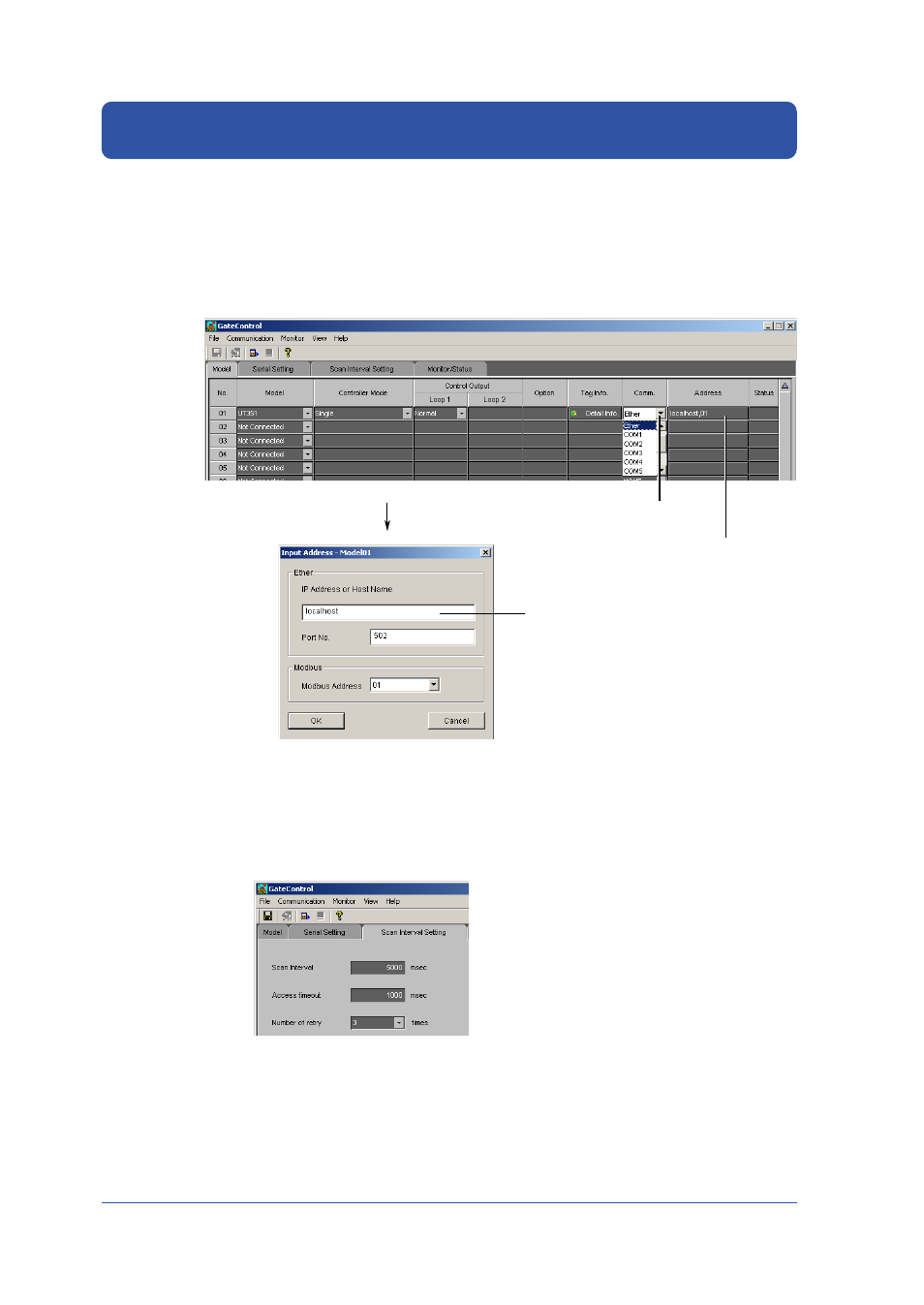
30
IM WX1000-01E
Setting Up GateCONTROL
Setting Up GateCONTROL
1.
Enter the communication method and address settings as follows:
Communication method : Ether
Host name :
IP address set on the temperature controller
Modbus address :
Unknown
Enter the IP address set on the
temperature controller
Click and select Ethernet
from the menu
Click to display the Input
Address dialog box
Click to display the Input Address dialog box
Enter the IP address set on the temperature controller
2.
Enter settings in the Acquisition Settings tab. Enter the scan interval from
the UT351, the timeout time, and number of retries.
3.
Select number 01 in the Model Settings page.
4.
Click the automatic model determination button.
The UT351’s control mode, control output, and option functions are displayed.
