11. error configuration, 12. logbook configuration – Yokogawa ISC450 4-Wire Analyzer for Inductive Conductivity User Manual
Page 38
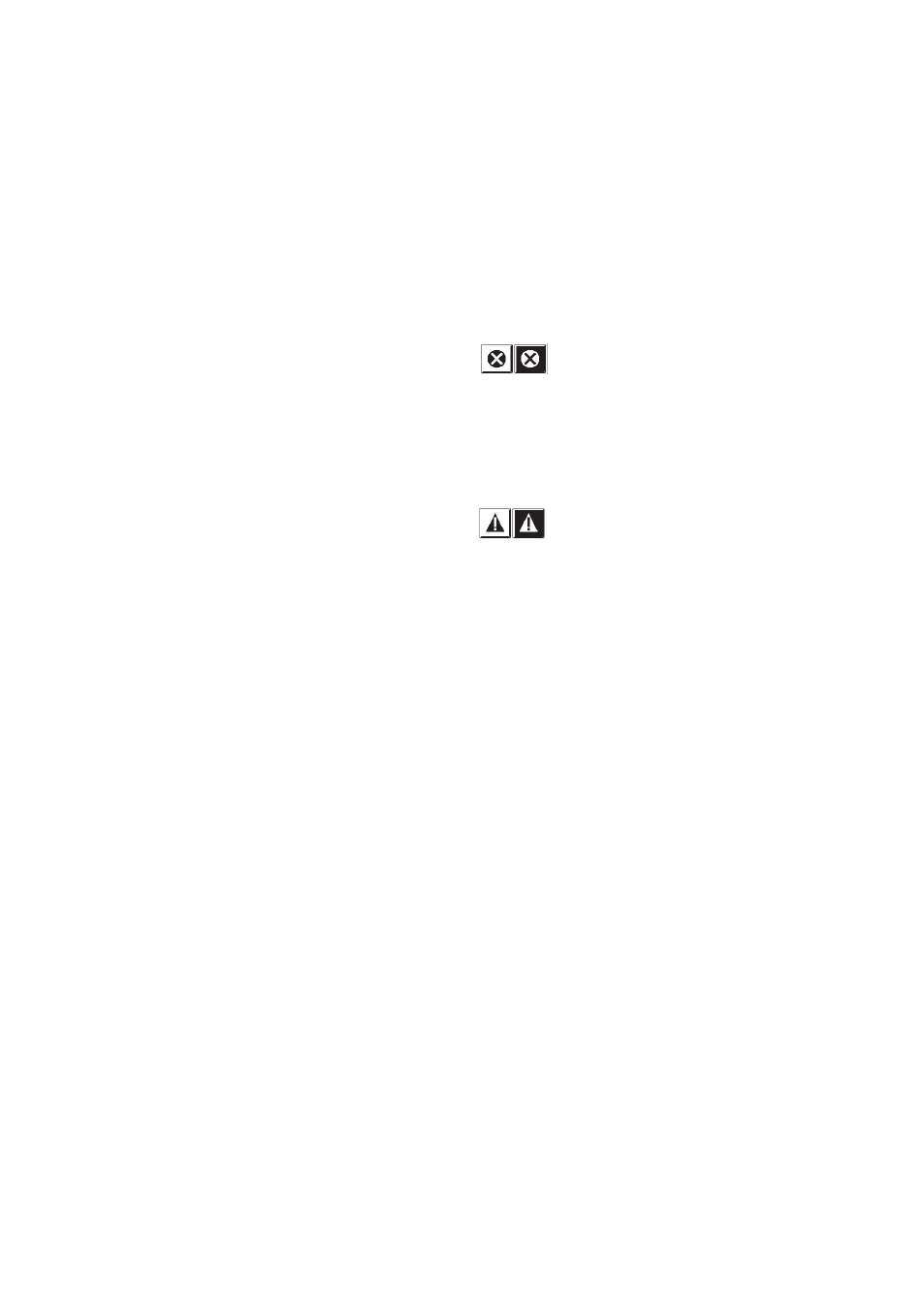
30
IM 12D06D05-01E
5-11. Error configuration
Errors 1/3 ~ 3/3
Errors are intended to notify the user of any
unwanted situations. The user can determine
which situations should be classified as:
FAIL, immediate action is required. The proc-
ess variable is not reliable.
WARN, the process variable processes by the
converter is still reliable at this moment, but
maintenance is required in the near future.
“FAIL” gives a flashing “FAIL” flag in the main
display. The contact configured as FAIL
(Commissioning >> output setup)
will be en-
ergized continuously. All the other contacts are
inhibited. A Fail signal is also transmitted on the
mA-outputs when enabled (burn high/low).
(Commissioning >> output setup)
“WARN” gives a flashing “WARN” flag in the
display. The contact configured as FAIL is
pulsed. All the other contacts are still functional,
and the converter continues to work normally.
A good example is a time-out warning that the
regular maintenance is due. The user is noti-
fied, but it should not be used to shut down the
whole measurement.
5-12. Logbook configuration
General
Logbook is available to keep an electronic
record of events such as error messages,
calibrations and programmed data changes.
By reference to this log, users can for instance
easily determine maintenance or replacement
schedules.
In “Configure Logbook” the user can select
each item he is interested in to be logged
when the event occurs. This can be done for
three separate logbooks. Each logbook can be
erased individually or all at once. Enable the
”Warn if Logbook full” when you would like to
be warned when the logbook is almost full.
The content of the logbook(s) can also be
retrieved from the converter using the “EXAxt
Configurator” software package which can
be downloaded from the Yokogawa Europe
website.
Flashing “Fail” flag in main display
Flashing “Warn” flag in main display
