Caution – Yokogawa Low Concentration (ppm) Zirconia Oxygen Analyzer OX400 User Manual
Page 60
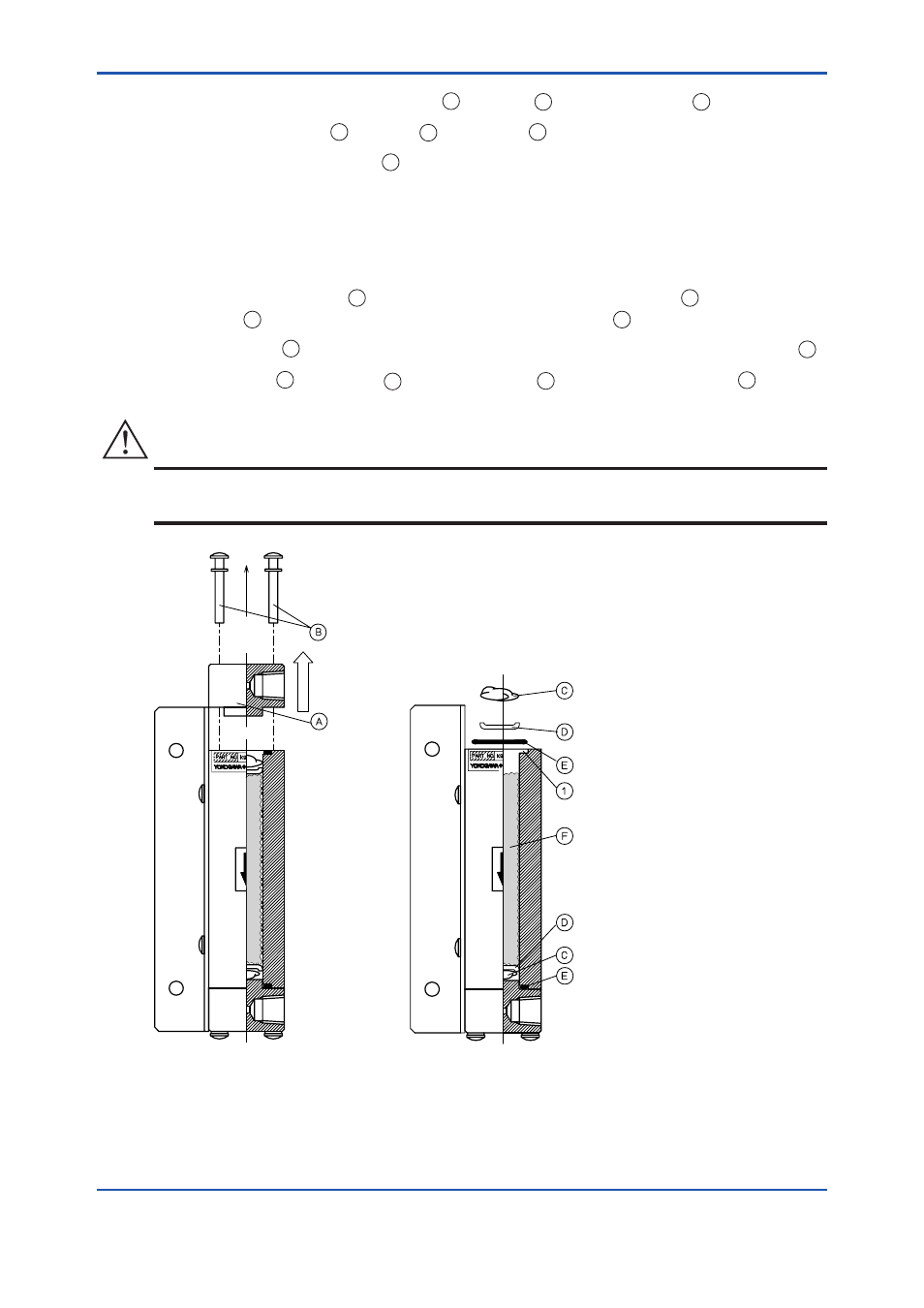
<7. Inspection and Maintenance>
7-7
IM 11M10B01-01E
(1) Loosen the four screws with washers
B
of holder
A
and remove holder
A
. (Figure 7.4)
(2) Remove cotton filter
C
, felt filter
D
, and O-ring
E
.
(3) Dispose of activated carbon
F
.
Remove the bottom side holder same as the upper side holder and pull out the activated carbon.
Referring item (5) to (7), set the bottom side holder.
(4) Fill the case with approximately 9 grams of new activated carbon up to approximately 8 mm from
the upper surface of the case. Shake the case gently to fill the interstices of the activated carbon.
(5) If the removed felt filter
D
is dirty, replace it with a new one. Set felt filter
D
onto the activated
carbon
F
so that the laminate surface faces activated carbon
F
.
(6) If cotton filter
C
is dirty, replace it with a new one. Set a 0.2 gram cotton filter onto felt filter
D
.
(7) Align O-ring
E
with groove
1
and secure holder
A
with screws with washers
B
.
CAUTION
Tightly close the lid of the replacement activated carbon case and store it in an indoor location where it
will not be subject to humidity and direct sunlight.
Cotton filter
Cotton filter
Felt filter
Laminate surface faces
activated carbon
Felt filter
Laminate surface faces
activated carbon
O-ring
O-ring
Activated carbon
Figure 7.4
How to Replace Activated Carbon
