11 displaying cell resistance value “cel.r, 12 displaying software revision “rev – Yokogawa Low Concentration (ppm) Zirconia Oxygen Analyzer OX400 User Manual
Page 46
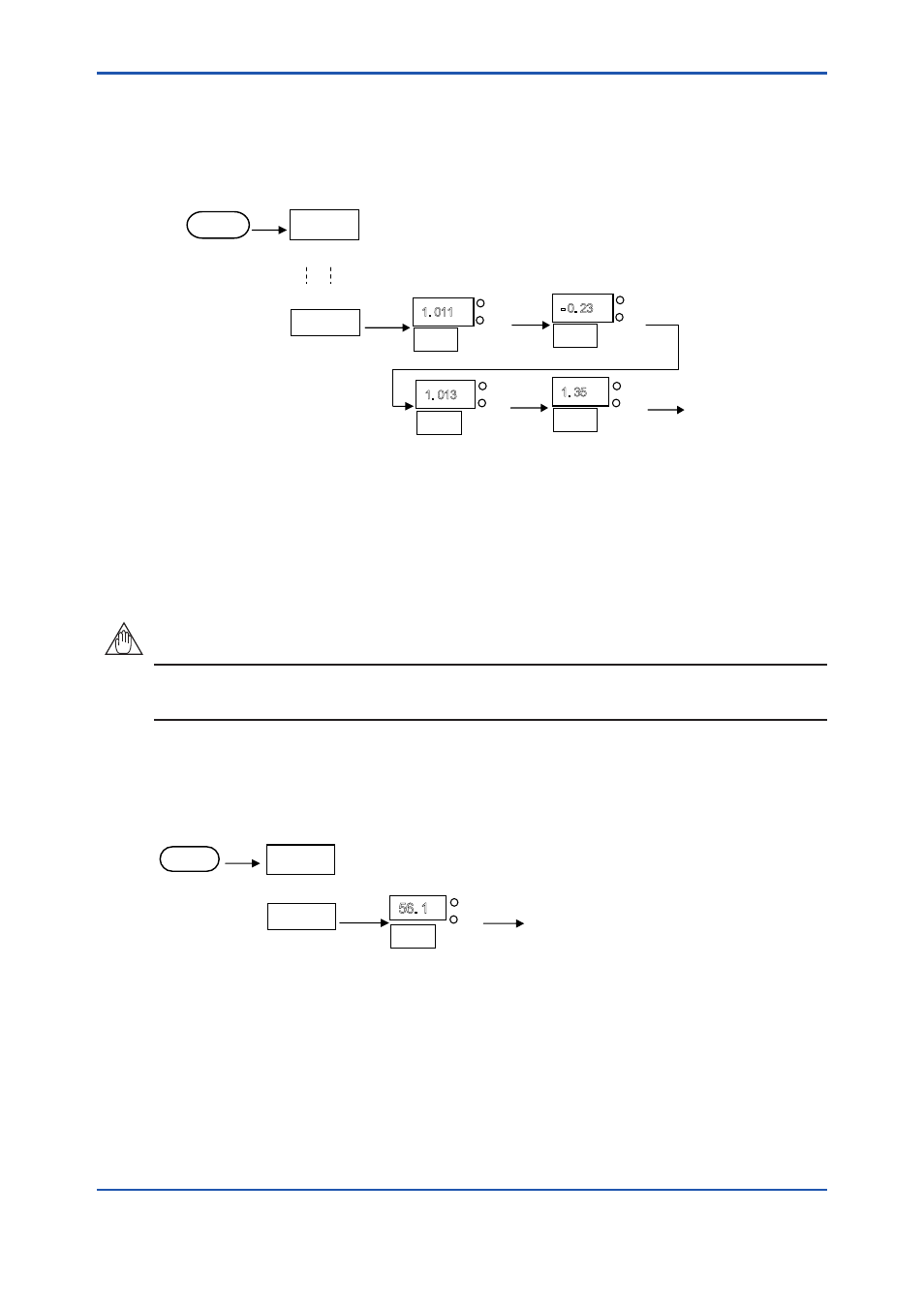
<6. Operation and Parameters>
6-9
IM 11M10B01-01E
and press the [ENT] key.
Check the current calibration coefficient. These coefficients are updated for each calibration. Figure
6.11 shows an example of checking the coefficient.
CoEF
▼↓↑▲
CAL
▼↓↑▲
▼↓↑▲
[ENT] 1. 011
dS1
PPM
[ENT] - 0. 23
dZ1
PPM
[ENT]
▼↓↑▲
1. 013
dS4
1. 35
dZ4
[ENT]
PPM
[ENT]
PPM
MODE
%
%
%
%
To “rEV”
Hold down
for 2 seconds.
Return to “CoEF.”
Figure 6.11
Checking Calibration Coefficient “CoEF”
Figure 6.12 shows an example of displaying the cell resistance value.
CEL.r
MODE
CAL
▼↓↑▲
▼↓↑▲
[ENT]
56. 1
CEL.r
PPM
[ENT]
▼↓↑▲
%
To “rEV”
Hold down
for 2 seconds.
Return to “CEL.r.”
Figure 6.12
Displaying Cell Resistance Value “CEL.r”
6.1.12 Displaying Software Revision “rEV”
This item is for checking the software revision of the OX400 and is not a setting.
Operation: Hold down the [MODE] key for 2 seconds, select “rEV” with the [▲], [▼] keys, and
press the [ENT] key.
The current software revision is displayed. Figure 6.13 shows a display example.
6.1.11 Displaying Cell Resistance Value “CEL.r”
This item is for checking the sensor state and is not a setting.
Operation: Hold down the [MODE] key for 2 seconds, select “CEL.r” with the [▲], [▼] keys,
and press the [ENT] key. The sensor cell resistance value is displayed. The unit is Ω. If the
value becomes larger than 1050 Ω, “oVER” appears.
NOTE
When the sensor is replaced, the cell resistance value is not displayed. It is displayed when calibration
of something other than air is performed.
