Noperation parameters – Yokogawa Low Concentration (ppm) Zirconia Oxygen Analyzer OX400 User Manual
Page 4
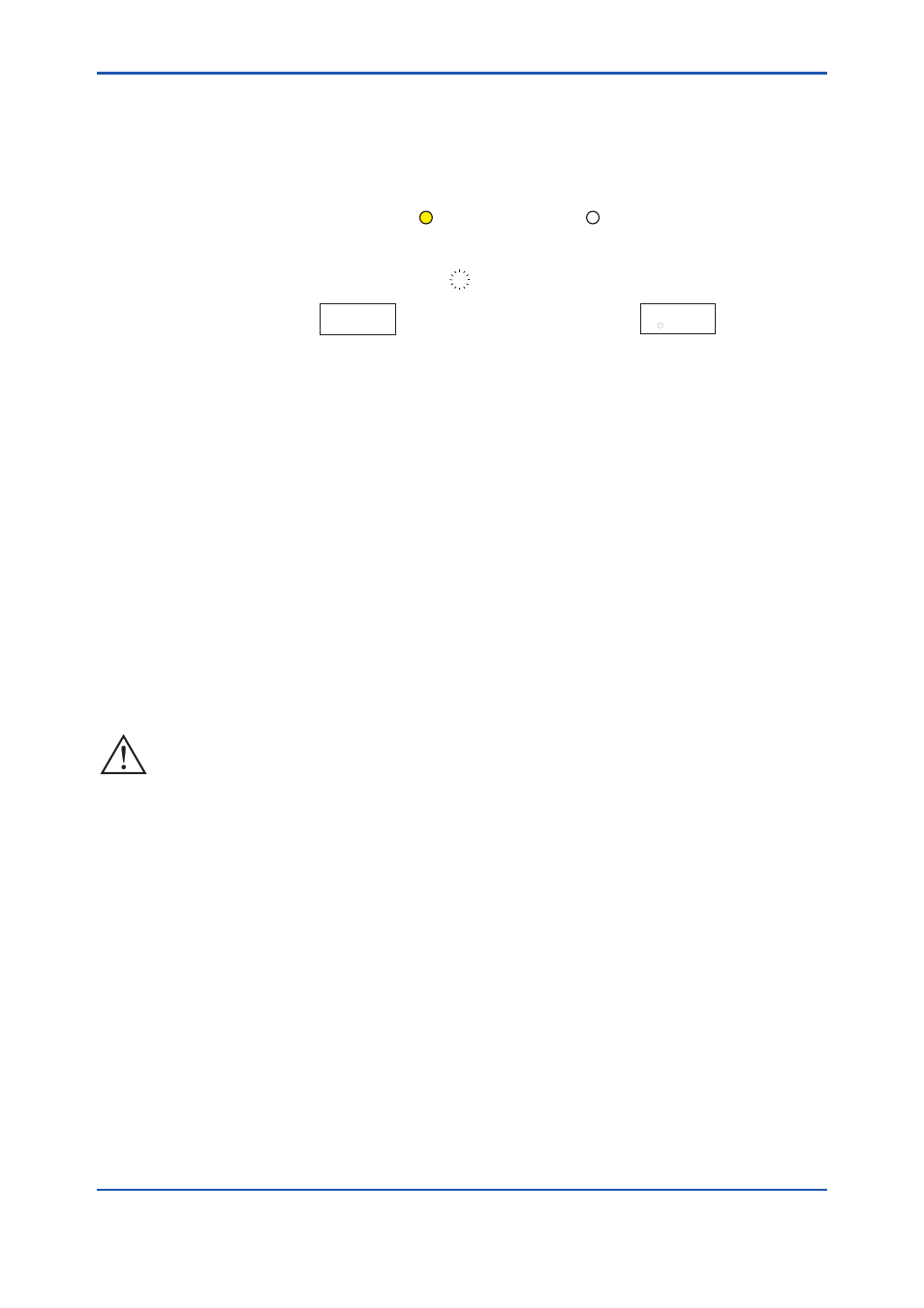
iii
IM 11M10B01-01E
• Display contents on the display
Represented by “ ”.
Example: Main display --> “HEAt”
Example: Sub-display --> “CAL”
Example: Data display --> “10.00” (in the ON state)
Example LED lamp -->
PPM
(in the ON state),
PPM
(in the OFF state)
• Graphical representation of the flashing state
Represented by italic characters or the
mark.
Flashing state
1.000
Flashing state of decimal point
1.000
• Representation of digital characters
The OX400 employs a 7-segment alphanumeric digital display. For the correspondence between
the display characters on the display and alphanumeric characters for explanation, see Figure
5.2.
n
Operation Parameters
The OX400 is shipped with default parameters as shown in Table 8.1. Change them according to
the purpose of use. For how to change parameters, see Chapter 6, “Operation and Parameters.” It is
recommended to write down the changed operation parameters as user set values as shown in Table
8.1.
n
Notes on Use
The OX400 is a product that conforms to the general safety requirements of the IEC standard. Be
sure to observe the following precautions when you operate it.
Handling Precautions
• Installation location
The OX400 is structurally non-explosion proof so you cannot use it in an explosive atmosphere.
Also, see 3.1, “Installation Location.”
• Power supply
Be sure to check that the power supply voltage specification of the OX400 matches the voltage
of the power supply before turning on the power.
• Protective ground
Be sure to connect the power plug of the OX400 to the 3P socket with a protective ground pin in
order to prevent electric shock.
• Fuse
Be sure to use a designated fuse in order to prevent a fire. Be sure to turn off the power before
replacing the fuse. Never use a fuse holder other than a designated one.
• Removing cover
There is a heated area inside the OX400, and touching it directly may cause a burn injury. Never
remove the cover except to replace the sensor.
