Correct incorrect – Proface AGP3500 - 10.4 DIO HMI" User Manual
Page 7
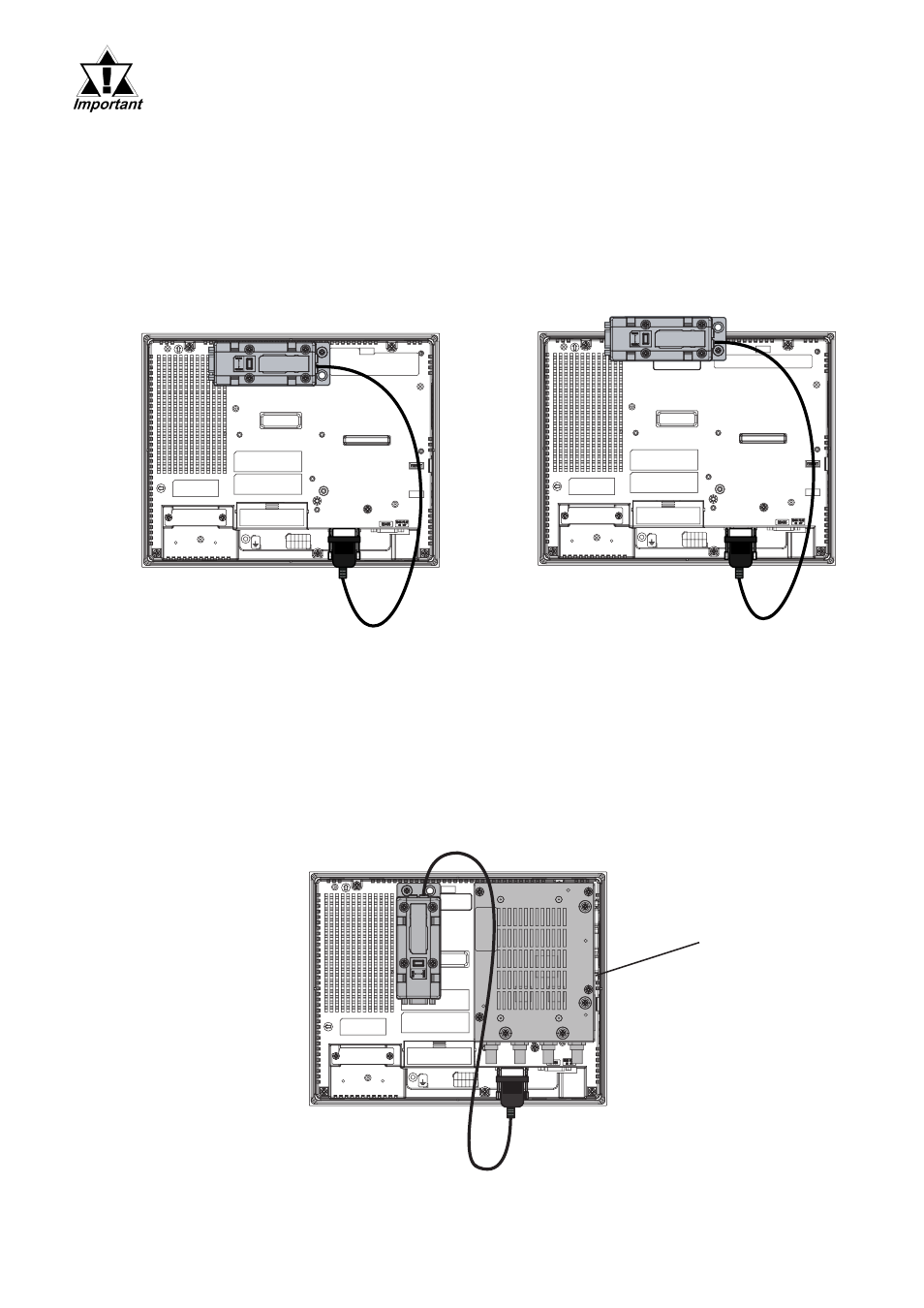
-7-
• When attaching another unit to the Display, be careful of the
place for the attachment.
• If this unit and Pro-face Product, VM Unit (GP2000-VM41) are
attached to AGP-35*0T at the same time,only when this unit is
attached in the position as shown below, it's possible to attach
the VM Unit with it at the same time.
VM Unit
• Be careful of the attachment position when attaching this unit
to the Display.
• Be sure to attach this unit to a stable surface.Do not leave the
unit hanging by its cord.
• Be fully careful of wiring. When cords overlap, they may cause
noise.
to
to
AGP
AGP
correct
Incorrect
to
to
AGP
AGP
to
to
AGP
AGP
This manual is related to the following products:
- AGP3400 - 7.5 DIO HMI" AGP3300 - 5.7 DIO HMI" AGP3600 - 12.1 FLEX Network HMIs" AGP3500 - 10.4 FLEX Network HMI" AGP3400 - 7.5 FLEX Network HMI" AGP3600 - 12.1 CANopen HMI" AGP3500 - 10.4 CANopen HMI" AGP3400 - 7.5 CANOpen HMI" AGP3300 - 5.7 CANopen HMI" LT3300 - 5.7 All-in-One HMI" LT3200 - 3.8 All-in-One HMI" AGP3300H - 5.7 Handheld HMIs" AGP3750 - 15 Multi-Media HMI" AGP3650 - 12.1 Multi-Media HMIs" AGP3550 - 10.4 Multi-Media HMIs" AGP3450 - 7.5 Multi-Media HMI" AGP3360 - 5.7 Multi-Media HMI" AST3300 - 5.7 Basic HMI" AST3200 - 3.8 Basic HMI" AGP3600 - 12.1 Standard HMIs" AGP3500 - 10.4 Standard HMIs" AGP3400 - 7.5 Standard HMI" AGP3300 - 5.7 Standard HMI" AGP3200 - 3.8 Standard HMI"
