4attachment method – Proface AGP3500 - 10.4 DIO HMI" User Manual
Page 6
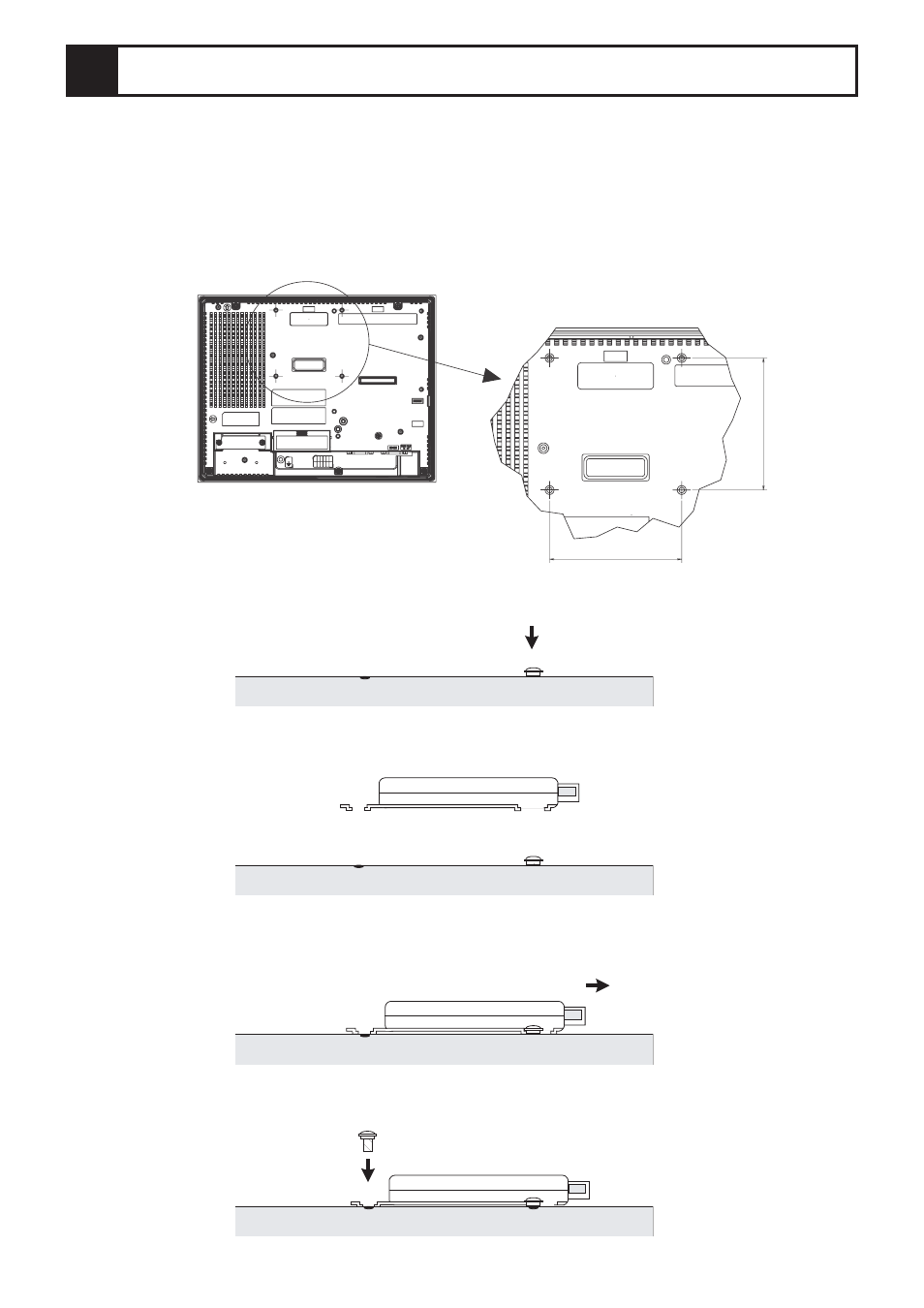
-6-
Attaching the unit directly to the Display
1) Attach one screw to the Display’s rear face. The torque should be 0.5Nm to
0.6Nm.
2) Attach this unit to the Display.
3) Slide the unit in the direction the arrow shows so that the unit gets caught by the
attached screw of 1).
4) Fix the unit with another screw. The torque should be 0.5Nm to 0.6 Nm.
Rear face of Display
Rear face of Display
Rear face of Display
Rear face of Display
When attaching this unit to the rear side of the Display, place it on the rear side of the
Display in the vertical or horizontal direction using two of the four screws as shown
below and attach it there.If a different unit is attached to the Display, the attachment
direction of this unit might be restricted.
4
Attachment Method
75[2.95]
75[2.95]
EXT*
- AGP3400 - 7.5 DIO HMI" AGP3300 - 5.7 DIO HMI" AGP3600 - 12.1 FLEX Network HMIs" AGP3500 - 10.4 FLEX Network HMI" AGP3400 - 7.5 FLEX Network HMI" AGP3600 - 12.1 CANopen HMI" AGP3500 - 10.4 CANopen HMI" AGP3400 - 7.5 CANOpen HMI" AGP3300 - 5.7 CANopen HMI" LT3300 - 5.7 All-in-One HMI" LT3200 - 3.8 All-in-One HMI" AGP3300H - 5.7 Handheld HMIs" AGP3750 - 15 Multi-Media HMI" AGP3650 - 12.1 Multi-Media HMIs" AGP3550 - 10.4 Multi-Media HMIs" AGP3450 - 7.5 Multi-Media HMI" AGP3360 - 5.7 Multi-Media HMI" AST3300 - 5.7 Basic HMI" AST3200 - 3.8 Basic HMI" AGP3600 - 12.1 Standard HMIs" AGP3500 - 10.4 Standard HMIs" AGP3400 - 7.5 Standard HMI" AGP3300 - 5.7 Standard HMI" AGP3200 - 3.8 Standard HMI"
