Proface GP4600R - 12.1 Standard HMIs with Rear Mounting Options" User Manual
Page 21
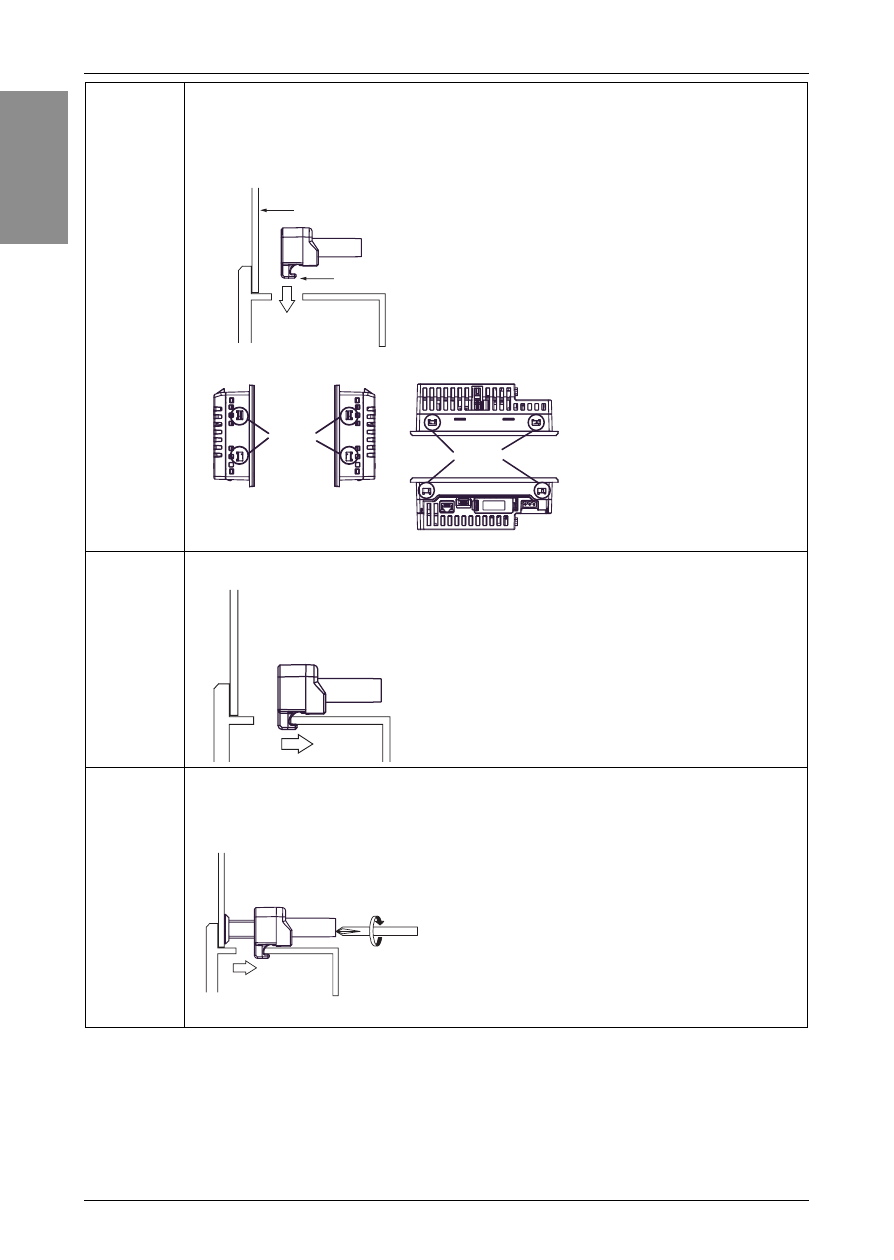
22
Eng
lis
h
Installation
4
Insert the installation fasteners into the GP unit’s insertion slots on
the top and bottom sides. (left and right sides for the GP-4200
Series.) If the fasteners are not correctly attached, the GP unit may
shift or fall out.
5
Slide the fasteners to the back.
6
Use a Phillips screwdriver to tighten each fastener screw and
secure the GP unit in place. The necessary torque is 0.5 Nm (4.4
lb-in).
Installation Panel
Hook
Slots
(GP-4301T)
Slots
(GP-4201T)
This manual is related to the following products:
- GP4500R - 10.4 Standard HMIs with Rear Mounting Options" GP4400R - 7.5 Standard HMI with Rear Mounting Options" GP4300R - 5.7 Standard HMI with Rear Mount" GP4300M - 5.7 Modular HMI" GP4200M - 3.5 Modular HMI" GP4500 - 10.4 W Model HMI" GP4400 - 7.0 W Model HMI" GP4300 - 5.7 W Model HMI" GP4200 - 3.5 W Model HMI" GP4600 - 12.1 Standard HMIs" GP4500 - 10.4 Standard HMIs" GP4400 - 7.5 Standard HMI" GP4300 - 5.7 Standard HMI" GP4200 - 3.5 Standard HMIs"
