Maple Systems Windows CE Embedded 6.0 Professional Edition User Manual
Page 30
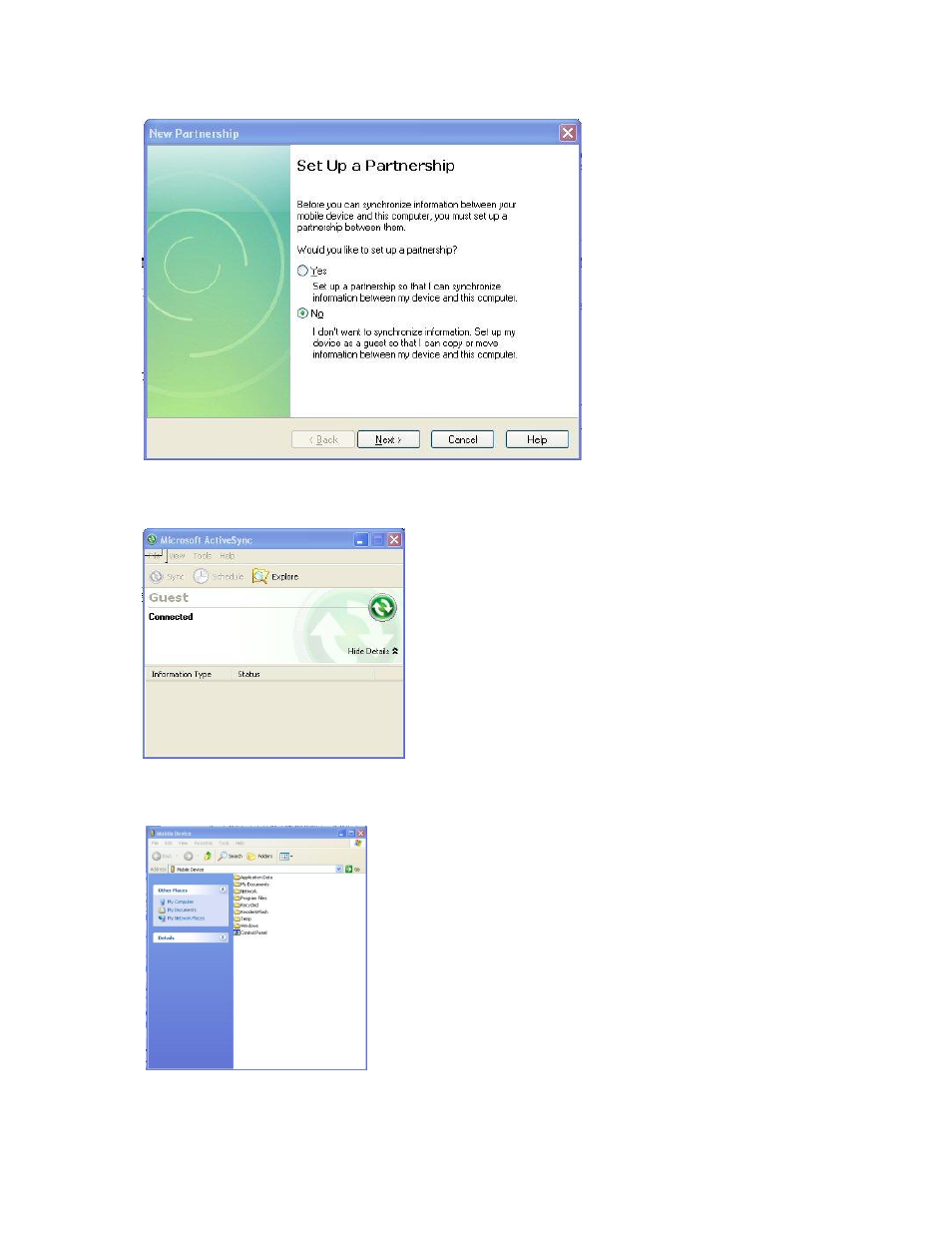
OMI5000 Series (Windows Embedded CE 6.0 Professional) Operating Manual
26
Maple Systems
1010-1016 Rev 00
www.maplesystems.com
3. Click No. Then click the Next button. The ‘connected’ screen should now appear:
4. Click the Explore icon. A new Windows Explorer dialog box appears on the computer which shows
the current directory contents of the OMI5000:
You can now transfer, copy, delete, or move files on the OMI5000.
