Usb host port, Usb client port – Maple Systems Windows CE Embedded 6.0 Professional Edition User Manual
Page 14
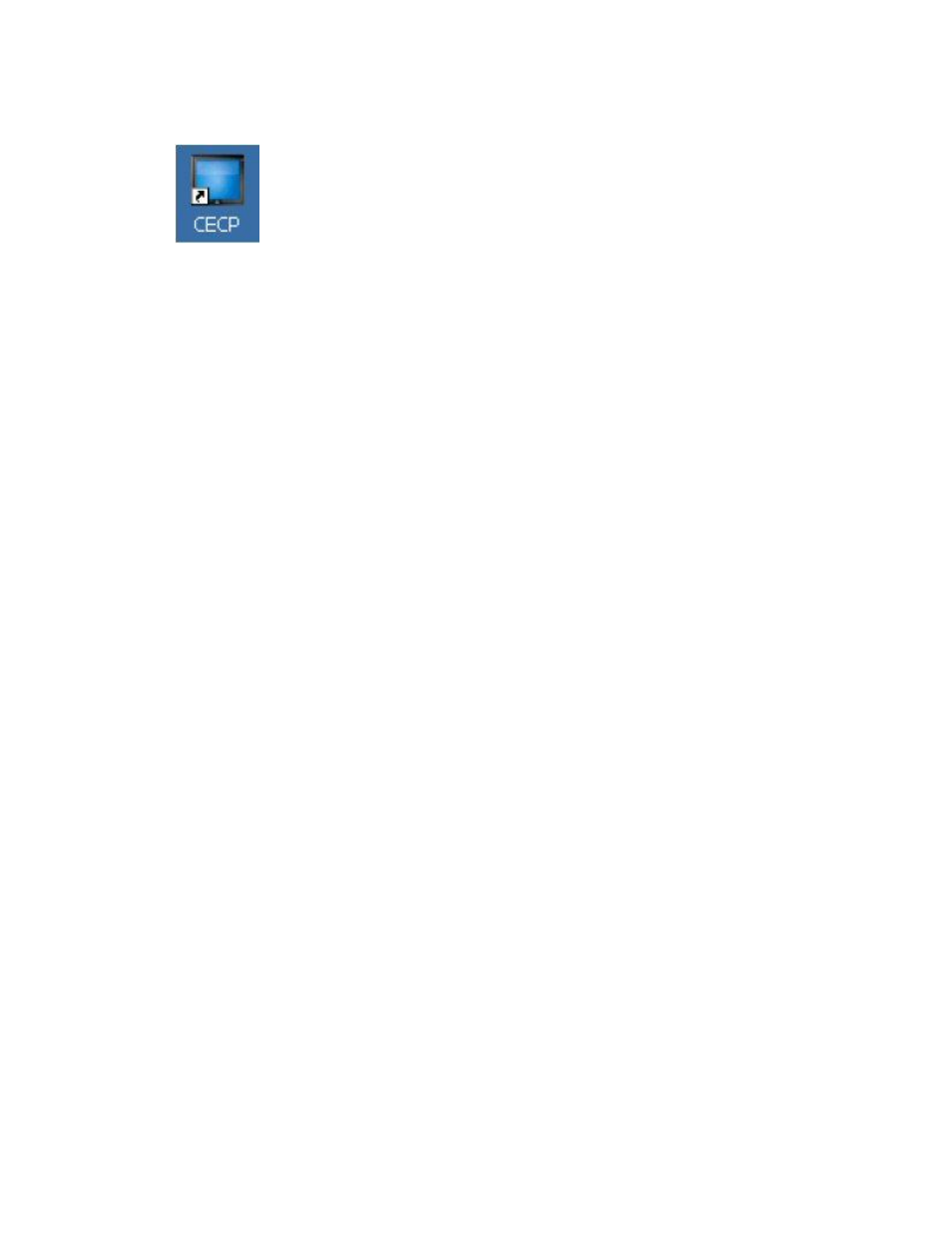
OMI5000 Series (Windows Embedded CE 6.0 Professional) Operating Manual
10
Maple Systems
1010-1016 Rev 00
www.maplesystems.com
13.
Select the CECP icon from the Windows Desktop.
14.
Select the Registry tab from the System Settings dialog box.
15.
Click Save registry.
16.
Click OK.
17.
Reboot the Open HMI to make settings take effect.
USB Host Port
The USB Host Port has the following uses:
Connect to USB mouse.
Connect to USB keyboard.
Connect to USB mass storage device that has been connected to an external power source (or
USB flash drive). Note: When installed, the USB flash drive will be recognized as HardDrive in
Windows Explorer.
USB Client Port
The USB Client port can be used to connect a USB cable between the OMI5000 HMI and a computer to
download projects or data files. Maple Systems provides a USB download cable that has been approved
for these units:
USB Download Cable (Maple P/N 7431-0115)
Before you can download files from your computer using the USB connection, you must install a USB
driver onto your computer.
