Soft keyboard – Maple Systems Windows CE Embedded 6.0 Professional Edition User Manual
Page 23
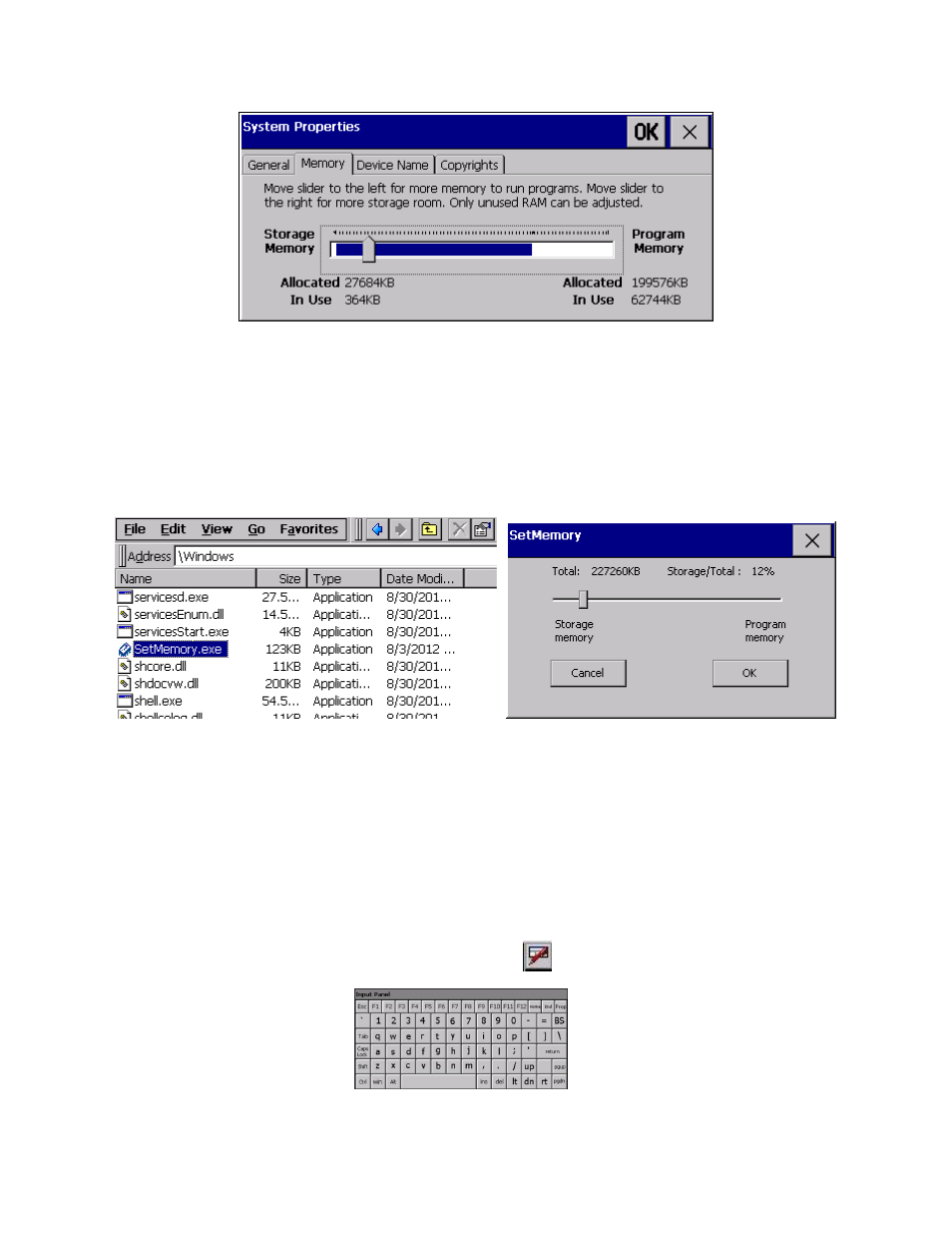
19
Chapter 2 - Using Windows CE
Maple Systems
1010-1016 Rev 00
www.maplesystems.com
In this image, the sum of the Storage and Program memory is 227260 Kilobytes, which is the total
available memory on the OMI5000. The actual total may vary, depending on the features and settings
of the Windows CE 6.0 build.
A tool is provided to adjust the memory allocation and retain the setting through a power cycle. The
SetMemory application resides in the /windows folder. A shortcut called setMem is provided, under
the Start button, then Programs.
Note: the files, dates, and sizes may vary.
In this image, it can be seen that 12% of the total memory is allocated to storage space, and the rest is
available for applications to run in. To change the settings, adjust the slider and touch the OK button.
Soft Keyboard
There are two options available on the OMI5000 Series for keyboard input - a separate keyboard that
can be connected to the USB port or a built-in ‘software keypad’ that can be activated and displayed on
the touchscreen of the Open HMI.
To use the soft keyboard, click on the small Keyboard icon
located on the right side of the Task bar,
then click ‘Large KB’.
