Maple Systems Windows CE Embedded 6.0 Professional Edition User Manual
Page 26
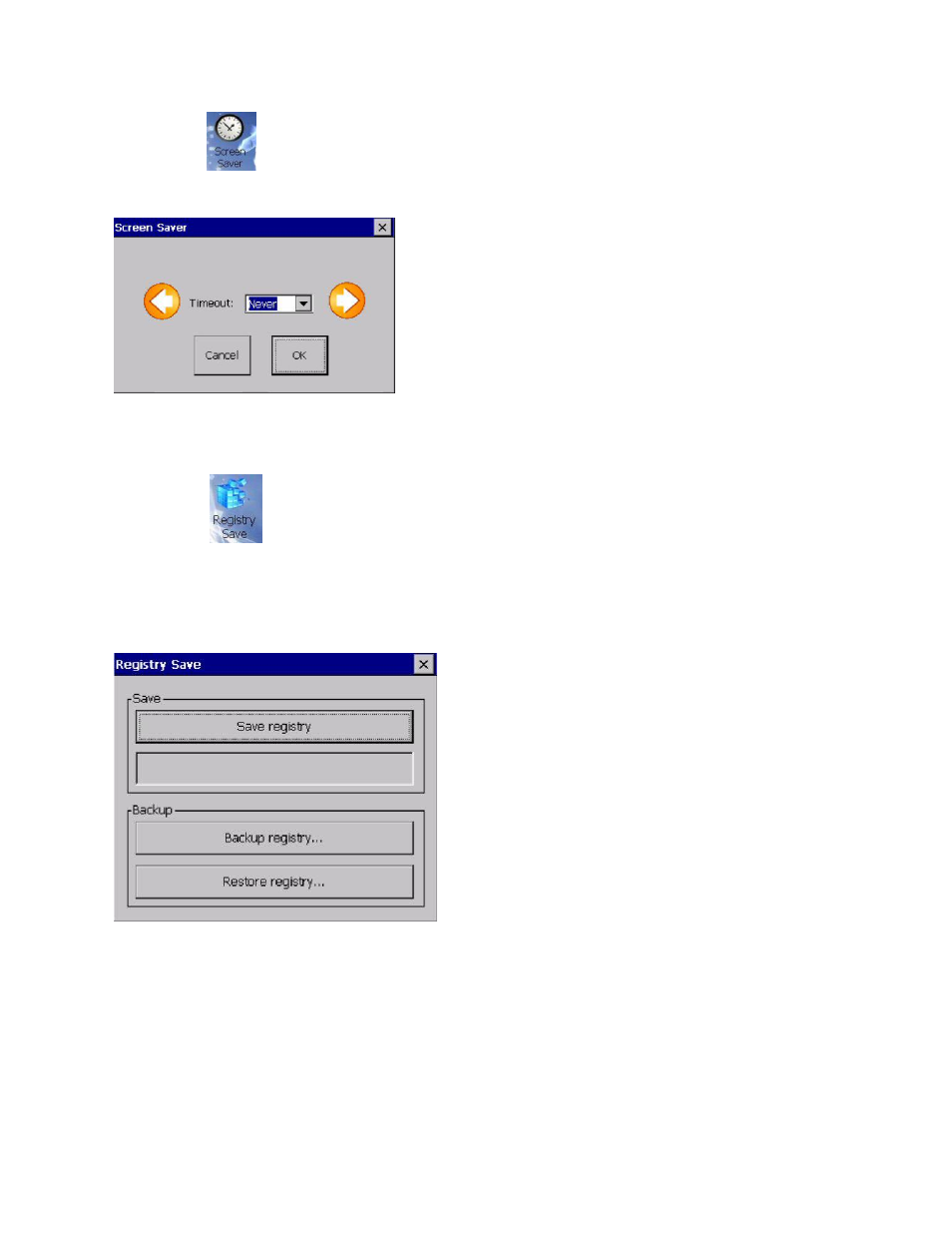
OMI5000 Series (Windows Embedded CE 6.0 Professional) Operating Manual
22
Maple Systems
1010-1016 Rev 00
www.maplesystems.com
Screen Saver
This option will shut off the backlight after the designated time period.
Use this feature to extend the lifespan of the LCD backlight. When used, the backlight will shut off after
the designated period of inactivity. The backlight is reactivated when the touch screen is pressed.
Registry Save
Any changes to Registry settings (i.e. new network IP addresses, etc.) will not be permanent unless this
utility is used. The new Registry settings will be used by the HMI when power is cycled:
Save registry: saves all changes to the Registry settings so that they are used by the HMI during the next
power cycle.
Backup registry: save current settings to a text file.
Restore registry: retrieve settings that were saved to a text file using the Backup Registry button.
