Remote control cable connections – Alamo Interstater TS-100A User Manual
Page 33
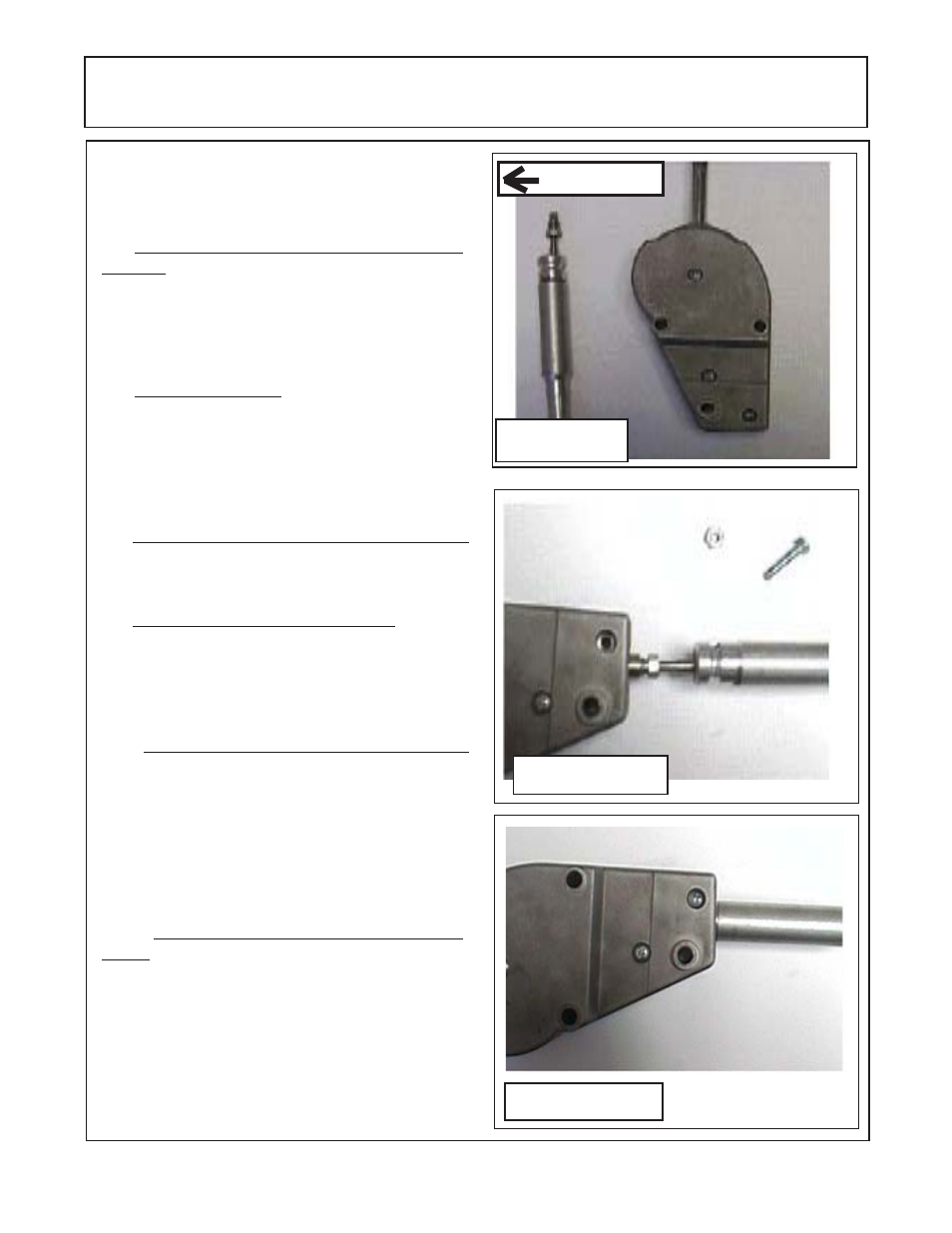
© 2004 Alamo Group Inc.
Page 4 - 7
Interstater (NH TS-100A , 115A , 125A & 135A Asy. Manual) 06/04
Remote Control Cable Connections:
(continued)
6.
Each controller assembly comes fully as-
sembled. All required hardware etc. is included.
The control cables are not included with the control
handles and should be ordered separately. The
Controller must face forward as shown or controls
will be backward (See Figure 23)
7.
To attach the cable, manipulate the controller
handle so that the attachment nut is exposed as
shown. Remove the lower most nut and screw
from the controller housing.
Thread the cable nut into the controller attachment
nut and tighten. (See Figure 24)
8.
Allow the controller handle to return to neutral.
Slide the cable guide tube into the control housing
and reinstall and tighten the housing screw.
9.
Check the operation of the spool, cable and
controller. Some adjustment at the valve end may
be required too ensure that the spool returns to
neutral when the controller is in the neutral position.
(See Figure 25)
10.
The control lever assemblies utilizes a small
spring to make up for free play in the cable to valve
connection. The control valve spool spring pro-
vides the centering capabilities of the controller
and the valve spool. Lack of centering at the
controller is normally attributed to poor ad-
justment at the valve to cable connection or
binding of the cables due to poor routing.
11.
The control lever assemblies will bolt to-
gether to form a group of handles, there will be 4
handles bolted together along with the switch mount-
ing brackets. (See Figure 26 & 27) The switches
will mount to these brackets. Dual Wings models
will have two switches. The switch for the left wing
mount on the left and switch for the right wing
mounts on the right (See Figure 26 & 27). The
same two long bolts that go through cable control
handles will go through switch brackets.
Tractor Front
Figure 23
Figure 24
Figure 25
Remote Control Cable Connections
