Remote control cable connections, Figure 10, Figure 11 – Alamo Interstater TS-100A User Manual
Page 30: Figure 12 figure 13
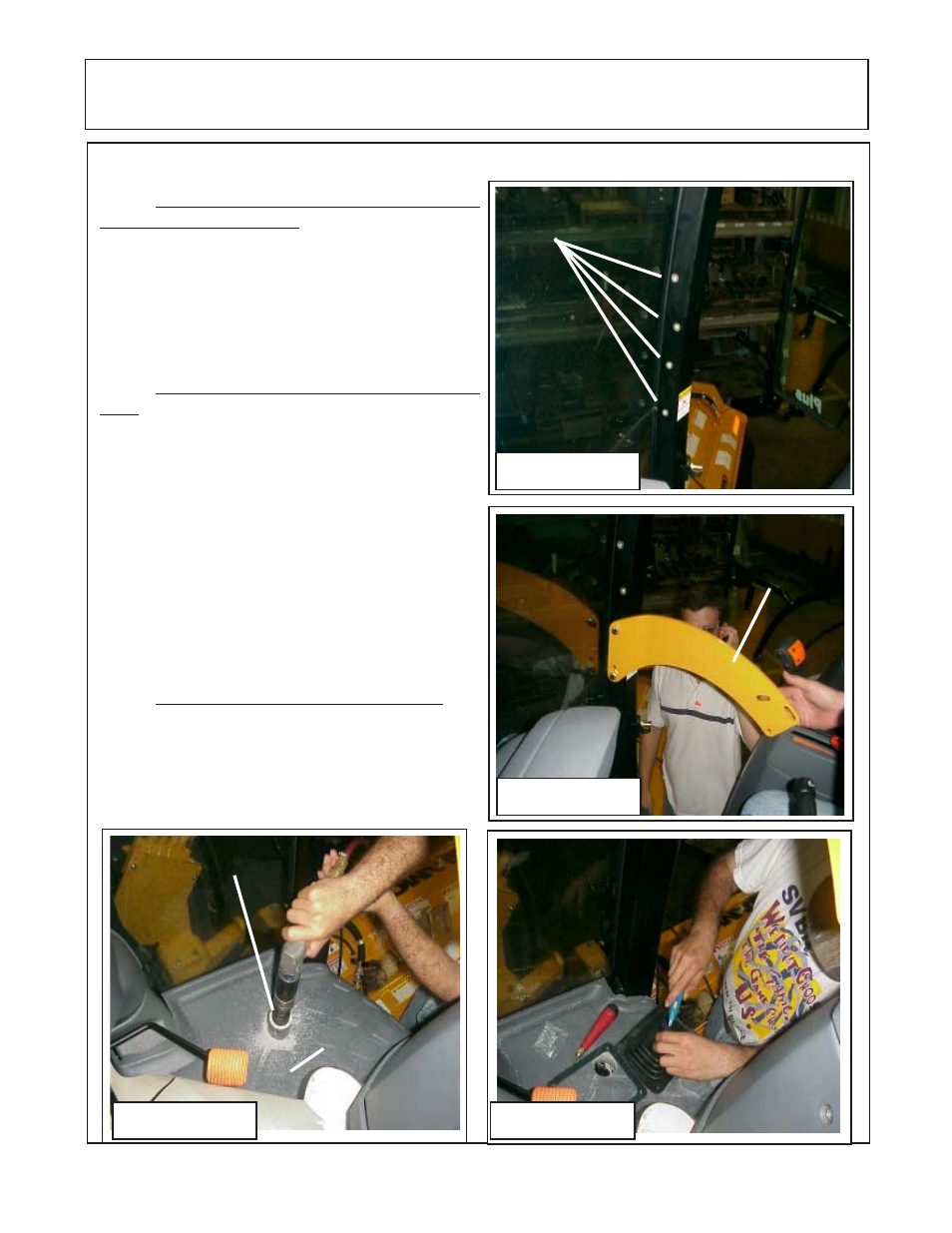
© 2004 Alamo Group Inc.
Page 4 - 4
Interstater (NH TS-100A , 115A , 125A & 135A Asy. Manual) 06/04
Remote Control Cable Connections
(Cab Tractor)
1.
Install Remote Cable Control Lever Mount-
ing Bracket In Cab Tractor. Locate the four existing
threaded holes that are in the RH side on the cab
door post (See Figure 10). The Control Lever Mount-
ing bracket will bolt to two of these holes. Align the
matching holes of the mounting bracket with two of
the threaded door post holes. Install the two mount-
ing bolts through bracket and into door post (See
Figure 11)
2.
Cut Hole Through Rubber Floor Mat and Cab
Floor. Some Cabs may already have a hole through
floor, pull up rubber mat and check before cutting
hole. It is recommended that a 2" round hole be cut
to keep all the cables and wire harness together and
smoothly coming up through floor. Before a hole is
cut in floor check the under side to make certain that
the hole saw is not going to damage any of the
components under the floor. Make certain that the
hole cut is far enough over that it will not interfere with
operators foot room. Cut hole through floor mat and
floor using a round 2" hole saw (See Figure 12). After
you cut the rubber mat with the hole saw pull the
piece of rubber out of saw, this will make it easier to
cut through the floor. (See Figure 12)
3.
Install Cable / Wire Harness Boot Cover. The
Boot cover will be modified, using a knife cut an "X"
shaped cut across the small hole at the top. This cut
will be cut back approx 1/2" from original hole. Using
the 4 screws screw the cover to the rubber mat.
(See Figure 13 & 14)
Figure 10
Existing Threaded holes in
RH Door Frame of Cab
Control Lever
Mounting Bracket
Figure 11
Rubber Floor Mat
2" Hole Saw
Figure 12
Figure 13
Remote Control Cable Connections Cab Tractor:
