Remote control cable connections, Figure 22 – Alamo Interstater TS-100A User Manual
Page 32
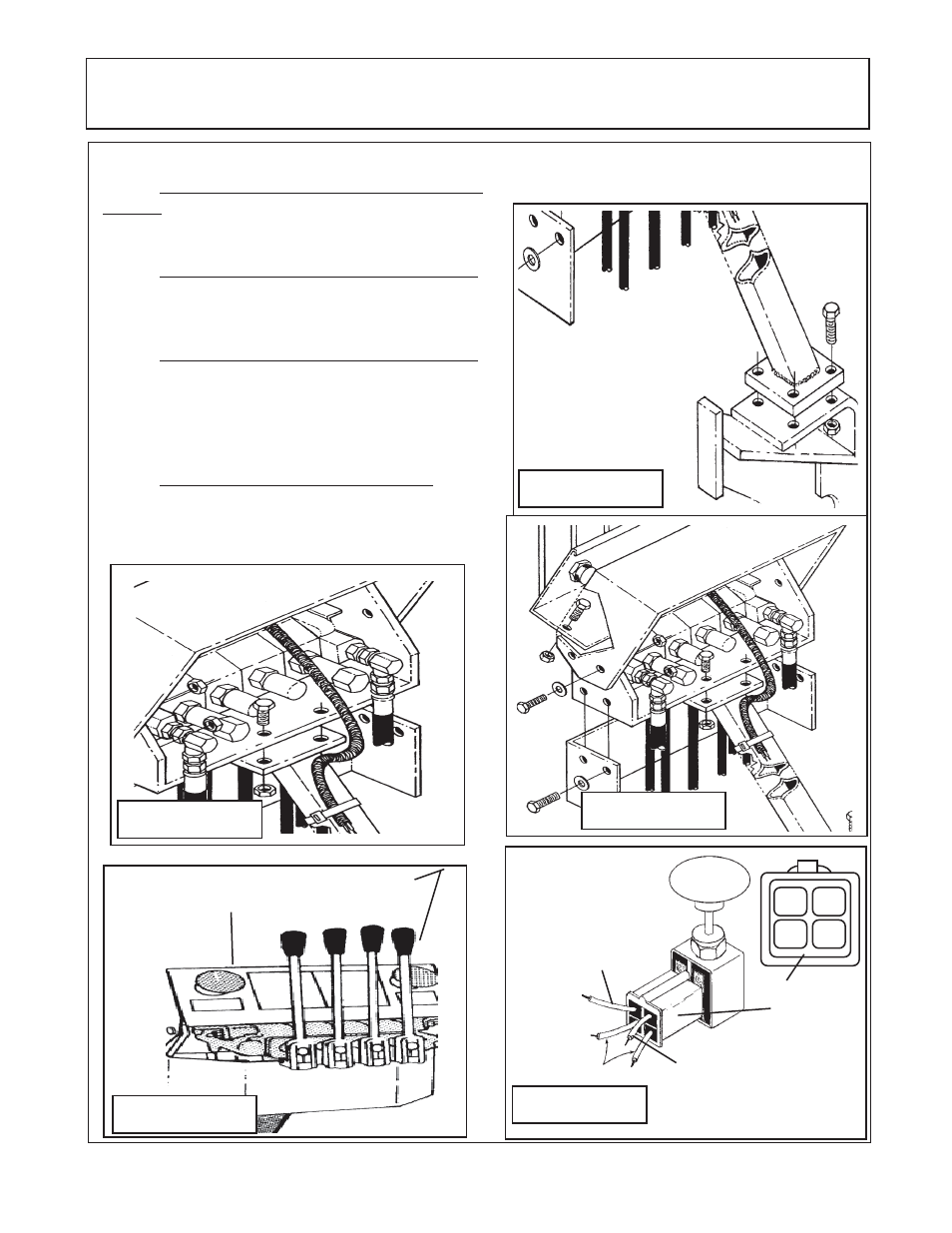
© 2004 Alamo Group Inc.
Page 4 - 6
Interstater (NH TS-100A , 115A , 125A & 135A Asy. Manual) 06/04
Remote Control Cable Connections
(ROPS Tractor)
Remote Control Cable Connections ROPS Tractor:
1.
Install Valve Stand to Tractor on ROPS Trac-
tor only. Attach Valve Stand to the top of the Right Lift
Cylinder Support with (3) 1/2" x 1-1/2" bolts, and (3)
1/2" locknuts (See Figure 19).
2.
Attcah Valve Stand to Valve Mount Bracket.
Attach Valve Stand to the Valve Mount Bracket with
(2) 3/8" x 1-1/4" bolts and (2) 3/8" locknuts (See
Figure 20).
3.
Attach Control Valve to the Valve Stand.
Attach Control Valve to the Valve Stand with (2) 3/8"
x 1" bolts, (2) 3/8" locknuts. Attach the Top Cover
and the Bottom Cover to the Valve Mount Bracket
with (8) 3/8" x 1" bolts, (8) 3/8 washers and (8) 3/8"
locknuts (See Figure 21).
4.
Install Mower Wing ON / Off Switches. Make
certain to install connector so that larger brown
wires are located on bottom poles of switch. This
applies to Dual Wing and Single Wing applications
Figure 19
Figure 20
Figure 21
MOWER ON/OFF
SWITCH
Figure 22
Left or Right
On / Off
Switch
Brown
Red
Figure 22
Red
Brn
*
Brn
*
White
(for LH Wing Switch) OR
Yellow
(for RH Wing Switch)
Plug as seen
from back
where wires
plug in
