3 north bridge configuration, Bios menu 15: north bridge configuration – IEI Integration HYPER-KBN User Manual
Page 77
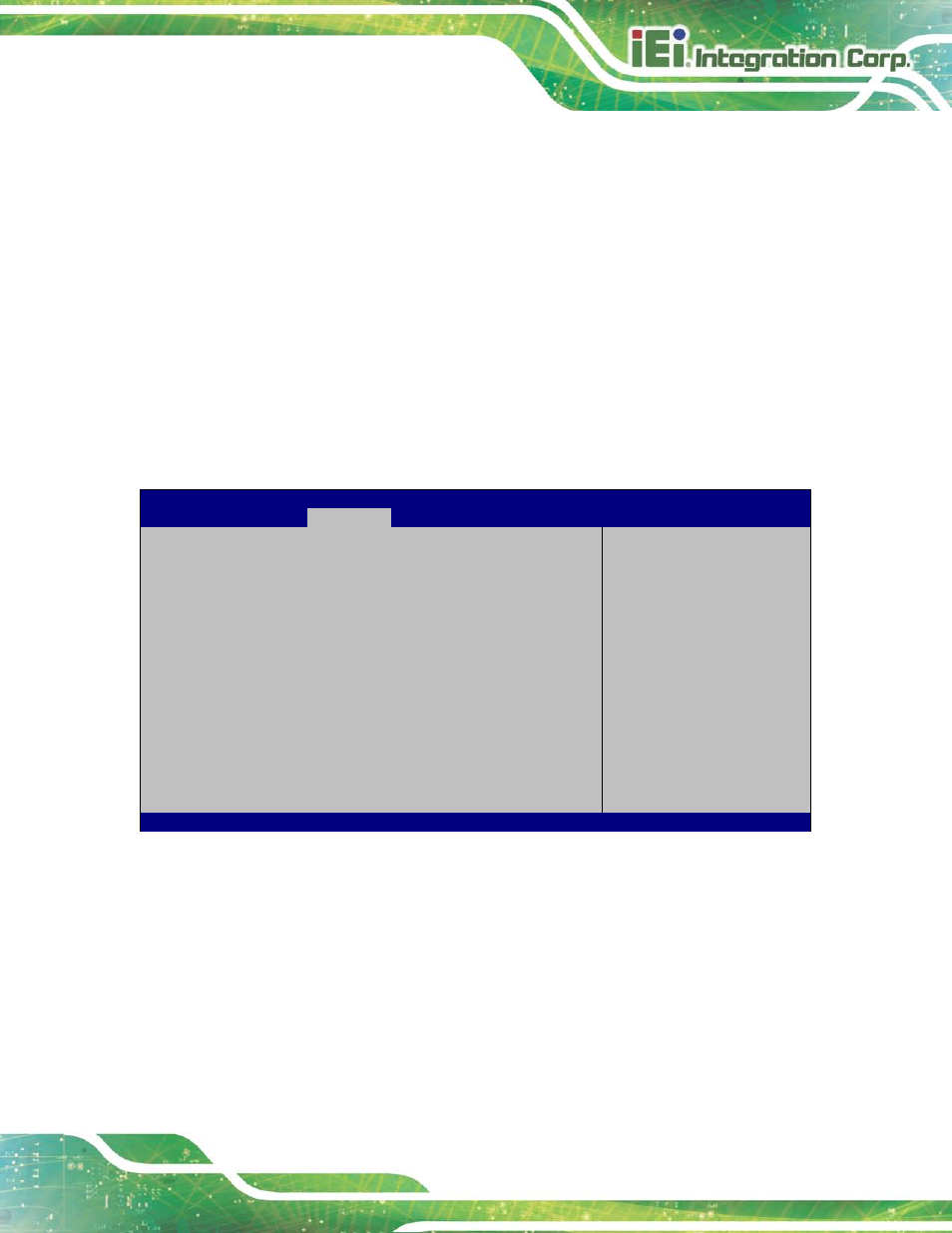
HYPER-KBN
P a g e 65
Azalia Fro n t Pan el [En ab led ]
Use the Azalia Front Panel option to enable or disable the front panel audio controller.
Auto
The front panel audio controller will be enabled if
present, disabled otherwise.
Disabled
The front panel audio controller is disabled
Enabled
D
EFAULT
The front panel audio controller is detected automatically
and enabled
5.4.3 No rth Brid g e Co n fig u ra tio n
Use the North Bridge menu (BIOS Menu 17) to configure the North Bridge chipset.
Aptio Setup Utility – Copyright (C) 2012 American Megatrends, Inc.
Chipset
North Bridge Configuration
Memory Clock
[Auto]
Memory Information
Memory Clock:667 MHZ
Total Memory:1040 MB (DDR3)
Dimm1: size = 1024MB, speed = 667MHZ
This Option Allows user
to select different
Memory Clock.
Default value is 800Mhz.
---------------------
: Select Screen
↑ ↓: Select Item
Enter
Select
+ - Change Opt.
F1
General Help
F2
Previous Values
F3
Optimized Defaults
F4
Save & Exit
ESC Exit
Version 2.15.1236. Copyright (C) 2012 American Megatrends, Inc.
BIOS Menu 15: North Bridge Configuration
Mem o ry Clo c k [Au to ]
Use the Memory Clock option to select different memory clock. Configuration options are
listed below:
Auto
D
EFAULT
800MHZ
1066MHZ
