5 external peripheral interface connection, 1 dvi display device connection, Xternal – IEI Integration HYPER-KBN User Manual
Page 54: Eripheral, Nterface, Onnection
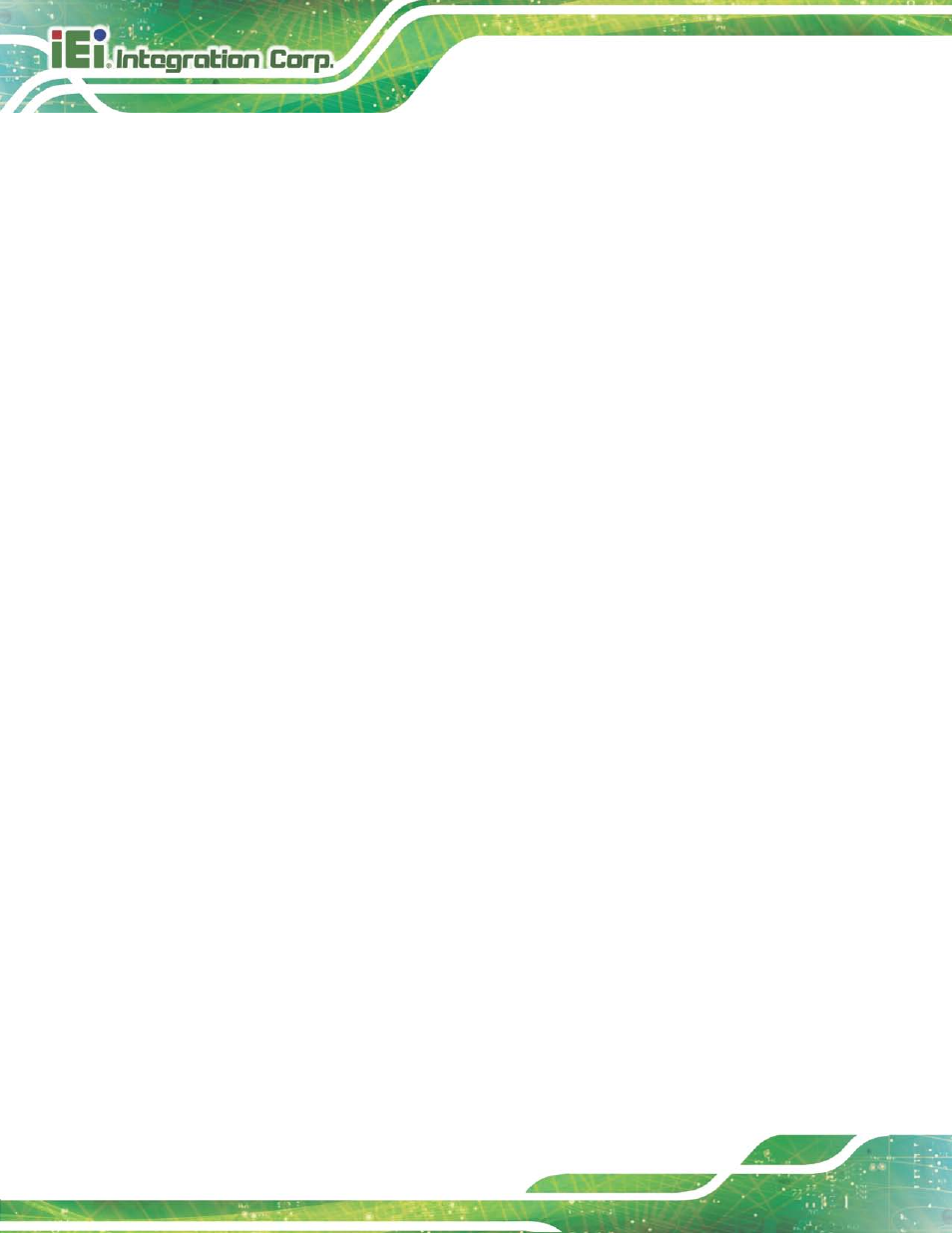
HYPER-KBN
P a g e 42
4.5 Exte rn a l P e rip h e ra l In te rfa c e Co n n e c tio n
The following external peripheral devices can be connected to the external peripheral
interface connectors.
DVI devices
RJ-45 LAN cable
USB devices
To install these devices, connect the corresponding cable connector from the actual
device to the corresponding HYPER-KBN external peripheral interface connector making
sure the pins are properly aligned.
4.5.1 DVI Dis p la y De vic e Co n n e c tio n
The HYPER-KBN has a single female DVI connector on the external peripheral interface
panel. The DVI connector is connected to a digital display device. To connect a digital
display device to the HYPER-KBN, please follow the instructions below.
S te p 1:
Locate the DVI connector. The location of the DVI connector is shown in
Chapter 3.
S te p 2:
Align the DVI connector. Align the male DVI connector on the digital display
device cable with the female DVI connector on the external peripheral interface.
S te p 3:
Insert the DVI connector. Once the connectors are properly aligned with the
male connector, insert the male connector from the digital display device into the
female connector on the HYPER-KBN. See Figure 4-5.
