Feature operation, Warning – WEATHER GUARD 644-X-01 through 685-X-01 User Manual
Page 3
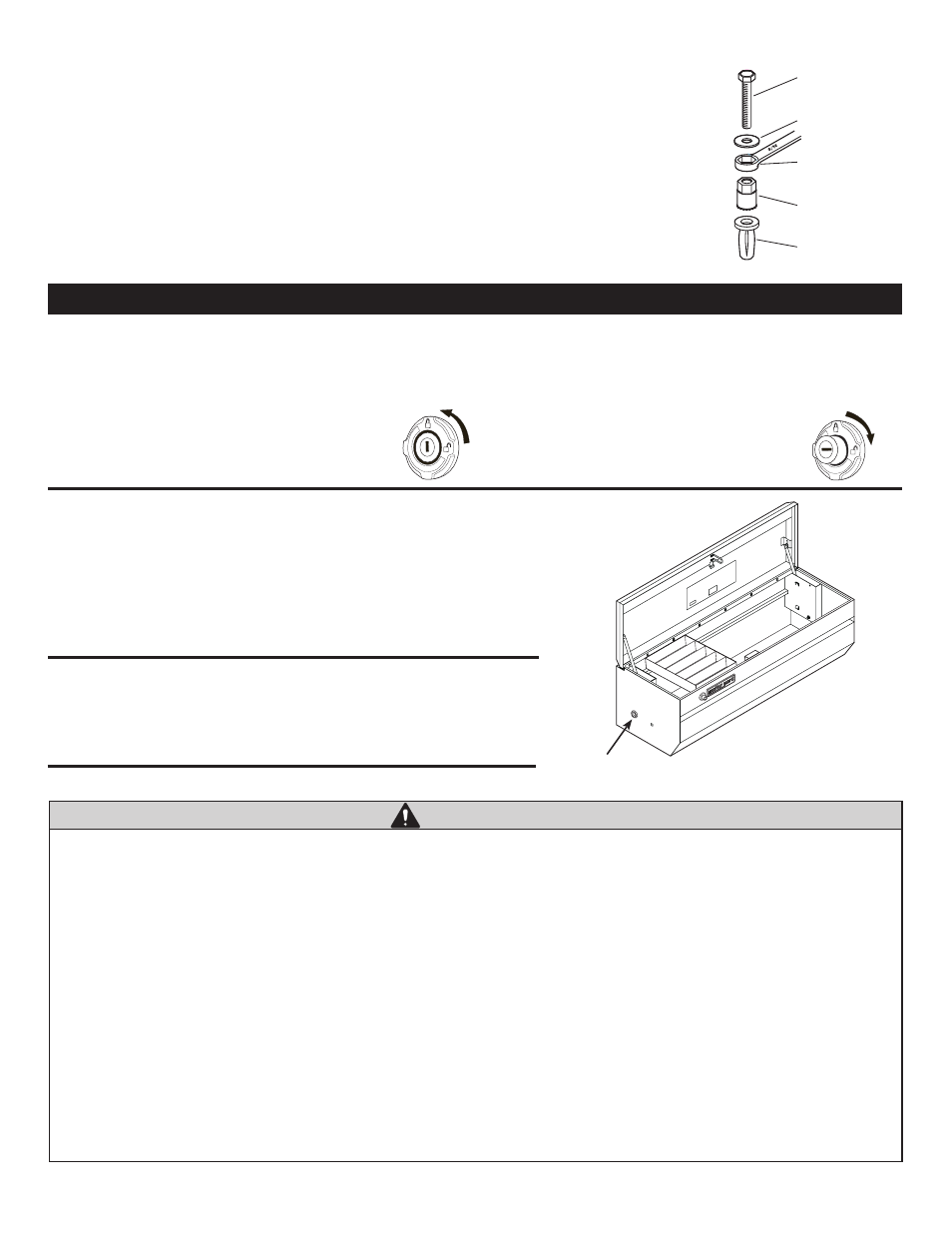
3
FEATURE OPERATION
LOCK SYSTEM
The WEATHER GUARD® EXTREME PROTECTION® Lock is designed to provide maximum security, while providing ease of use
and years of reliable service. When in the locked mode, he button remains retracted in a tamper-resistant position. When the button is
pressed in the unlock mode, the latches are activated and the cover opens.
LOCK
Turn the key counterclockwise to the locked position
as indicated on the lock bezel. When the button is now
pressed, it will stay in the retracted or tamper-resistant
position until unlocked.
UNLOCK
Turn the key clockwise to the unlocked position as
indicated on the lock bezel. Button will pop out and is
now ready to release the latches when pressed.
LATCH SYSTEM
The WEATHER GUARD® Latch System utilizes automotive grade latches in
conjunction with high strength latch strikers to ensure maximum security. The
WEATHER GUARD® Latch System is designed to open with a single touch
of the button, and close securely. Expect years of reliable service from the
WEATHER GUARD® Latch System with only minimal maintenance: Lubricate
latch pivot points biannually with white grease. If latch strikers are accidentally
knocked out of alignment, simply use a mallet to realign.
12V ELECTRICAL ACCESS
The WEATHER GUARD® Truck Boxes are equipped with a 12-volt electrical
access grommet for easy electrical accessory fit-ups. To use, simply cut along
one or more perforations in the rubber grommet and run wire through.
Figure 3
To prevent electric shock, explosion, fire and/or serious personal injury when using this box with:
Extension Cord -
• Follow all Extension Cord manufacturer’s warnings and instructions.
• Do NOT insert extension cord through hole without grommet in place (see Figure 3).
• Only use a three-wire extension cord with all three prongs intact. Never remove the round grounding prong.
• Extension cord must be connected to a 120 Volt GFCI (ground fault circuit interrupter) protected outlet with proper ground.
If GFCI outlet is not available, use an extension cord with GFCI protection built in.
• Check the insulation and plugs of extension cord before using. Do NOT use cord if it is worn or damaged.
• Do NOT overload extension cord.
• Remove extension cord from the grommet hole before moving or transporting side box.
• Only use an extension cord that is rated for outdoor use.
• Do NOT connect extension cord to outlet that also supplies power for critical safety equipment.
Cordless Power Tool Battery Chargers -
• See Charger’s Owner's Manual for proper use and care of charger and batteries. Follow all warnings and instructions provided with your battery charger.
• Place chargers and electrical connections in tray.
• Chargers are Dry location use only. Do NOT expose to liquid, vapor, or rain. Should your charger become wet, do NOT attempt to use. Unplug extension cord from
supply before handling wet charger or cords.
• Only use chargers and batteries that are intact and operating properly.
• Do NOT touch metal prongs when plugging charger into extension cord.
• Keep flammable materials like paper or rags away from charger, cords or connections.
• Do NOT place or attempt to charge lead-acid, car-type batteries in side box.
WARNING
BlindFastInstall-1.eps
Black Oxide Bolt
Flat Washer
9/16" Wrench
Installation Tool
Blind Fastener
BLIND FASTENER INSTALLATION
Note: Make sure there is enough hole depth before installing the Blind Fastener.
Note: Black Oxide Bolt, Flat Washer, and Installtion Tool are only used to install Blind Fasteners.
• Install Blind Fastener using Figure 2 as a guide.
• Place a drop of oil on black oxide bolt for lubrication.
• Insert Blind Fastener in the hole.
• Hold the "Installation Tool" with a 9/16" wrench while turning the
"Black Oxide Bolt" with a 1/2" wrench until fully seated.
* Turning "Black Oxide Bolt" will be hard until fastener "bulbs" out.
* When Blind Fastener is fully seated, continue with installation.
Figure 2
Electrical access
