Model ct-7500 operating instructions – Vanguard CT-7500 User Manual
Page 4
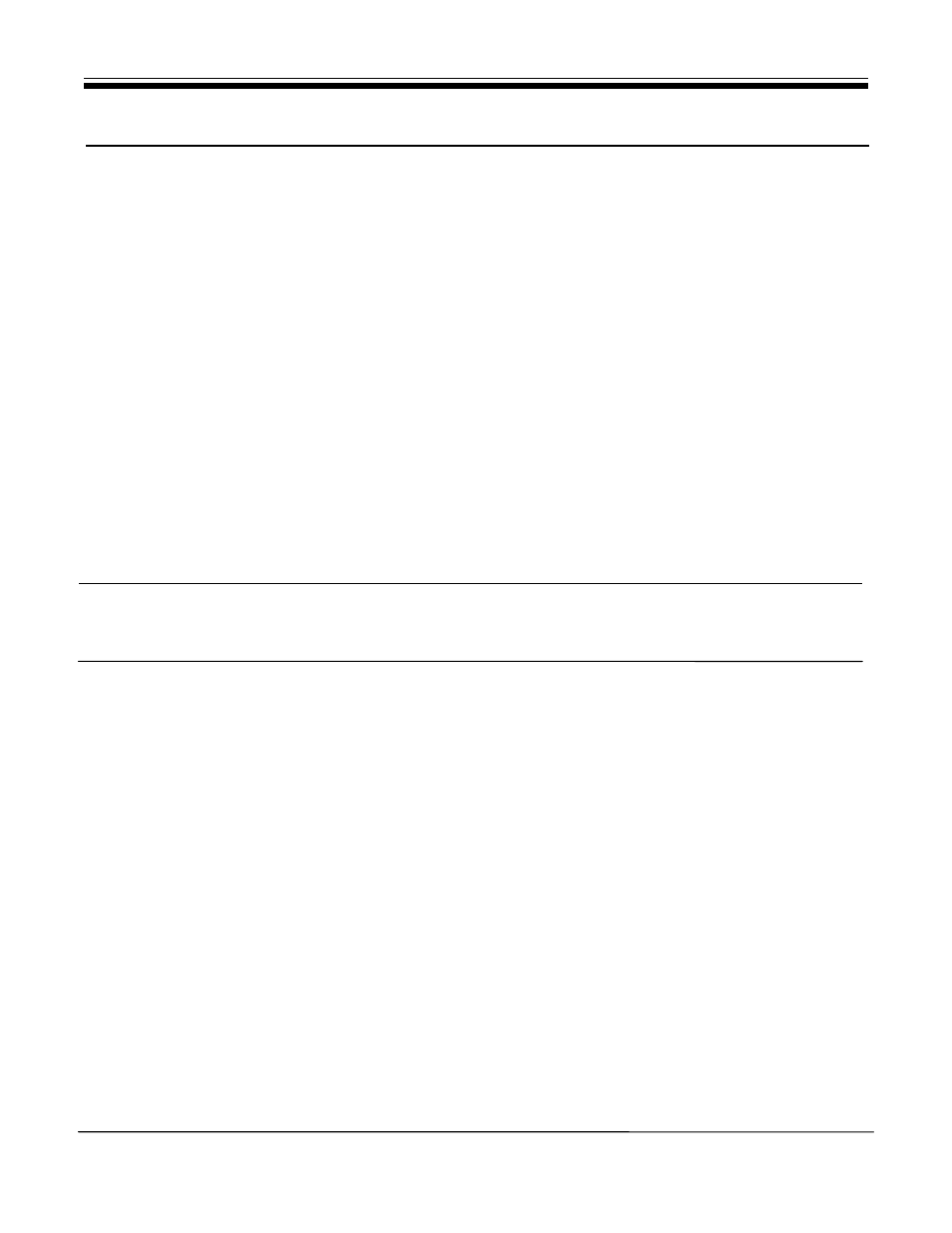
MODEL CT-7500
OPERATING INSTRUCTIONS
LIST OF FIGURES
Figure 5-1. CT-7500 Control Panel . ...... ............. ............ ............. ............. ............ ............. ............. ............ 6
Figure 8-1. Typical Circuit-Breaker Test Cable Hookup .... ............. ............. ............ ............. ............. ............ 14
Figure 8-2. Typical Series Contacts Test Cable hookup ... ............. ............. ............ ............. ............. ............ 14
Figure 8-3. Typical Dc Trip and Close Control Test Cable Hookup ............. ............ ............. ............. ............ 15
Figure 8-4. Typical DC Trip and AC Close Control Test Cable Hookup ....... ............ ............. ............. ............ 15
Figure 8-5. Typical Voltage-Monitoring Test Cable Hookup............ ............. ............ ............. ............. ............ 16
Figure 8-6. Typical External Trigger Hookup ........ ............ ............. ............. ............ ............. ............. ............ 16
Figure 8-7. Transducer Cable Hookup.... ............. ............ ............. ............. ............ ............. ............. ............ 17
Figure 8-8. AC Current Sensor Hookup .. ............. ............ ............. ............. ............ ............. ............. ............ 17
Figure 9-0. CT-7500 Operating Steps ..... ............. ............ ............. ............. ............ ............. ............. ............ 18
Figure 9-1. Steering Map of Menus and User Options ...... ............. ............. ............ ............. ............ ............ 19
Figure 9-2. Typical Tabulated Printout of Open Operation on Thermal Printer ......... ............. ............. ............ 26
Figure 9-3. Typical Tabular Printout of Open Operation on Ink-Jet Printer... ............ ............. ............. ............ 28
Figure 9-4. Typical Graphic result on Thermal Printer....... ............. ............. ............ ............. ............. ............ 30
Figure 9-5. Typical Graphic report on Ink-Jet Printer......... ............. ............. ............ ............. ............. ............ 31
Figure 9-6. Typical Graphic-Expansion result Printout on Thermal Printer... ............ ............. ............. ............ 32
Figure 9-7. Open and Close Timing Graph Interpretation . ............. ............. ............ ............. ............. ............ 33
Figure 9-8. Open-Close and Close-Open Graph Interpretation ...... ............. ............ ............. ............. ............ 34
Figure 9-9. Typical Timing Shot Directory Printout on Thermal Printer......... ............ ............. ............. ............ 37
Figure 9-10 Typical Test-Plan Printout on Thermal Printer ............. ............. ............ ............. ............. ............ 42
Figure 9-11 Typical Test Plan Directory Printout... ............ ............. ............. ............ ............. ............. ............ 43
Figure 9-12 Typical Slow-Close Test Report......... ............ ............. ............. ............ ............. ............. ............ 55
LIST OF TABLES
Table 5-1 Model CT-7500 Controls and Display.. ............ ............. ............. ............ ............. ............. ............ 7
Table 7-1 Voltage Selection Jumper Setting........ ............ ............. ............. ............ ............. ............. ............ 10
Table 9-1. Open Operation with No Resistor ........ ............ ............. ............. ............ ............. ............. ............ 22
Table 9-2. Open Operation with Insertion Resistor............ ............. ............. ............ ............. ............. ............ .............23
Table 9-3. Close-Open Operation with No Resistor .......... ............. ............. ............ ............. ............. ............ 24
Table 9-4. Get Tabulated Results..... ...... ............. ............ ............. ............. ............ ............. ............. ............ 25
Table 9-5. Plot Chart and Tabulated Report ......... ............ ............. ............. ............ ............. ............. ............ 29
Table 9-6. Save Timing Shot in EEPROM ............ ............ ............. ............. ............ ............. ............. ............ 35
Table 9-7. Print Timing Shot Directory .... ............. ............ ............. ............. ............ ............. ............. ............ 36
Table 9-8. Recall a Timing Shot ....... ...... ............. ............ ............. ............. ............ ............. ............. ............ 38
Table 9-9. Delete a Timing Shot....... ...... ............. ............ ............. ............. ............ ............. ............. ............ 39
Table 9-10.Recall a Test Plan ........... ...... ............. ............ ............. ............. ............ ............. ............. ............ 40
Table 9-11.Print a Breaker Test Plan ...... ............. ............ ............. ............. ............ ............. ............. ............ 41
Table 9-12.Print a Breaker Test Plan Directory ..... ............ ............. ............. ............ ............. ............. ............ 43
Table 9-13.Entering Shot Identification Header .... ............ ............. ............. ............ ............. ............. ............ 44
Table 9-14.Select Channel Configuration ............. ............ ............. ............. ............ ............. ............. ............ 46
Table 9-15.Selecting or Aborting Computer Control........... ............. ............. ............ ............. ............. ............ 47
Table 9-16.Setting Up "OPEN" Analysis Points Using Distance ...... ............. ............ ............. ............. ............ 50
Table 9-17.Select Metric Units of Measure ............ ............ ............. ............. ............ ............. ............. ............ 52
Table 9-18.Setting the Clock and Calendar ........... ............ ............. ............. ............ ............. ............. ............ 53
Table 9-19.Programming a Slow-Close Test ......... ............ ............. ............. ............ ............. ............. ............ 54
Table 9-20.Performing a Transducer Self Test...... ............ ............. ............. ............ ............. ............. ............ 55
Table 9-21.Checking the Cable Hookup .. ............. ............ ............. ............. ............ ............. ............. ............ 56
Table 9-22.Automatic Print Setting.... ...... ............. ............ ............. ............. ............ ............. ............. ............ 57
