Adjustments, Other features – Staub Electronics SM-CS-ART2-XL STRONG - CONTRACTOR SERIES ARTICULATING MOUNT FOR 47 - 90 FLAT PANEL TVS User Manual
Page 6
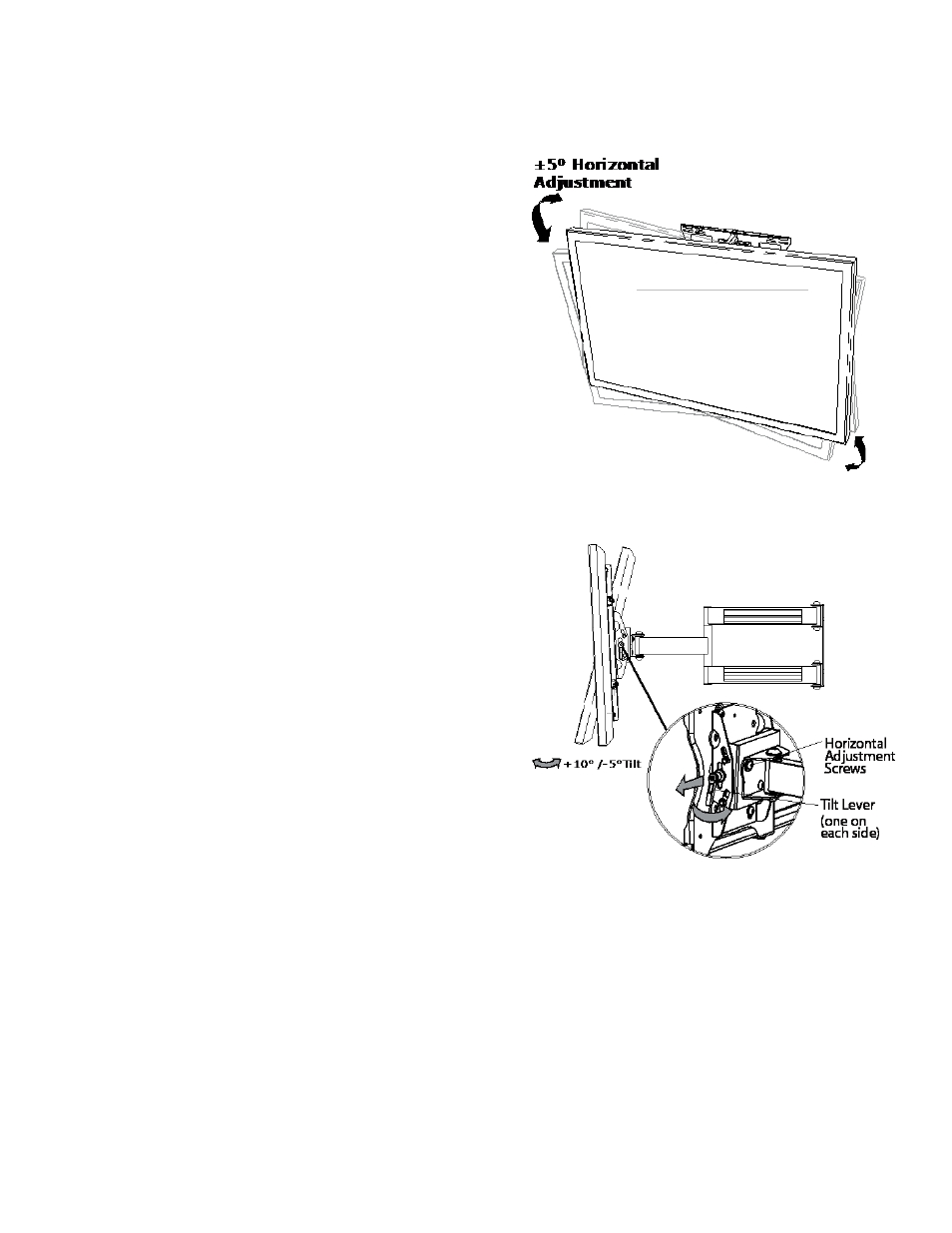
ADJUSTMENTS:
Adjust Horizontal Level and Tilt
Step 5: Tilt Adjustment
A. Loosen Tilt Levers on each side of mount head
(Only enough to allow controlled adjustment)
B. Adjust Tilt
C. Lock Tilt Levers ( Tighten)
D. Once Tilt Levers are locked, the position of the
levers can be adjusted, without loosening or
tightening the unit, by pulling the levers outwards
and then repositioning them to a vertical, less
obtrusive position.
Step 6: Horizontal Adjustment
A.
To adjust the horizontal angle of the display, first
slightly loosen the top two screws on back side
of Wall Arm Assembly mounting head using Allen
Key ( T ). Then firmly hold opposite corners of the
display and gently turn it into the desired position.
When level, re-tighten screws to lock in the
position.
OTHER FEATURES:
Cable Management
Install cord covers as shown. Be sure to leave enough
slack to allow for movement of the arms.
Optional Adhesive Rubber Pad
Included with hardware pack are rubber pads ( W )
for cushioning impact of arm against the wall when
retracting mount. Place pads on opposite side of cable
management covers where possible impact points will
occur.
PG 5
- SM-ADJPOLE-S STRONG - SMALL ADJUSTABLE EXTENSION POLE FOR STRONG - PROJECTOR MOUNTS (9-12) (2 pages)
- SM-ADP-M-400X400 STRONG - VESA ADAPTER PLATE (1 page)
- SM-ART1-M STRONG - ARTICULATING MOUNT FOR 22 - 40 FLAT PANEL TVS (2 pages)
- SM-ART1-S STRONG - ARTICULATING MOUNT FOR 13 - 27 FLAT PANEL TVS (1 page)
- SM-CEILING-CA-WH STRONG - CATHEDRAL CEILING ADAPTER FOR CEILING MOUNTS WITH 1-1_2 IN. NPT THREADING (1 page)
- SM-CEILING-CT-2X2-WH STRONG - 2X2 SUSPENDED CEILING TILE REPLACEMENT (2 pages)
- SM-CEILING-DT-L STRONG - LARGE DUAL CEILING MOUNT FOR 36-60 FLAT PANEL DISPLAYS (2 pages)
- SM-CEILING-DT-M STRONG - MEDIUM DUAL CEILING MOUNT FOR 22-40 FLAT PANEL DISPLAYS (2 pages)
- SM-CEILING-SCA-WH STRONG - SUSPENDED CEILING TILE ADAPTER PLATE (2 pages)
- SM-CEILING-TM STRONG - TRUSS MOUNT ADAPTER FOR CEILING MOUNTS (1 page)
- SM-CM-T-L STRONG - LARGE CEILING MOUNT FOR 36-60 FLAT PANEL TVS (2 pages)
- SM-CS-ART1-M STRONG - CONTRACTOR SERIES ARTICULATING MOUNT FOR 26 - 47 FLAT PANEL TVS (2 pages)
- SM-CS-ART2-L STRONG - CONTRACTOR SERIES ARTICULATING MOUNT FOR 42 - 63 FLAT PANEL TVS (2 pages)
- SM-F-L STRONG - LARGE FIXED MOUNT FOR 36-60 FLAT-PANEL TVS (2 pages)
- SM-FLAT-M STRONG - MEDIUM LOW PROFILE FLAT MOUNT FOR 22-40 DISPLAYS (2 pages)
- SM-FLAT-S STRONG - SMALL LOW PROFILE FLAT MOUNT FOR 13-26 DISPLAYS (2 pages)
- SM-LP-F-M STRONG - LOW-PROFILE FIXED MOUNT FOR 23-37 FLAT PANEL TVS (1 page)
- SM-PROJ-COUPLERS STRONG - 1 1_2 NPT COUPLERS FOR SM-PROJ-M-BLK (3 pages)
- SM-RAZOR-F-L STRONG - LARGE RAZOR FIXED MOUNT FOR 37-55 IN. FLAT PANEL TVS (8 pages)
- SM-RAZOR-L STRONG - LARGE FIXED ZERO CLEARANCE MOUNT FOR 37-63 (2 pages)
- SM-RAZOR-T-L STRONG - LARGE RAZOR TILT MOUNT FOR 37-60 IN. FLAT-PANEL TVS (12 pages)
- SM-SWIVEL-M STRONG - SWIVEL MOUNT FOR 22-40 FLAT PANEL TVS (2 pages)
- SR-CS-RACK-16U STRONG - CONTRACTOR SERIES 16U WITH SIDE PANELS AND FINES FLOOR CASTERS (2 pages)
- EP-400-UPS-8HTR-2200 EPISODE - SURGE RACK MOUNT, 20AMP 8-OUTLET 2U UPS AVR (2 pages)
- WB-100-VPS WATTBOX - VERTICAL MOUNT POWER STRIP (2 pages)
- ZVPRO820 ZEEVEE - DUAL CHANNEL DIGITAL VIA UNENCRYPTED HDMI (8 pages)
- ZVPRO620 ZEEVEE - DUAL CHANNEL ANALOG HD DISTRIBUTION OVER COAX (8 pages)
- HD-2CAT-1080P-130 BINARY - CAT5 HDMI EXTENDER (8 pages)
- B-500-RX-230-IR BINARY - HD BASE T RECEIVER WITH BI-DIRECTIONAL IR FOR B-500 HDBASET MATRIX SWITCHERS (12 pages)
- B-300-HDMATRIX-RCVR BINARY - HDMI SINGLE CAT5E_6 RECEIVER FOR B-300 MATRIX (8 pages)
- B-220-HDSWTCH-5X1 BINARY - HDMI 5X1 SWITCHER (2 pages)
- B-220-HDSWTCH-3X1 BINARY - HDMI 3X1 SWITCHER (2 pages)
- B-220-HDSPLTR-1X8 BINARY - 1X8 HDMI SPLITTER SUPPORTS 3D AND DEEP COLOR (2 pages)
- B-220-HDSPLTR-1X4 BINARY - 1X4 HDMI SPLITTER SUPPORTS 3D AND DEEP COLOR (2 pages)
- B-220-HDSPLTR-1X2 BINARY - 1X2 HDMI SPLITTER SUPPORTS 3D AND DEEP COLOR (2 pages)
- B-100-HDMATRIX-8X8 BINARY - HDMI 8X8 MATRIX SWITCH WITH HDMI OUTPUTS (21 pages)
- B-500-MTRX-230-16X16 BINARY - HDMI 16X16 MATRIX SWITCH WITH HDMI AND HDBASET OUTPUTS (32 pages)
- B-500-MTRX-230-8X8 BINARY - HDMI 8X8 MATRIX SWITCH WITH HDMI AND HDBASET OUTPUTS (28 pages)
- DF-SL-100-AW DRAGONFLY - 100 IN. ACOUSTIWEAVE FILM SCREEN W_BLACK VELVET FRAME (16:9) (2 pages)
- DF-SL-100-HC DRAGONFLY - 100 IN. HIGH CONTRAST FILM SCREEN W_BLACK VELVET FRAME (HDTV) (2 pages)
- EE-IR-RCVR-TABLE EPISODE - ELECTRONICS TABLETOP PLASMA_LED-PROOF IR SENSOR WITH LED FEEDBACK (6 pages)
- WPS-300-DVR-9CH WIREPATH - 9 CHANNEL DVR WITH 500GB HDD (115 pages)
- WPS-100-DVR-8CH WIREPATH - 8 CHANNEL DVR W_500GB HDD (115 pages)
- WPS-100-DVR-4CH WIREPATH - 4 CHANNEL DVR W_500GB HDD (84 pages)
