Gilderfluke&Co 'Dumb' Brick Animation Control System User Manual
Page 47
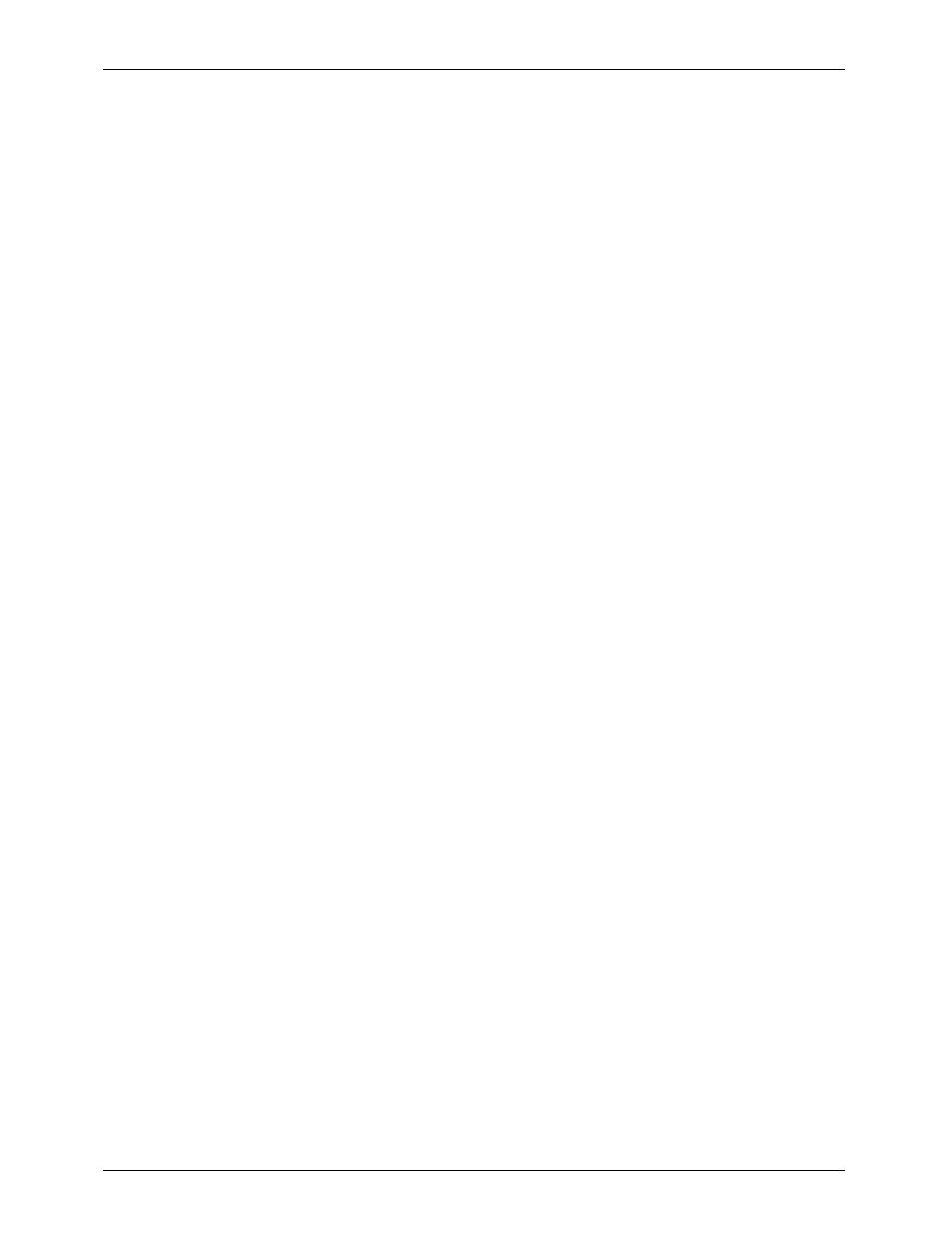
the Start Frame, and continue to the End Frame.
r) Restore Default Config.: This command is used to reload the default EEprom set-
tings for the Micro Console. These settings are not perma-
nently saved until you use the Save Current Configuration
command.
s) Save Current Config.:
This command is used to write all of the current settings
on the Micro Console to the nonvolatile EEprom. All set-
tings, including the assignments on the front of the Micro
Console will be saved. Every time the Micro Console is
turned on it will return to these settings. You can change
these power-on defaults just by using this command again.
t) Test Brick:
This command is used to test the operation of an attached
record/playback Brick. Testing will start at the Start Frame,
and continue to the End Frame. Data in the Brick between
these two points will be erased.
This command prompts you for the number of times
you would like it to perform each test. It then tests the in-
puts and outputs of the attached Brick. If it passes this test
then it does first a Ôwalking onesÕ test, two Ôchecker boardÕ
tests, and ends by clearing the BrickÕs memory.
If there is an error the Micro Console will tell you the
frame at which it occurred. The Green LEDs will show the
data that was expected and the Red LEDs will show you
what the Brick had in it.
^t) Test Playback-Only Brick:
This command is used to test the operation of an
attached Playback-only Brick. Testing will start at the Start
Frame, and continue to the End Frame. The Brick to be
tested must have a set of four Eproms installed that have
the data for the Ôwalking onesÕ test in them.
This command prompts you for the number of times
you would like it to perform each test. If there is an error
the Micro Console will tell you the frame at which it oc-
curred. The Green LEDs will show the data that was expect-
ed and the Red LEDs will show you what the Brick had in it.
To make an Eprom set that has the Ôwalking onesÕ test
data in it you will need a record/playback Brick of the same
size as the Playback-only Brick you are testing. We typically
used a 64K file burned into four 27C512s. To generate the
Eprom files:
1)
Set the Brick Start Frame and Brick End Frame to
cover the size Brick you are generating Eproms
for.
2)
Start testing the attached record/playback Brick.
After the Micro Console writes the Ôwalking onesÕ
test data, but before it writes the first Ôchecker-
boardÕ test data, turn off the ÔRecordÕ keyswitch
on the Brick. The Micro Console will continue test-
ing the Brick and confirm that the Ôwalking onesÕ
data is OK. It will then attempt to write the first
checkerboard test data. It wonÕt be able to write
this test data because the ÔRecordÕ keyswitch is
turned off. The verification will fail as soon as it
starts checking the ÔcheckerboardÕ data. DonÕt
G
ILDERFLUKE
& C
O
. ¥ 205 S
OUTH
F
LOWER
S
T
. ¥ B
URBANK
, C
ALIF
. 91502-2102 ¥ 818/840-9484 ¥
FAX
818/840-9485
41 of 53
