Gilderfluke&Co 'Dumb' Brick Animation Control System User Manual
Page 46
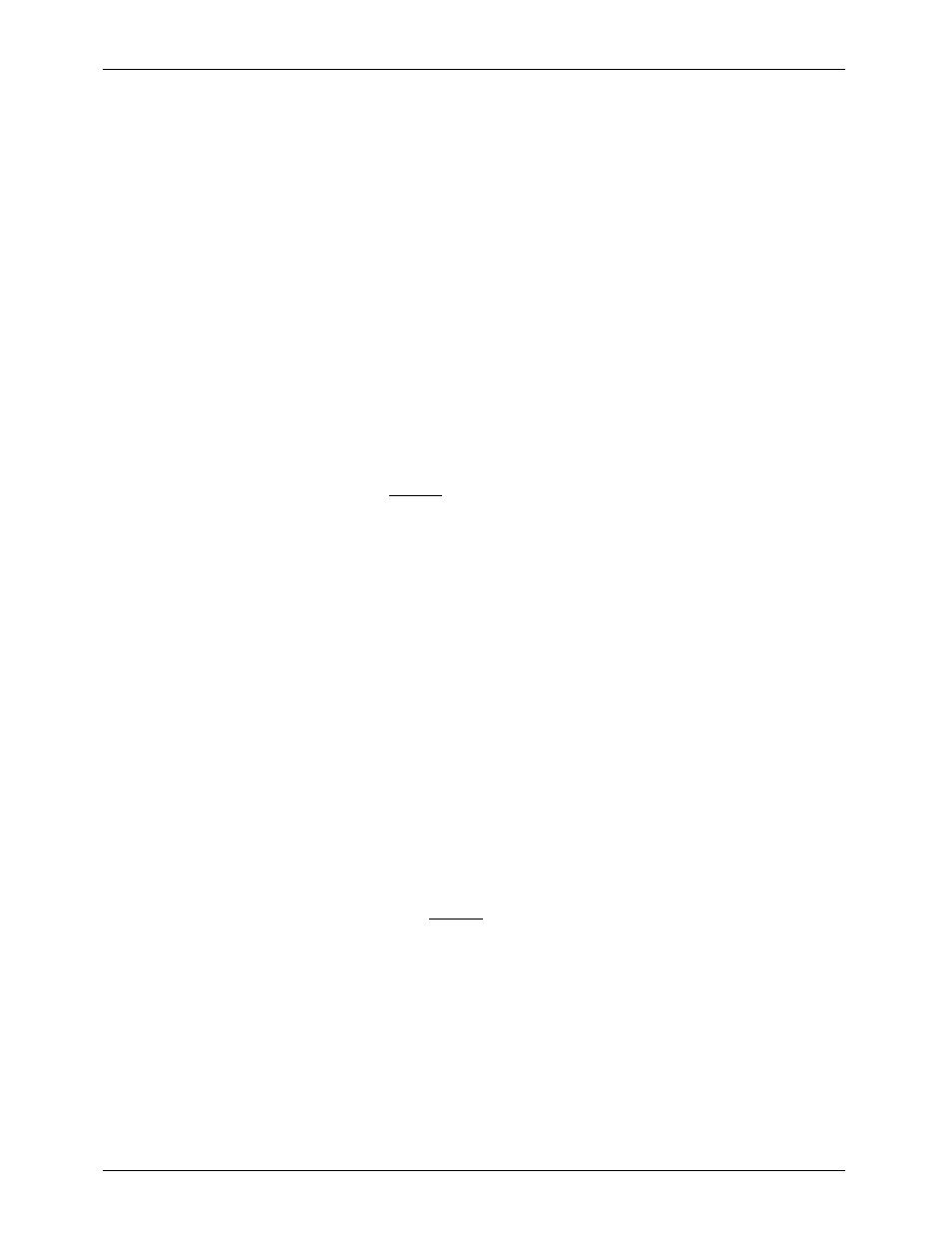
data. It will not work directly with any commercially avail-
able Eprom burners.
The Bricks must be connected to the Micro Console by
the Smart Brick Network (for Smart Bricks) or J8 (for Dumb
Bricks) for this command to work. The Dumb Brick must also
be configured to accept start and reset on its Green Input
and External Clock on the Blue. This command is unavail-
able if ÔJ6 modeÕ is not selected. Your computer must be
configured for ÔACK/NAKÕ or ÔXon/XoffÕ handshaking to use
this command.
5) Verify Archive:
This command is used to compare the contents of all four
eight bit channels of the attached Brick a file that was pre-
viously saved to your computer using the Save Archive
command. It prompts you to send a file for comparison.
The Micro Console will start comparing the data starting at
the Start Frame, and continuing to the End Frame.
If there is an error the Micro Console will tell you the
frame at which it occurred. The Green LEDs will show the
data that was expected and the Red LEDs will show you
what the Brick had in it. You will need to stop the file down-
load BEFORE you hit the
Console.
If the comparison is successful you will need to hit an
The Bricks must be connected to the Micro Console by
the Smart Brick Network (for Smart Bricks) or J8 (for Dumb
Bricks) for this command to work. The Dumb Brick must also
be configured to accept start and reset on its Green Input
and External Clock on the Blue. This command is unavail-
able if ÔJ6 modeÕ is not selected. Your computer must be
configured for ÔACK/NAKÕ or ÔXon/XoffÕ handshaking to use
this command.
6) Restore Archive:
This command is used to receive a file from your computer
and store it in all four eight bit channels of the attached
Brick. Normally this file was previously saved using the Save
Archive command. The Micro Console prompts you to
send the file to put in the Brick. The Micro Console will start
saving this data starting at the Start Frame, and continuing
to the End Frame.
If there is an error the Micro Console will tell you the
frame at which it occurred. You will need to stop the file
download BEFORE you hit the
Micro Console.
The Bricks must be connected to the Micro Console by
the Smart Brick Network (for Smart Bricks) or J8 (for Dumb
Bricks) for this command to work. The Dumb Brick must also
be configured to accept start and reset on its Green Input
and External Clock on the Blue. This command is unavail-
able if ÔJ6 modeÕ is not selected. Your computer must be
configured for ÔACK/NAKÕ or ÔXon/XoffÕ handshaking to use
this command.
7) Clear Brick:
This command is used to erase the all or part of the memo-
ry of the attached Brick. It will start clearing the memory at
G
ILDERFLUKE
& C
O
. ¥ 205 S
OUTH
F
LOWER
S
T
. ¥ B
URBANK
, C
ALIF
. 91502-2102 ¥ 818/840-9484 ¥
FAX
818/840-9485
40 of 53
