Checking the calibration span – SKC Limited Haz-Dust IV User Manual
Page 63
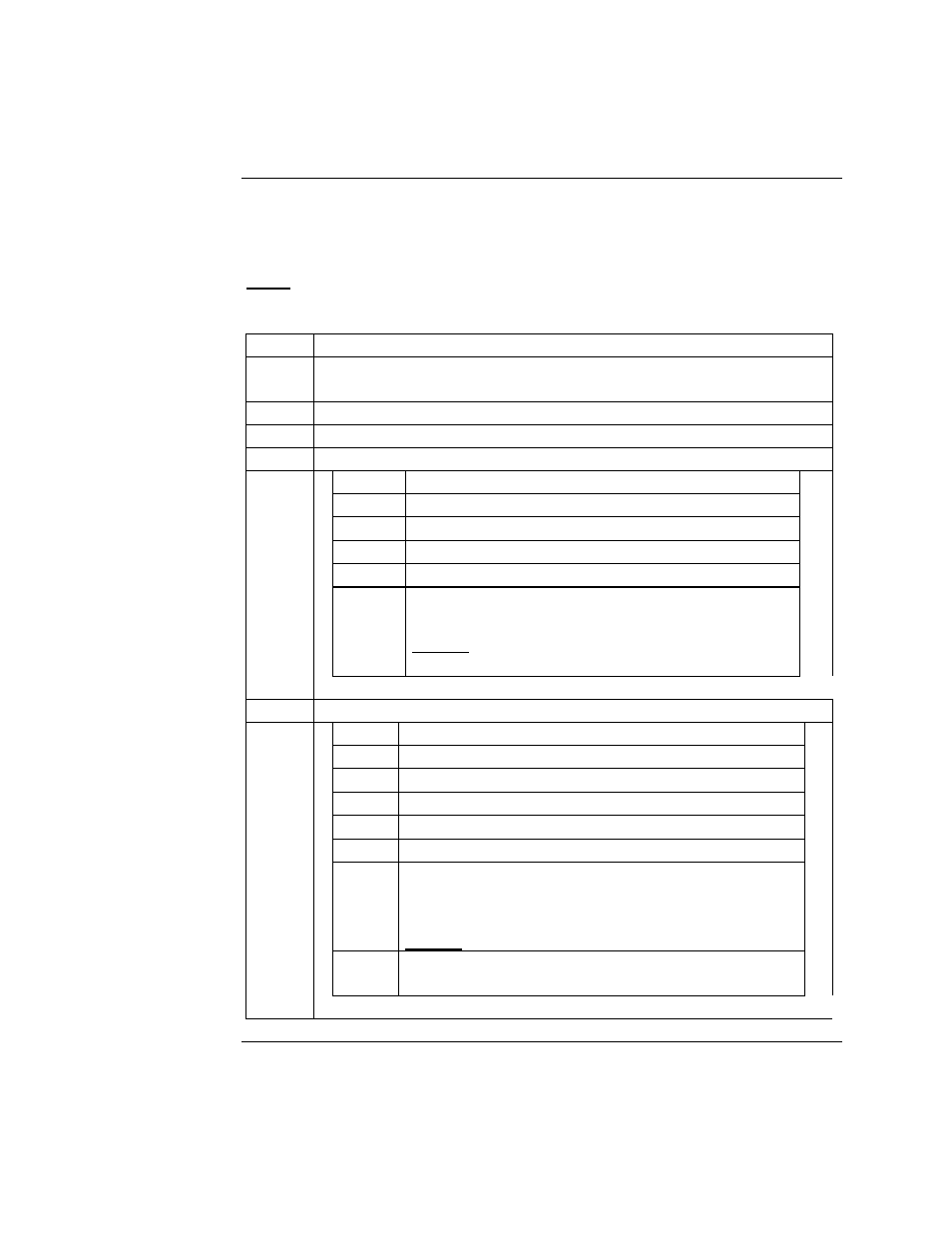
Checking the Calibration Span,
Continued
Checking
Calibration
Span
Follow the steps in the table below to check the Calibration Span of the Haz-
Dust IV.
Note: Failure to follow this procedure in its entirety may cause an incorrect
“k” value reading.
Step Action
1
Insert the Thoracic sampling inlet into the sensor head of the Haz-
Dust IV.
2
Attach the filter cassette to the sensor of the Haz-Dust IV.
3
Attach the air intake hose to the filter cassette.
4
Put the Haz-Dust IV into Respirable mode using the steps below.
Step Action
4-1 Select Special Functions from the Main Menu.
4-2 Select System Options.
4-3 Select Extended Options.
4-4 Select Size Select.
4-5 Select Respirable.
Result: The Main Menu is displayed and the Haz-
Dust IV is in Respirable mode.
5
Activate the internal pump using the steps in the table below.
Step Action
5-1
Select Sample/Record from the Main Menu.
5-2
Select 1 Second.
5-3
Select Overwrite.
5-4
Select Yes.
5-5
Select No.
5-6
Select Sample/Rec and allow the Haz-Dust IV to
run for at least 2 minutes to stabilize.
Result: The internal sampling pump is activated.
5-7
Press ENTER after at least two minutes to stop the
sampling process.
Continued on next page
5 - 3
